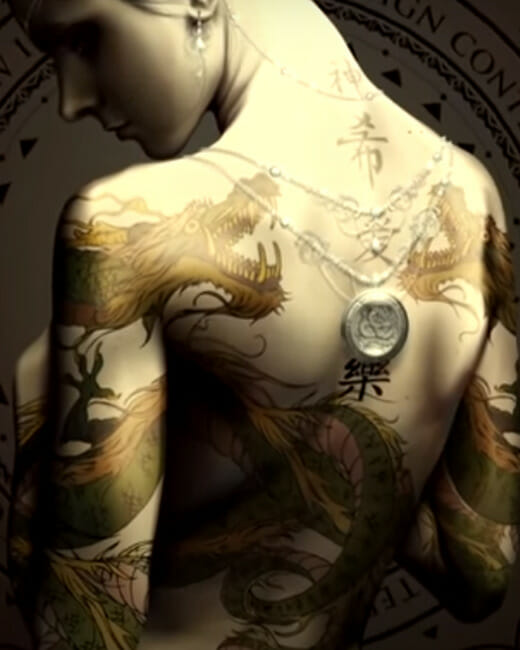If you are an amateur or experienced artist, then you will find Clip Studio Paint as the best software to use. It is popular and versatile and if you are new to clip art paint, then note that you can choose Clip Studio Paint EX or PRO package.
Clip Studio Paint is a flexible painting program that enables you to render images and ink using its tools. It's easy to use and comes with many custom brushes and tools for rendering different illustrations based on your needs.
You can also use ClipStudioPaint to modify 3D models, backgrounds, create paintings from pictures, and make comic books. Besides, the Clip Studio subscription has a competitive pricing point, and since it's flexible, it is ideal for both beginner and experienced users.
Related: Best Resin 3D Printers
Currently, there are over 3 million users worldwide, which makes ClipStudio one of the top programs in the market for drawing and painting. It's popular among comic artists, manga artists, especially for painting and drawing. It's also an all-in-one app for animation, and with the pencil functions, you can modify and make your unique, professional creations.
Quickly Navigate to:
Clip Studio Paint PRO versus EX
Both are ideal for artists and have an intuitive interface, tools, and an interesting application. Besides, they have numerous options that enable you to optimize your work for more success. And though beginners may take time before they learn how to use the features and functionalities within these applications, there are internet tutorials for the part.
So, what are the differences between Clip Studio Paint EX and PRO versions? Check out the comparison below.
CSP PRO vs EX – Nutshell
In a nutshell, the difference between EX and PRO Clip Studio is that EX is Clip Studio Paint's top of the line product, and it has all the features of PRO with extras designed for working on longer, multi-page projects. EX is a great choice for anyone who wants to create comics or illustrations that are more than just a single page.
The extra features in EX can be helpful for planning out larger projects, and the increased price is worth it for serious professionals. However, if you're just getting started with Clip Studio Paint, or you're only interested in creating single-page illustrations, then PRO is the perfect choice. It's more affordable than EX, and it still has all the basic features you need to get started.
Clip Studio Paint PRO Review
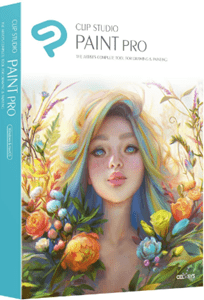
Clip Studio Paint PRO is one of the best software packages for starting a career in comic drawing and illustration. It is a basic version of Clip Studio, unlike the EX package that contains more tools and features. But its attractive feature is the pricing; it's more affordable than the EX package and comes with useful tools and features as you'll get to know from this Clip Studio Paint EX vs PRO 2024 review.
Using the Clip Studio Paint PRO package, you can access numerous painting tools and coloring options as well as a free library with more than 10,000 assets. This package is also easier to use and especially if you have used Photoshop before.
When you compare its fair price and its incredible features, then you will know why it falls in the top category of comic creating software in the market.
Clip Studio Paint has an amazing story behind it and was initially a less popular program of Manga Studio, which was made of manga enthusiasts. Currently, it’s a very popular software that combines the features of popular apps like Adobe Photoshop and sketching apps.
Drawing and Editing Lines with Vector Layer of Clip Studio Paint
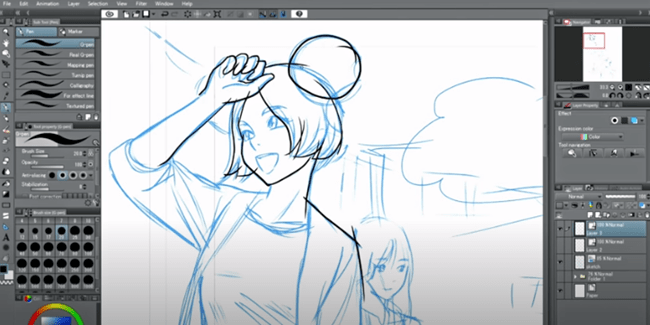
Clip Studio Paint PRO has vector and raster features that use multiple colors and can create flawless animations while enabling you to sync your work between your devices. Many beginners have complained that this software was hard to use at first, but they got familiar with the program after a short while.
Review of Interface
The first time you use Clip Studio Paint PRO, you will find it busier and cluttered like that sketchbook of Autodesk. But you can move these elements around, dock, or close them based on your needs. You can also change the themes from dark grey to light green and any favorite color.
Drawing Stabilization
The left side interface has all the brushes, which are called ‘tools' in this program, and which you can modify their properties to suit your preferences. One of the best tools is stroke stabilization that enables you to smoothen the lines you have drawn. This is important since the lines can be unstable especially if you are shaking when drawing with the ink.
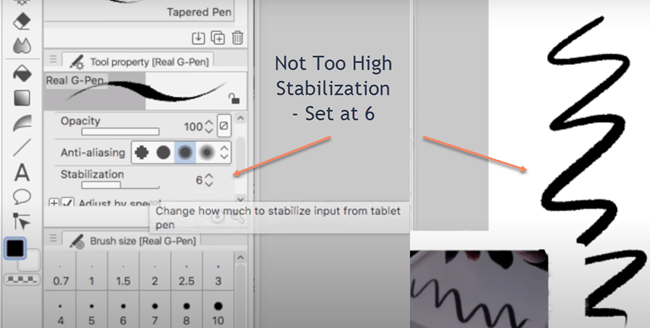
Color Selection & Adjustment Tools
There are also quite comprehensive color selections at the top of the page. There are a color wheel and a color set and slider at the bottom. These will allow you to mix hues and make your own sets, and there are also approximate and intermediate color selectors that enable you to apply some tweaks to the drawing.
Pens with Various Pressure Sensitivity
By default, this package has many tools, including many drawing pencils with different pressure sensitivity. Besides, the community of this software users have created their own brushes to give you more options. Most of the painting brushes will blend the colors well when you are making the strokes, and though it will depend on the pen pressure, blending will be a less daunting task.
The numerous blending tools are also handy, and there is a layer-blending mode that enables you to lighten, color, dodge, and multiply.

Lay Vector Strokes on Layers
As briefly mentioned earlier, another incredible feature of this software is that it enables you to create vector layers that you will lay your vector strokes on instead of using raster strokes. Unlike normal brush strokes, vector strokes will allow you to make points and create strokes in between instead of just laying down pixels.
Clip Studio Paint PRO can also be optimized to enable you to use a digital pen or mouse with it if you are a serious artist. You will likely need them anyway, and when you use them on any tablet or computer, you will love the response, especially in making bold and thick lines when you push the pen hard. And on soft pressing, you will have soft, beautiful lines.
Clip Studio Paint – Basic Settings for Pen Tablet
The accuracy of the program is immense, and on adjusting the sensitive settings, you will enjoy a varying accuracy and movement, unlike other typical software on the market.
Additionally, it enables you to work and even import images in different formats such as PNG, JPEG, TIFF, and more.
Now, exporting PDF files has never been easier and convenient. However, this is possible only in Clip Studio Paint EX.
Features and Assets
Furthermore, you will have access to thousands of assets while using Clip Studio Paint PRO, such as characters, effects, and props, and you can add more to your panel. Over 10,000 free assets are available for users, and there are premium assets you can purchase at a few dollars.
You will also get the posable 3D models in this PRO version as it's not restricted to the EX version only, and they will help you to draw accurate gestures and body positions.
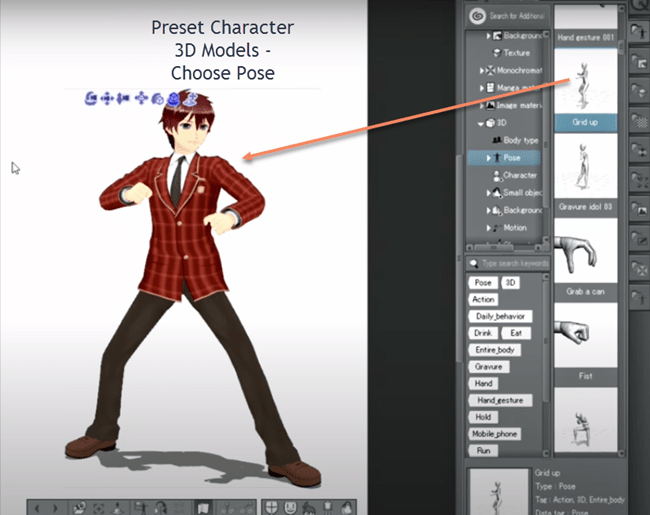
But unlike the EX version, you won’t enjoy numerous publishing tools for your PC. This makes it hard to organize or work on multiple pages found within a file, which is helpful when creating physical and digital comic books.
How Much Is Clip Studio Paint?
Clip Studio Paint PRO is a flexible option that won't cost you a lot. In terms of pricing, it’s the most popular package that goes for a one-time purchase of $50.
Its installation is seamless and hassle-free and only requires a minimum of 2GB RAM, but you should have at least 8 GB RAM if you are on Windows or macOS.
There is a free trial period for you to test Clip Studio Paint. The trial period will enable you to find out if the app is ideal for your use or not.
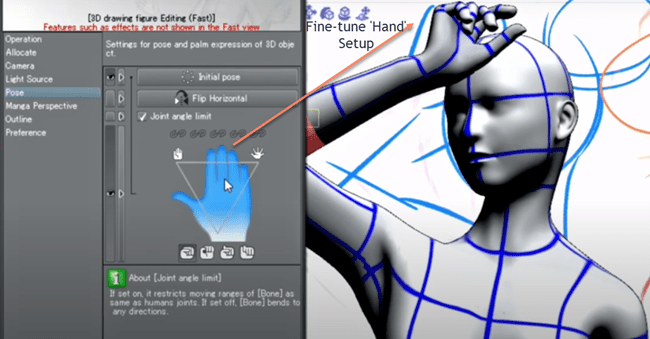
In addition to the above, you can also get volume licenses for enterprise and educational purposes with multi-device support for remote learning and working on Windows, macOS, Android, iPhone, iPad, Galaxy and Chromebook.
Clip Studio Paint PRO – Summary
Clip Studio Paint PRO is the basic version of Clip Studio Paint software. It’s ideal for beginners and is easy to use, unlike the advanced version. It has an array of resources, a vast community, and features, functionalities, and interface common in Photoshop, which makes it a reliable software.
Pros
1. It is affordable than the EX version
2. Has a vast array of the asset library
3. Can easily blend with many patents
Cons
1. It's of lower quality compared to the EX package
2. It doesn’t have some essential publishing tools
Clip Studio Paint EX Review
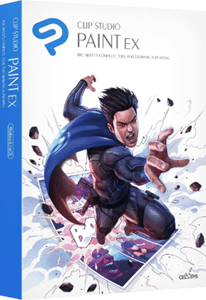
Clip Studio Paint EX is an immense program for creators. It has more features and tools than the PRO Version and has many publishing possibilities too.
With an asset library of over 10,000 tools, you can make your own comics, backgrounds, create animations and illustrations than any basic software. It also boasts of the best drawing features, which makes it a handy creator software package from Clip Studio Paint EX.
Plenty of Adjustable Brushes
If you are using a drawing tablet, then pressing it gently will generate a soft line, and if you need bold and thick lines, then you will press it hard. There are more brushes than Photoshop, and you can adjust them to suit your needs. Besides, you can buy extra brushes from other developers or even create your own.
Adjusting the Tablet's Pen Sensitivity with Clip Studio Paint
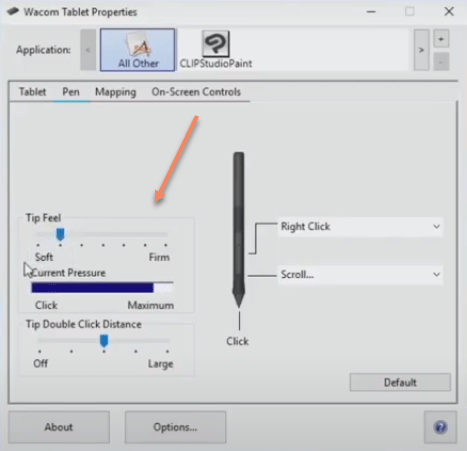
Many Page Templates
This EX package also comes with page templates that enable you to stretch your creativity and some unique panel layouts. And if you are an experienced user, then you can use this package to create your own layouts. It's even possible to work at one layer at a time or numerous parts of an image without affecting the left ones.
Page Manager & Text Editor
The number of script tools has also increased in this tool during the last few years and there is now a page manager for arranging and numbering your pages and creating pages for your writing. It's also easier to add text ad word balloons as well as modify the font size and color of your text. But it doesn’t have a spelling checker, so you will want a proofreading tool before you publish your works online.
Work with Multiple Pages
Additionally, the page manager displays the thumbnails of the pages you have used before, and you can check them even without leaving the page you are working on. It's also possible to zoom using the mouse wheel, and you can work on multiple pages at once.
With the package, you can also view the entire pages while you create them, change the page's orderings and even switch between a single or two-page spread with the simple drag and drop functionality.
Create & Use Customized Brushes
Since this package is optimized for advanced users, the brushes can easily be customized to suit your needs. It also comes with an extensive community that regularly designs new brushes for use in the library.
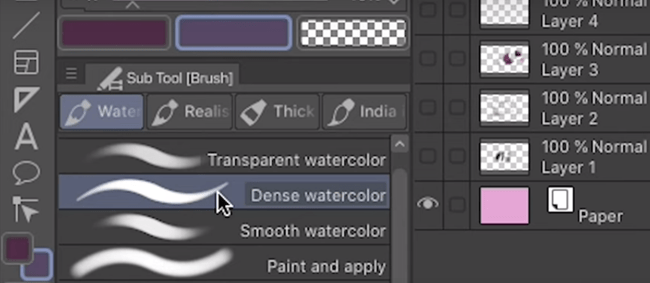
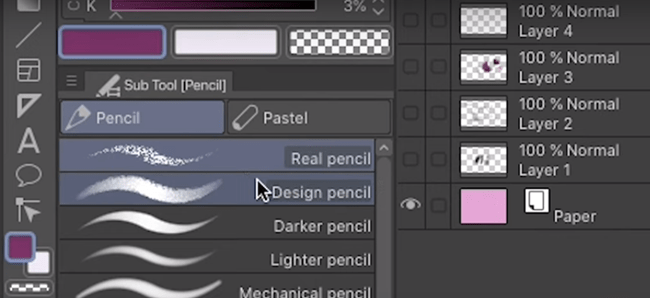
Many specialists are using this program, and you can design smooth lines while drawing. You will also love the vector output aspect of it as it’ll make your drawings more efficient.
Since Clip Studio Paint EX has a high rendering quality, it’s ideal for 3D animation projects and is therefore commonly used in animation studios worldwide. There are many brushes, markers, pens, and pencils to use. But, Clip Studio Paint EX compared to PRO is more expensive, so if you are on a budget, then it may not be ideal for you.
Compatible with iPad, iPhone, Galaxy, macOS & Windows (Now Supports Android & Chromebook)
The projects you create with the PRO or EX package are compatible, and you can therefore inter-use these programs with your projects. Both PRO and EX are compatible with all the above platforms and devices mentioned above. They work with multiple devices. Hence, you do not need to bother about whether there is Clip Studio Paint EX for iPad or PRO for iPad, for example. This is because the program also supports all apple devices.
Besides the drawing tools, the package also comes with props, characters, and special effects, in the Assets category.
Transformable 3D Models
An impressive feature is also the 3D models, which are posable to enable you to transform them to complex positions and even draw over them to make them more believable and proportional. It's also possible to animate the models and images.
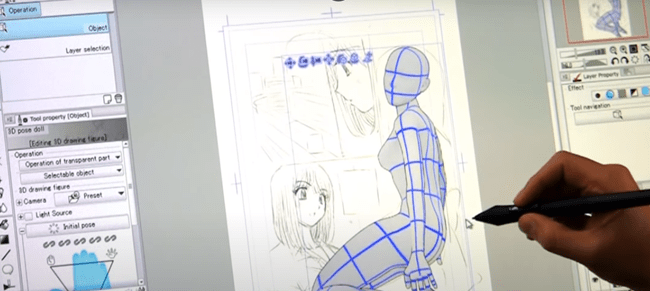
There is an asset for all users with over 10,000 free components (though you can get more at a few dollars). They are ideal for large projects, and, luckily, you can save and even export the images using this software package. Therefore, your created images can be saved in various formats, including JPEG, TIFF, and PNG.
Is Clip Studio Paint iOS Now Available?
Clip Studio Paint is one of the leading software programs for manga artists, and it's now available for iPhone users. The app has been optimized for smaller screens, so it's easier to use on an iPhone than the iPad version.
The app includes all of the features that manga artists rely on, including a wide range of brushes and tools, advanced layer options, and support for 4K resolutions.
Plus, with iCloud support, you can start a project on your iPhone and pick up where you left off on your desktop.
Whether you're a seasoned manga artist or just getting started, Clip Studio Paint is the perfect tool for creating beautiful artwork on your iPhone.
Pricing
Clip Studio Paint EX costs a one-time purchase fee of $219. Like the PRO version, it is available on Android, Galaxy, Chromebook, iPad, iPhone, Windows, and macOS devices.
Clip Studio Paint EX – Summary
Clip Studio Paint EX is a blend of InDesign, Photoshop, and Illustrator.
Pros
1. Has an array of amazing tools and functionalities
2. Creates amazing 3D projects
3. Compatible with many devices
4. It has more features than the PRO version
Cons
It is more expensive than the PRO version
Clip Studio Paint EX vs PRO: Which Is Better?
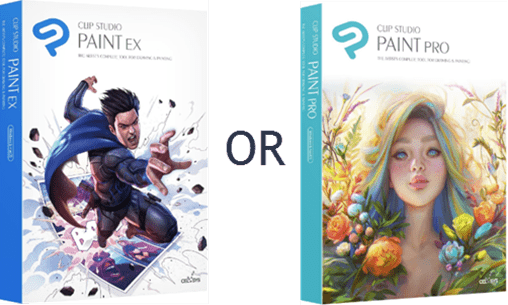
When you compare Clip Studio Paint EX and PRO, the latter is the ideal tool for beginner artists or those who are looking for affordable software. Despite the lower price tag, it has numerous brush and vector tools that enable creators to develop the best comics.
And though it has a steep learning curve, you can use it well over time if you adhere to best practices and dedicate your time to tutorials. Even beginner users can easily learn to use its tools and features over a short period.
Conclusion
Knowing the difference between Clip Studio paint PRO and EX, as outlined above, should help you to make a better decision regarding choosing between the two options.
If you have used Adobe Photoshop and other Adobe software before, then you will take a short time to understand this program. It also has many predesigned graphics that make it easier to create your projects, and thousands of assets give you maximum flexibility at every stage of creation.
But the PRO version doesn’t give you the ability to arrange work easily or work with multiple pages at once in your comic book, which makes it unideal for heavy uses. The PRO also lacks essential publishing tools. However, the advantage of Clip Studio Paint PRO over the EX is its lower price tag, which makes it ideal for beginning artists.