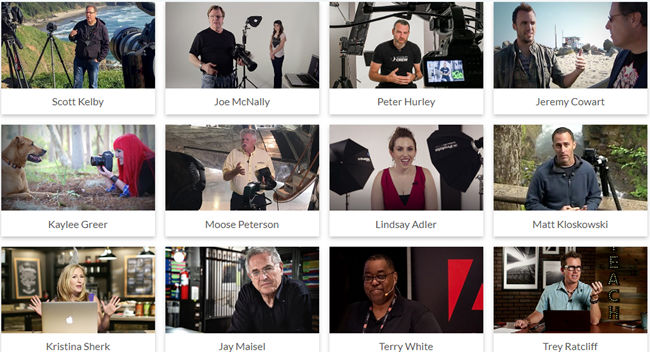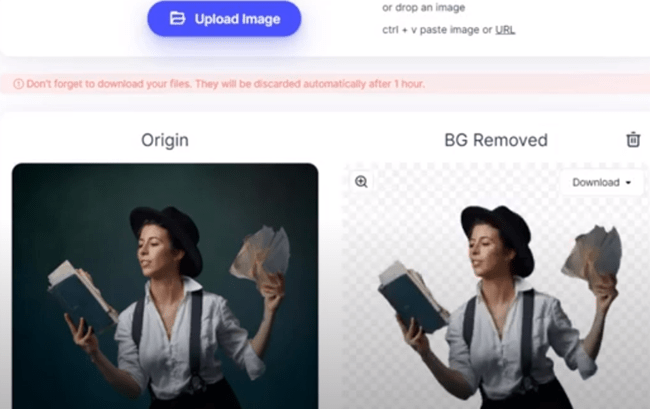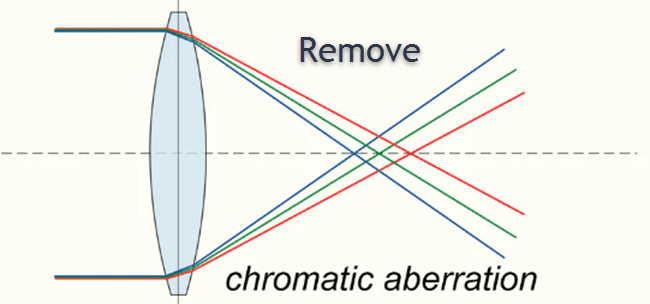In the age of social media, captivating visuals are essential for creating a lasting impression.
Luckily, AI-powered photo enhancers have revolutionized the way we edit photos, making professional-level editing accessible to everyone.
With a plethora of options available in the market, how do you choose the best one for your needs?
In this blog post, we’ll explore the top 7 best AI photo enhancer options, each catering to different preferences and skill levels.
A Quick Look at the Best AI Photo Enhancers
Here’s a list of top-performing AI photo editors that we have curated for your convenience:
- PicsArt: Best for mobile editing
- Nik Sharpener by DxO: Best for artistic photographers
- Luminar Neo: Best for advanced AI features
- Remove.bg: Best for background removal
- Pixlr: Best free-to-use option
- Canva: Best for graphic design
- Adobe Photoshop: Best full-featured image editor.
We shall now explore the unique features and capabilities of each one of these editors.
Best for Mobile Editing
#1. PicsArt
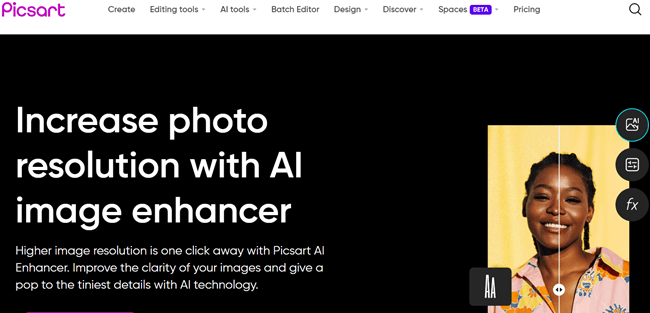
Overview:
For those who often edit photos on the move, photo editing apps like PicsArt emerge as an ideal mobile editing companion.
With its comprehensive range of features and tools, we can easily transform my photos into stunning visuals without breaking a sweat.
Despite the limitations of editing on a small screen, PicsArt’s user-friendly interface allows us to make quick adjustments effortlessly.
Pros:
- Wide range of features and tools
- Mobile-friendly
- Free basic plan available
Cons:
- Editing on a small screen can be less effective
- Some features require a paid subscription
Price:
Free, with paid subscription plans available.
- YEARLY PLANS
Free – $0
Picsart Plus – $5 per month (Billed Annually)
Picsart Pro – $7 per month (Billed Annually)
- MONTHLY PLANS
Free – $0
Picsart Plus – $13 per month
Picsart Pro – $15 per month
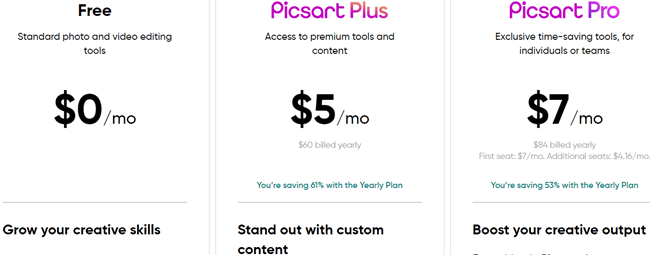
Overall Thoughts:
While the free plan offers a decent set of features, we opted for the paid subscription to unlock additional tools and save more than one image per day.
Overall, PicsArt is an excellent choice for mobile editing, providing a balance between convenience and power in the palm of your hand.
Rating:
- Features: 4.5/5
- Ease of Use: 4/5
- Pricing: 3.5/5
Get started with PicsArt.
Best for Artistic Photographers
#2. Nik Sharpener (by DxO):
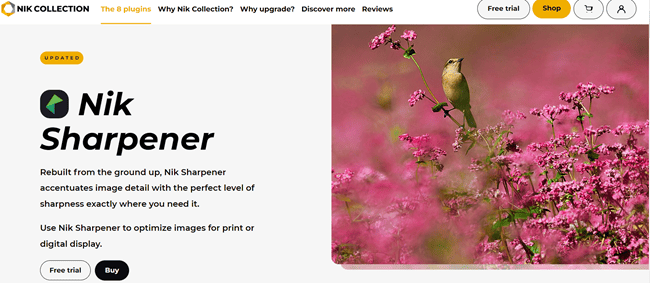
Overview:
Artistic photographers seeking photo editing tools to express their creativity will find Nik Sharpener by DxO to be of great use.
At first glance, you may not readily find Nik Sharpener. However, it is part of DxO's Nik Collection. It was an answer to our prayers.
With its impressive array of tools and effects, we can easily add a unique touch to our photos, making them stand out from the crowd.
Pros:
- Wide range of tools and effects for creative enhancements
- Utilizes AI technology for precise edits
- Compatible with popular workflow applications
Cons:
- Price may be a barrier for some users
Price:
- It goes for $149.
For you to access Nik Sharpener, you have to purchase the Nik Collection, which contains powerful plugins, effects, filters, and more.
It can be used on your Windows or Mac computers.
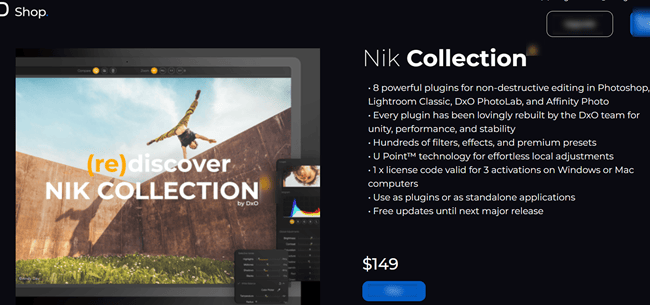
Overall Thoughts:
What truly sets Nik Collection apart is its AI technology, which enables precise and accurate edits that elevate our photos to new heights.
The software is also compatible with popular workflow applications like Adobe Lightroom, Photoshop, and Capture One, making it easy to integrate into our existing editing process.
Rating:
- Features: 4.5/5
- Ease of Use: 4/5
- Pricing: 3/5
Get started with Nik Sharpener.
Best for Advanced AI Features
#3. Luminar Neo
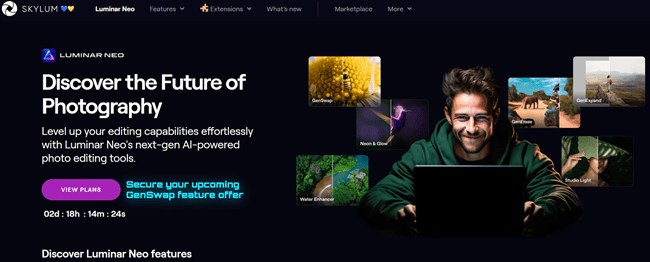
Overview:
Luminar Neo stands out for its advanced AI features.
As a photographer constantly experimenting with different styles, I appreciate the cutting-edge tools Luminar Neo offers, such as Portrait Bokeh AI, Relight AI, and Sky AI.
These features allow us to create stunning edits that were once only possible with extensive manual editing.
We also love Luminar Neo’s intuitive interface, which makes it easy for us to navigate through its advanced features and apply them to our images effortlessly.
Pros:
- Advanced AI features
- Intuitive interface
- Suitable for photographers and digital artists
Cons:
- Subscription-based pricing may not be suitable for everyone
Pricing:
Luminar Neo offers monthly, yearly, and lifetime prices.
- 1 Month – $14.95
- 24 Months (Billed $179 Every 2 Years) – $7.46 per month
- 12 Months (Billed Yearly) – $9.92 per month
- Lifetime with Extensions – $299
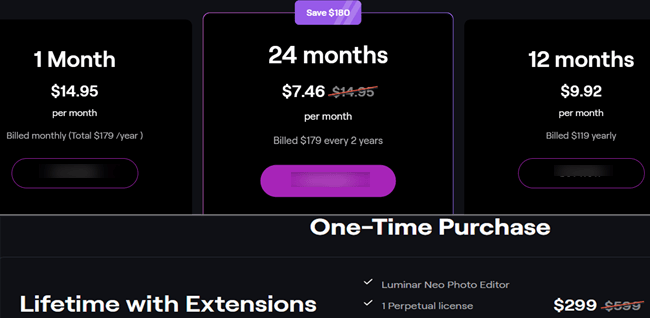
Overall Thoughts:
Although the subscription-based pricing model may not be ideal for everyone, we find the value it provides in terms of AI-powered editing capabilities to be well worth the investment.
Rating:
- Features: 5/5
- Ease of Use: 4.5/5
- Pricing: 3.5/5
Get started with Luminar Neo.
Best for Background Removal
#4. Remove.bg
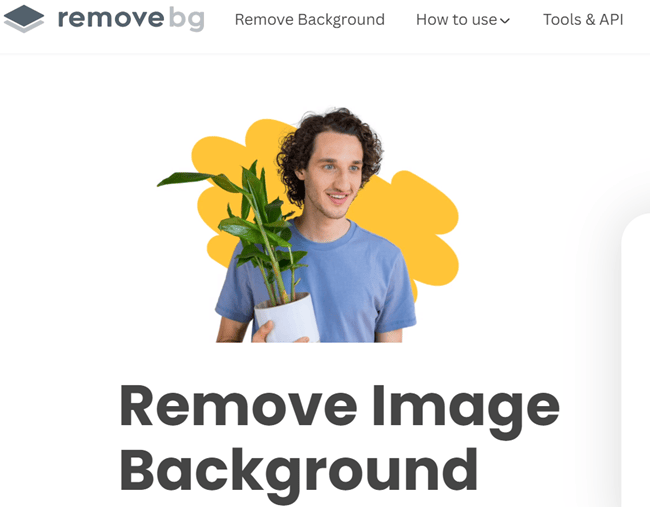
Overview:
Professionals frequently needing to remove image backgrounds will find Remove.bg an indispensable tool. Its AI-powered platform allows us to quickly and efficiently remove backgrounds without spending hours on manual editing.
Pros:
- Fast and efficient background removal
- AI-powered platform
- API integration for bulk editing
Cons:
- Unclear pricing structure
- Limited adjustments
Pricing:
There are 3 categories of pricing plans for Remove bg. You can also choose between the monthly or yearly plans.
However, only the Subscription Plan is affected by your choice between monthly or yearly plans.
- MONTHLY
Free Account – $0
Subscription Plan – $0.20 per image
Pay As You Go – $0.90 per image
- YEARLY
Free Account – $0
Subscription Plan – $0.18 per image
Pay As You Go – $0.90 per image
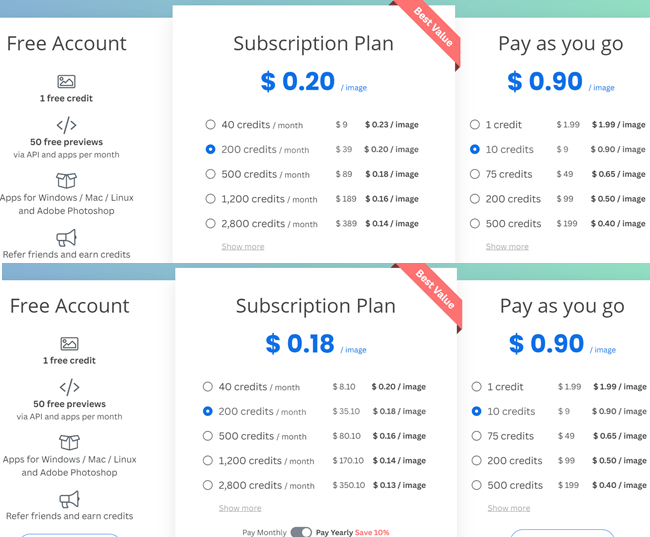
Overall Thoughts:
One of the key features we appreciate is Remove.bg’s API integration, which enables us to automate background removal for large batches of images, saving us time and effort.
However, we do find their pricing structure to be a bit unclear, and the limited adjustments sometimes require additional editing in other software.
Rating:
- Features: 4/5
- Ease of Use: 4.5/5
- Pricing: 3/5
Get Started with Remove.bg.
Best Free-to-Use Option
#5. Pixlr
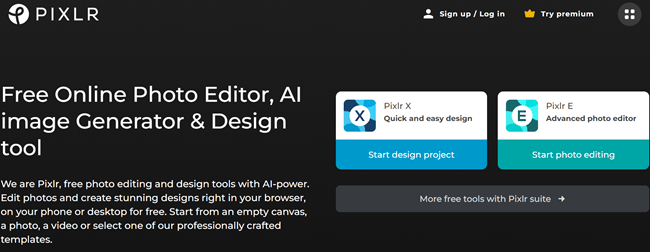
Overview:
For budget-conscious individuals, Pixlr, a robust free-to-use photo editor, is a delightful find.
It offers a wide range of editing tools, including an AI image generator and background remover, making it an excellent alternative to more expensive options like Adobe Photoshop.
Pros:
- Free-to-use with a wide range of editing tools, including AI image editing
- Intuitive interface AI image generators are becoming more popular. They are capable of automatically removing backgrounds from images.
Cons:
- Limited options compared to more advanced software like Photoshop, but you can still achieve great results with just a few clicks.
Pricing:
Pixlr offers 3 plans.
Plus – $0.99 per month
Premium – $4.90 per month
Team – $9.91 per month
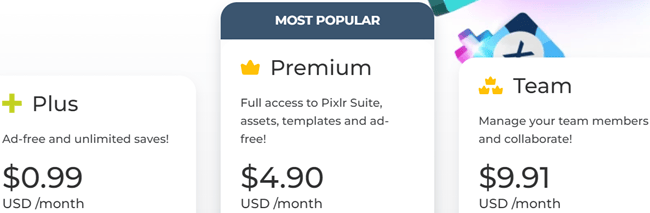
Overall Thoughts:
While Pixlr may not have all the bells and whistles of advanced software like Photoshop, its intuitive interface and robust feature set make it more than sufficient for our everyday photo editing needs.
We recommend Pixlr to anyone looking for a cost-effective and versatile photo editor.
Rating:
- Features: 4/5
- Ease of Use: 4.5/5
- Pricing: 5/5
Best for Graphic Design
#6. Canva
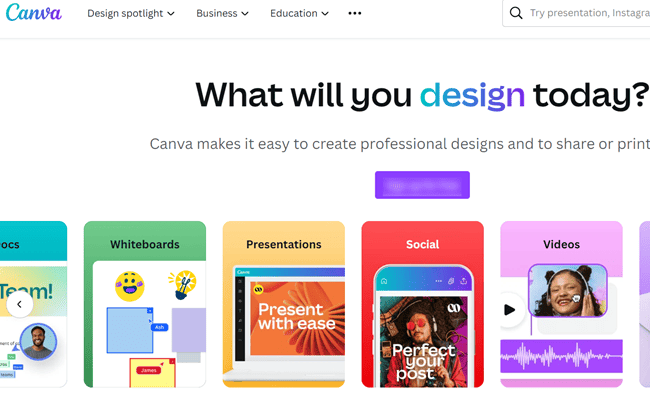
Overview:
For graphic designers, Canva serves as a significant game-changer. With its user-friendly interface and AI-powered tools, we can create professional-looking designs in no time.
The Magic Replace/Edit and OpenAI-powered Magic Write features have been particularly helpful in streamlining our design process.
Pros:
- User-friendly interface
- AI-powered tools
- Great for creating professional-looking designs
Cons:
- Drop shadows are only available for text, not shapes
- Technical issues with AI web app accessibility
Pricing:
Canva offers 3 plans.
- Canva Free – $0
- Canva Pro – $119.99
- Canva for Teams – $300 per (for the first 5 people)
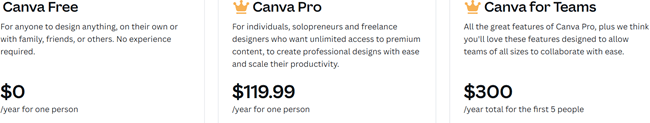
Overall Thoughts:
Although Canva has some limitations, such as drop shadows only being available for text and occasional technical issues with AI web app accessibility, the overall experience has been positive.
We would highly recommend Canva to anyone looking for an easy-to-use graphic design tool with powerful AI capabilities.
Rating:
- Features: 4/5
- Ease of Use: 4.5/5
- Pricing: 4/5
Best Full-Featured Image Editor
#7. Adobe Photoshop
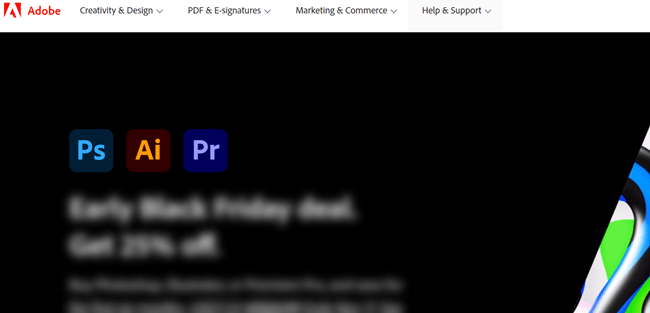
Overview:
Adobe Photoshop is unrivaled among full-featured image editors, including AI photo editor tools.
As professional photographers, we rely on Photoshop for its advanced AI tools and polished interface to create stunning images.
With features like Generative Fill/Expand and Neural Filters, we can, effortlessly, transform our photos into captivating visuals that leave a lasting impression using AI photo editing.
Pros:
- Comprehensive image editing capabilities, including image resolution adjustments
- Advanced AI tools, including an AI-powered photo editor
- Polished interface for professional photo editing with Topaz Photo AI
Cons:
- Steep learning curve
- Subscription-based pricing may not suit everyone
Pricing:
Adobe Photoshop is priced at about $34.49/month while the annual (paid monthly) is about $22.99/month. However, with certain promos running regularly, you can get it cheaper than the above price.
You can also prepay at the rate of $263.88/year.
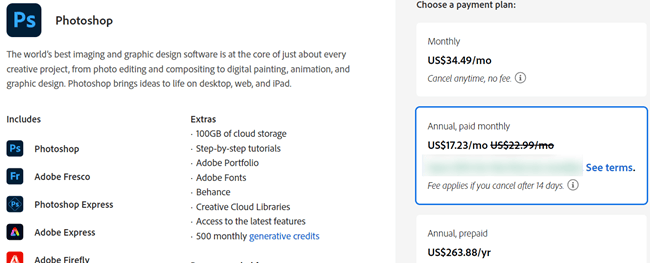
Overall Thoughts:
While Photoshop does have a steep learning curve, the time invested in mastering the software pays off in the long run.
Some benefits of using Photoshop include:
- Advanced editing capabilities
- Wide range of features
- Ability to create professional-quality designs and graphics
- Integration with other Adobe Creative Cloud apps
The subscription-based pricing may not be ideal for everyone, but the advanced editing capabilities and features are well worth the investment.
Rating:
- Features: 5/5
- Ease of Use: 3.5/5
- Pricing: 3/5
Choosing the Right AI Photo Enhancer for You
The choice of an ideal AI photo enhancer is contingent on your specific needs, budget, and compatibility requirements.
Each of the photo enhancers mentioned in this blog post excels in different areas, catering to different preferences and skill levels.
For those new to photo editing, free options like Pixlr or Canva may be the best starting point.
If you’re an artistic photographer seeking creative enhancements, Nik Collection by DxO provides a wide range of tools and effects.
For advanced users who require the most comprehensive editing capabilities, Adobe Photoshop is the top choice.
In the end, the AI photo enhancer that suits you best will align with your individual needs and preferences, whether it’s to enlarge images or improve overall quality.
By carefully considering the features, pricing, and specific editing requirements, you can find the perfect tool to elevate your photography to new heights.
Summary
In conclusion, AI photo enhancers have revolutionized the world of photo editing, making professional-level editing accessible to everyone.
With options like PicsArt, Nik Sharpener by DxO, Luminar Neo, Remove.bg, Pixlr, Canva, and Adobe Photoshop, there’s a tool for every preference and skill level.
By carefully considering your needs, budget, and compatibility requirements, you can find the perfect AI photo enhancer to elevate your photography game.
Frequently Asked Questions
What is the best photo-enhancing AI?
Adobe Photoshop is widely regarded as the best photo-enhancing AI, providing an intuitive and powerful suite of editing tools that help you perfect your images.
With its extensive range of capabilities and easy-to-use interface, Adobe Photoshop is the top choice for professionals.
What are AI photo enhancers?
AI photo enhancers are powerful tools that utilize artificial intelligence to quickly and automatically enhance and edit photos.
What factors should be taken into account when selecting an AI image enhancer?
When selecting an AI image enhancer, it is important to take into account one's individual needs, available budget, and compatibility with existing programs.
What is the best option for serious photo editing: an AI art generator or a dedicated AI photo editor?
For serious photo editing, a dedicated AI photo editor is the best option.