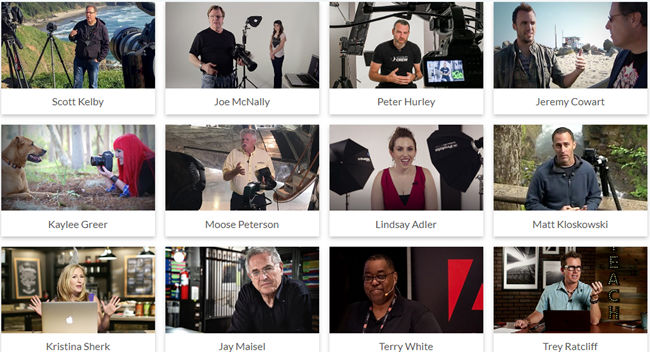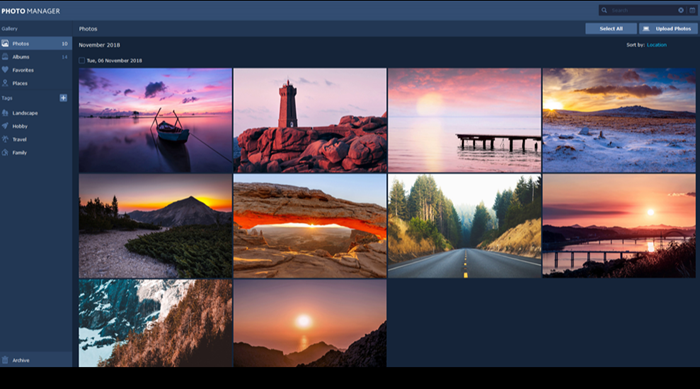Pictures and videos are some of our most precious memories, so it's important to make sure they're properly backed up.
What Is the Best Way to Store Photos Forever?
If you are looking for the best place to store photos and videos, the easiest way to preserve memories is to keep a backup of the data on the disk.
Ensure that the photos you save on a PC don't reside only there.
Transfer pictures to a DVD or CD.
Use the internet to store data.
Print your pictures and put into an album.
Keep the print!
What Is the Best Way to Store Thousands of Photos?
We list the most helpful and safe ways to keep photographs safe in an emergency:
Do not keep photos of your memories on your card.
Store photographs in external storage media.
You have to save your pictures in your cloud.
Organizing photos in e-mails.
Go old school. Put photos on CD.
Print your favorite photo for display.
What Cloud Storage Do Professional Photographers Use?
Looking for the best cloud storage service to back up your photos and videos? Do you need a service that can handle large files, we've got you covered!
So, what's the best cloud storage for photos and videos?
Here are our top picks for online picture backup services. Read on to find out which one is right for you!
#1 pCloud

pCloud is an interesting cloud storage option for photographers and other professionals who regularly exchange large files.
The company offers a variety of pricing plans, including an annual subscription and a one-time payment option for lifetime access.
The amount of storage space available varies depending on the plan you choose, but pCloud also offers an encryption service that promises to keep your files safe from prying eyes.
Overall, pcloud is a reliable and affordable option for anyone in need of extra storage space.
#2 LiveDrive

Livedrive is a cloud backup service that offers unlimited storage for one computer with its Backup plan, starting at $8.99 per month.
The higher-tier Briefcase and Pro Suite plans offer additional storage and features, such as the ability to access and edit files through mobile apps. Prices for these plans start at $16 per month and $25 per month, respectively.
Livedrive does not offer any free storage options. However, its Personal plans are competitively priced and offer a variety of features to suit different needs.
As a result, Livedrive is a good option for users who are looking for an affordable cloud backup service.
#3 BigMIND
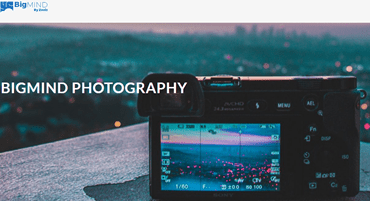
Photographers have always seen the benefit in Cloud backup, and with the increase of data, it has become more difficult to find a cost-effective solution that can safeguard, manage, and analyze millions of photographs.
Unfortunately, traditional backup solutions are unable to address this demand.
BigMIND's technology automates the backup and data management procedure by automatically organizing and analyzing billions of files from any data source, making it easier.
This means that you can focus on your photography, safe in the knowledge that your files are securely stored and easily accessible.
What’s more, BigMIND's intelligent archiving features provide a low-cost solution to archive your media assets for a lifetime and retrieve them when you need them.
So, if you’re looking for a reliable and affordable cloud backup solution, BigMIND can help.
#4 Carbonite
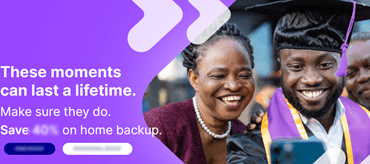
Carbonite is one of the most popular online cloud backup services available. Thanks to a robust marketing budget, Carbonite has gained widespread name recognition.
However, it's not just good branding that makes Carbonite a great choice for backing up your files – it's also a very effective and easy-to-use service.
Carbonite works with most file formats, including RAW files, and provides a backup app that runs in the background on your computer to automate the process.
They now offer three unlimited plans with varying degrees of features and pricing.
The Basic Plan doesn't include backing up external hard drives (you can add that as an option – and extra – service). If you want to add that feature, you'll need to step up to the Plus or Prime Plan.
When you install the app, not all file types are included by default in all plans. But you can change that in the settings.
Overall, Carbonite is a great choice for anyone looking for an online cloud backup solution.
#5 Amazon Photos
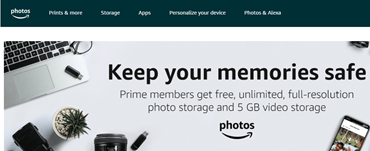
Amazon is a massive corporation that offers a variety of services, from retail shopping to cloud storage.
One of the services included in an Amazon Prime membership is unlimited photo storage. This can be accessed through desktop and mobile apps, making it easy to sync across multiple devices.
In addition, Amazon Photos allows users to edit their images.
Although the cloud storage for photos supports some RAW files, the rendering is not the best.
Videos cannot be stored with Prime, as only 5GB of video storage is included. However, Amazon Music and video streaming similar to Netflix are both available.
If you need more than just photo storage, you can purchase Amazon Drive. However, there are other cloud storage options that are better in terms of ease of use and features.
#6 IDrive
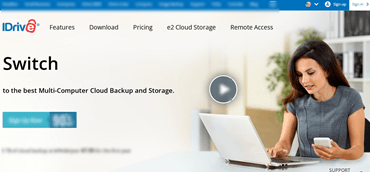
At first glance, iDrive may seem like any other cloud storage service. However, a closer look reveals that iDrive is a powerful and flexible tool that can meet the needs of even the most demanding users.
The flexibility of iDrive is perhaps its most appealing feature. Mac or PC, Android or iOS, if you have an internet connection, you can view your photos synced up to the newest versions with an iDrive account.
In addition, iDrive offers 10GB of storage for free with its Basic plan.
For families or businesses that need more storage, iDrive also offers competitively priced plans that provide up to 35TB of storage.
At the time of writing, iDrive is even offering up to fifty percent off on their plans.
Therefore, whether you are an individual user who just needs a simple way to store and share your photos or a business user who needs a robust and flexible storage solution, iDrive is definitely worth considering.
#7 Google Photos
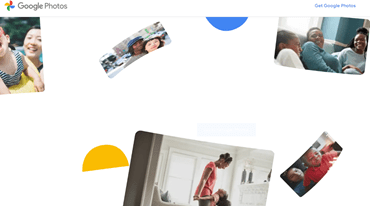
Google Photos is one of the most accessible cloud storage services available. Anyone with a Google account already has access to the service, and it offers a generous 15GB of storage for free.
The Google One plan provides additional storage at a reasonable price, and every tier includes the ability to add family members.
Photos stored on Google Photos can be accessed from any device where you can log into your Google account, making it convenient to view your pictures no matter where you are.
In addition, the service offers a variety of features that make it easy to organize and share your photos.
As a result, Google Photos is an excellent choice for anyone looking for a reliable and user-friendly cloud storage solution.
#8 iCloud
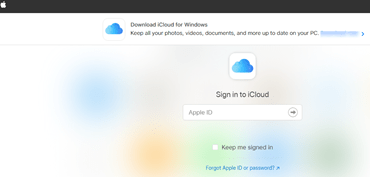
iCloud is a cloud storage service provided by Apple. It is integrated with Apple devices and offers 5GB of storage for free. For an additional fee, users can purchase more storage by upgrading to iCloud+. Family support is included.
iCloud is not as accessible as some other cloud storage services, but it is a solid option, especially if you're doing most of your photography through the Apple ecosystem.
#9 Dropbox
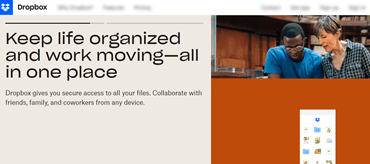
As an individual or family, online storage is important. With many people working remotely and/or taking classes online, the need to have a central place to store files is necessary.
Dropbox offers 2GB of storage for free, with the option to upgrade to 2TB for a monthly or yearly fee.
The monthly fee is reasonable, and the yearly fee is even more reasonable.
The Family Room folder is a convenient way to store files that are accessible by all family members.
The Dropbox Rewind recovery is a great feature that protects photos and other files from being lost.
Overall, Dropbox is an excellent choice for online storage.
#10 Flickr
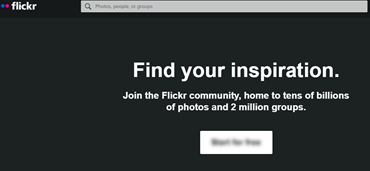
Although there are many cloud storage companies that charge a monthly fee for unlimited space, Flickr is a great free alternative for users who only want to save JPG photos.
While most cloud storage companies only provide 2 to 5GB of free space, Flickr offers 1TB of free storage for photos.
In addition, Flickr offers a number of features that are not available on other cloud storage platforms, such as the ability to organize photos into albums and share photos with other users.
As a result, Flickr is an ideal choice for users who want to store their photos without having to pay a monthly fee.
Things to Consider When Picking Cloud Storage Services
There are a lot of cloud storage services out there, and it can be tough to decide which one is right for you. Here are a few things to keep in mind when you're picking a cloud storage service:
– How much storage do you need? Some services offer more storage than others. Make sure to pick a service that can accommodate all the files you need to store.
– How easy is it to use the service? Some services are more user-friendly than others. If you're not tech-savvy, you might want to pick a service that's easy to use.
– What kind of security does the service offer? This is important if you're storing sensitive information on the cloud. Make sure to pick a service that offers robust security features.
– How much does the service cost? Some services are more expensive than others. Be sure to pick a service that fits your budget.
Conclusion
Cloud storage for photos and videos is the best way to store your memories forever.
With online picture backup services, you can easily store thousands of photos without taking up any space on your computer or phone.
Professional photographers trust cloud storage to protect their valuable images, and you should too!
Have you chosen a cloud storage provider yet?