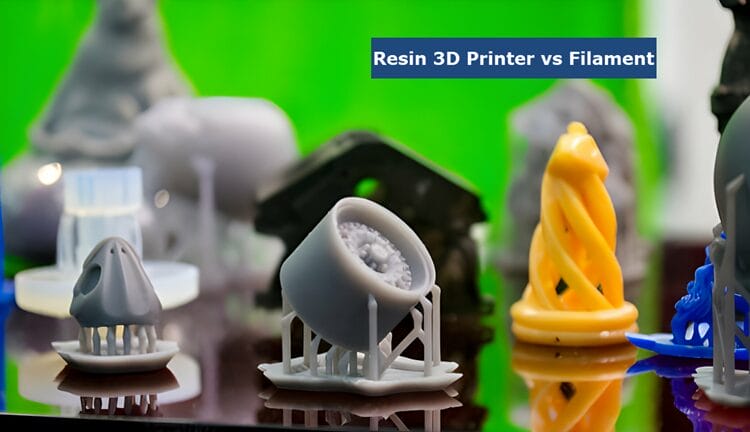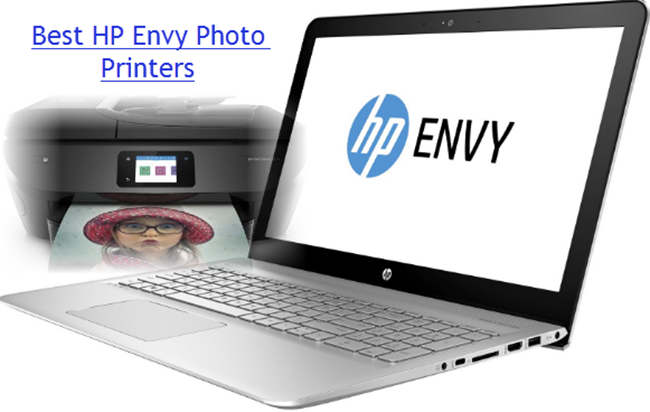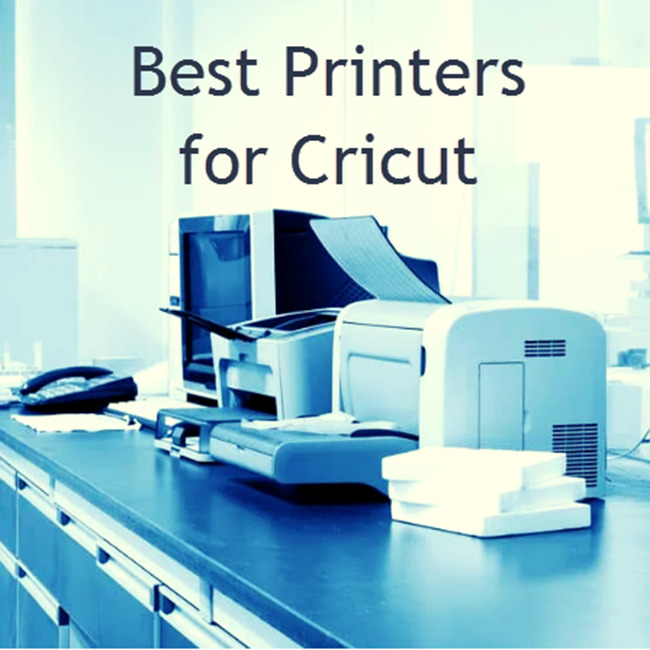
If you're looking for the best printer for your Cricut Maker, printable vinyl, or Explore Air 2, look no further!
We've got the best Cricut printer for your needs right here. It's perfect for anyone who wants to create beautiful prints with their Cricut.
You'll be able to print out any design you want with ease – and it's compatible with a variety of materials, so you can create whatever you desire.
Read on to know our best printers for Cricut users.
What Is the Best Printer for Cricut Maker Projects?
Here are our team's top picks for the best printer for Cricut 2023:
- Best Overall Printer for Cricut: HP Smart Tank Plus 551 Wireless All-in-One
- Best Printer for Cricut Sublimation: Canon SELPHY CP1300
- Best Printer for Cricut Sticker Paper: Canon PIXMA PRO-200
- Best Printers for Stickers and Crafts: Canon ts9521c All-in-One Wireless Crafting Photo Printer
- Best Printers for Large Cricut Projects: HP Designjet T210 Large Format 24-inch
- Best Inkjet Printer for Cricut Print: Canon PIXMA iX6820 Inkjet Printer
- Best Printer for Cricut Explore Air 2: Epson Ecotank ET-2720 Inkjet Printer
- Best HP Printer for Cricut: HP Officejet Pro 9015 Inkjet Printer
- Best Printer to Print on Vinyl: HP Envy 5055 Wireless All-in-One Photo Printer
As an Amazon Associate, there may be small earnings from qualifying purchases at no additional cost to you!
What Kind of Printer Do You Need for Cricut Print and Cut?
When it comes to Cricut Prints and Cuts, inkjet printers are the preferred method; however, laser printers can also be used for standard office papers.
Inkjet printers provide the best results when printing on compatible Cricut paper, so if you’re looking to get the most out of your Cricut project, it’s best to invest in an inkjet printer.
Keep in mind that certain materials such as stickers and vinyl can cause problems for laser printers, so if you’re using these types of materials, make sure an inkjet printer is your go-to.
With the right equipment, you can achieve amazing results with Cricut Prints and Cuts!
Best Overall Printer for Cricut Print
1. HP Smart Tank Plus 551 Wireless All-in-One
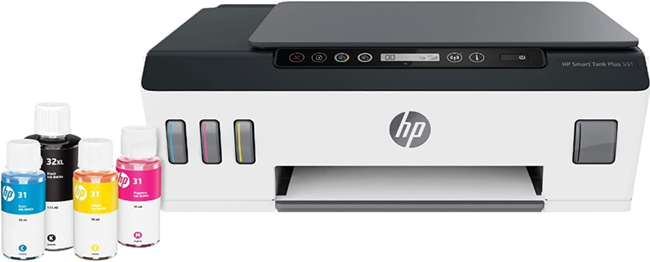
Key Features:
- Print, scan, copy, and wireless functionality.
- Up to 11 ppm print speed.
- The first page is out in as fast as 14 seconds.
- Up to 4800 optimized dpi color resolution.
- HP Thermal Inkjet technology.
- 7 segment + 2-inch icon display.
- 4 print cartridges (1 black bottle).
- Compatible with pigment and dye-based inks.
- 100-sheet input tray capacity.
- 30-sheet output tray capacity.
Overview:
Looking for a reliable and affordable printer for Cricut?
The HP Smart Tank Plus 551 Wireless All-in-One is perfect for anyone looking for an easy-to-use printer with high-quality prints. This printer is designed for both home and office use and includes 2 years' worth of ink.
With print, scan, and copy functions, this printer has everything you need to get your work done quickly and easily.
Also, the 6000 black and 8000 color pages mean you won't have to worry about running out of ink any time soon.
User Experience:
The User Experience with the HP Smart Tank Plus 551 Wireless All in One has been a positive experience for many users.
They find it to be incredibly easy to use and to set up, as well as reliable and efficient when it comes to printing.
Users were especially pleased with the fact that they were able to print dozens or even hundreds of pages without needing to refill the tanks.
The prints were clear and true to color and they were also able to scan large books with ease.
The only issue users had was that they needed to manually print front and back, which can be complicated and tedious. Despite this one small issue, users still found it to be an excellent purchase overall.
Pros:
- Wireless printing capability.
- The scanner is clear and precise.
- Many years of service is possible with proper printer maintenance.
Cons:
- Cannot print front and back automatically.
Overall Thoughts:
The HP Smart Tank Plus 551 Wireless All-in-One is a great device for those who need a multifunctional printer for Cricut with all the bells and whistles.
It offers excellent printing quality and reliable scanning capabilities, all without taking up too much desk space.
The wireless setup process was also easy enough to do, and it works well with both computer and phone applications.
The only issue is that it can’t print front and back automatically, which can be a pain when dealing with large documents.
Despite this, users still find the HP Smart Tank Plus 551 Wireless All-in-One an excellent purchase overall. It does everything it says it will do, it is simple to use, and will provide reliable performance for many years to come.
Get started with the HP Smart Tank Plus 551.
Best Printer for Cricut Sublimation
2. Canon SELPHY CP1300

Key Features:
- The Canon SELPHY CP1300 is a portable dye sublimation printer that prints in color and black and white.
- It has a maximum print speed of 1 ppm for both color and monochrome printing.
- The printer is easy to connect to via a USB cable.
Overview:
Looking for a great printer to do Cricut sublimation?
The Canon Selphy CP1300 is a great wireless photo printer that is perfect for Cricut Sublimation. With a built-in wireless connection, you can print from almost anywhere! The compact design also makes it easy to take with you on the go.
The Selphy CP1300 prints photos up to 4″x6″, making it the perfect size for framing and displaying.
With a resolution of up to 300 x 300 dpi, your photos will be clear and sharp. The fast printing time also means you won't have to wait long to see your finished product.
User Experience:
This Canon SELPHY CP1300 is an excellent printer for those who are looking to print pictures at home. It does exactly what it promises and the quality of prints it produces is far better than most multi-function printers.
The prints come out with a 4-pass process which involves laying down each color (red, cyan, yellow, and white). While this process is time-consuming, it produces impressive results.
The only downside to the Canon SELPHY CP1300 is that it requires space for clearance in front and back for the prints as it passes through the machine.
Additionally, if you want to print any other size than 4×6, you need to purchase additional cartridges.
Also, the design of the printer feels a bit outdated and could use some modernizing.
Despite these minor drawbacks, we would, highly, recommend the Canon SELPHY CP1300 to anyone looking for an excellent home printer that is good for Cricut.
It is easy to set up and provides great results. The perfect addition to any home.
Pros:
- Good quality prints.
- Multiple size options are available with additional cartridges.
- Prints 4×6 without cartridge purchase.
- Auto feeder decreases the likelihood of user error.
- Reasonably priced compared to similar products on the market.
Cons:
- Requires operational space on the back and front for picture feed (cannot be placed against a wall).
- Design can be improved.
Overall Thoughts:
The Canon SELPHY CP1300 is an excellent choice for those wanting to print pictures at home.
It is a great addition to the Cricut Sublimation family, offering both quality prints and size customizability with additional cartridges.
What's more, this printer is surprisingly easy to use even without any tech-savvy skills.
It won't take up too much space either.
Get started with the Canon SELPHY CP1300.
Best Printer for Cricut Sticker Paper
3. Canon PIXMA PRO-200

Key Features:
- The Canon PIXMA PRO-200 is a brand printer that uses inkjet technology and has special wireless features.
- It is available in black and prints in color with a speed of 1 ppm.
- This printer is perfect for office or home use.
Overview:
Looking for a printer that is specifically designed to work with Cricut sticker paper?
The Canon PIXMA PRO-200 is, about, the best printer for printing stickers and is the perfect printer for anyone who wants to create high-quality stickers using their Cricut machine.
This printer has been designed specifically to work with Cricut sticker paper, so you can be sure that your prints will come out looking great every time.
With its 4800 x 1200 dpi resolution, the Canon PIXMA PRO-200 produces stunningly clear and detailed prints – perfect for creating beautiful stickers.
Plus, its six individual ink tanks ensure accurate color reproduction on all types of media.
User Experience:
The user experience with the Canon PIXMA PRO-200 is excellent. The printer itself is quite large, measuring 25 inches wide, and it takes a few moments for it to “warm up” or shake the ink in order to print.
Related: The Best Lino Printing Inks
Despite its size, it is still smaller than previous models which makes it easier to set up and use. The quality of printouts is wonderful, with colors that are vibrant and seamless under a magnifying glass.
Ink cartridges for the Canon PIXMA PRO-200 are readily available from Canon directly and a few other online retailers. They can be bought individually or in bundles, however, it’s best to only buy the cartridges you need as certain colors may become used up quicker than others.
The printer also includes a CD with installation instructions, but it’s possible to download the latest version of the Canon printer software directly from their website.
This comes in handy when setting up custom paper types or when making use of the many settings available on this piece of hardware.
The printer supports both Airplay and wireless connections, making it easy to print from your Apple or Android device.
Unfortunately, the Canon PIXMA PRO-200 does not come with a standard USB port for flash drives or SD cards. However, this may be something that is included in future models of this printer.
It works just fine wirelessly from iPad and Macbook Air, making it even more convenient to use.
All in all, the Canon PIXMA PRO-200 is a great printer for those who want quality, vibrant prints with minimal fuss.
With its easy setup and simple connection options, it’s sure to be the perfect fit for any home or office.
Pros:
- Excellent printer quality.
- Vibrant colors.
- Wireless and Airplay capable.
- Large format printing.
Cons:
- No standard USB ports or SD card slots.
- The printer is large and takes up space.
Overall Thoughts:
The Canon PIXMA PRO-200 is an impressive piece of machinery that is sure to satisfy any professional or hobbyist's printing needs.
This printer was designed with powerful and efficient technology, making it capable of producing breathtaking prints. Its 25-inch wide frame allows it to handle larger paper sizes, such as 13×19.
Despite its size and power, this printer is surprisingly quiet, so you don't need to worry about any loud noises.
It can even be connected wirelessly to compatible devices, making it an extremely versatile machine.
In terms of print quality, the Canon PIXMA PRO-200 produces exceptional results. The eight individual inks provide deep, accurate colors that are sure to please.
This printer is capable of printing on a wide variety of paper types, so you can explore different textures and finishes to bring your art to life.
Also, the digital screen located on top of the machine makes it easy to navigate through settings and options.
Overall, the Canon PIXMA PRO-200 is an impressive printer that is capable of producing professional-grade prints.
Its wide selection of features and functions, combined with its exceptional print quality make it an ideal choice for any creative project.
Whether you're a photographer, graphic designer, or just looking to bring your art to life, the Canon PIXMA PRO-200 can do it all.
Get started with the Canon PIXMA Pro-200.
Best Printers for Stickers and Crafts
4. Canon ts9521c All-in-One Wireless Crafting Photo Printer
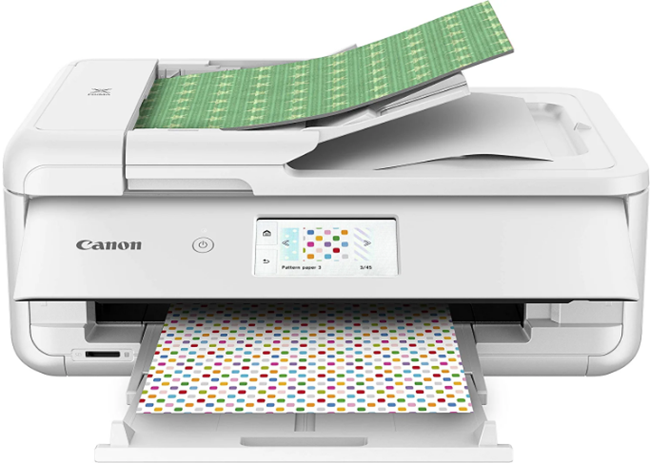
Key Features:
- Wireless printing: Print from anywhere in your home without having to fumble with cords.
- Connectivity options: Print wirelessly via Bluetooth or Canon's wireless network, or connect via USB or Ethernet.
- Fast printing: Get your prints quickly with a maximum print speed of 10 pages per minute in color and 15 pages per minute in black and white.
- Compact design: This printer is small enough to fit on any desk.
Overview:
Looking for a versatile printer that can handle all of your crafting needs?
The Canon ts9521c is the perfect printer for anyone who wants to do more with their crafting.
This printer comes with 5 individual inks that are ready for any project, whether it be photos, stickers, or crafts.
ChromaLife100 protects photos from fading so they will last a lifetime.
With Wi-Fi and AirPrint support, this printer is ready to go with any of your devices.
You'll love the convenience of the auto document feeder which can scan and copy multi-page documents quickly and easily.
With 12×12 inch paper support, you can print whatever you need right when you need it.
User Experience:
The Canon ts9521c All-in-One Wireless Crafting Photo Printer is a great choice for anyone looking to make their crafting visions come alive.
With its intuitive user interface, vibrant colors, and versatile printing options, this printer offers a rich experience that makes it easy to create high-quality projects.
The setup process is simple, and the printer comes with a helpful user manual to guide you through it.
The wireless connection makes it easy to connect your device to the printer from any room in your house. And once connected, you’ll be able to use the Canon Print App with even more control and convenience.
The ts9521c also offers an impressive selection of paper sizes and thicknesses, allowing you to create projects with different shapes and sizes.
Plus, the ink has excellent longevity that varies by medium – perfect for making sure your projects last as long as possible.
With all these features, it’s no surprise that this printer packs a punch at an affordable price!
So, if you’re looking for a great way to make your crafting dreams come true, the Canon ts9521c All-in-One Wireless Crafting Photo Printer is worth a look.
Pros:
- Ink has excellent longevity.
- Varied mediums.
Cons:
- Works better with a Windows computer.
Overall Thoughts:
The Canon ts9521c All-in-One Wireless Crafting Photo Printer is an amazing piece of technology that can produce high-quality prints with ease. It offers great value for money, as it has all the features you need in one compact and affordable package.
With its dual ink cartridges, you get vibrant and long-lasting prints every time.
And its wireless connectivity is a great bonus for those of us who need to make quick and easy prints from our smartphones or tablets.
So, the next time you’re looking for an all-in-one printing solution, look no further than the Canon ts9521c – it’s everything you could want in a printer and more.
Get started with the Canon ts9521c.
Best Printers for Large Cricut Projects
5. HP Designjet T210 Large Format 24-inch
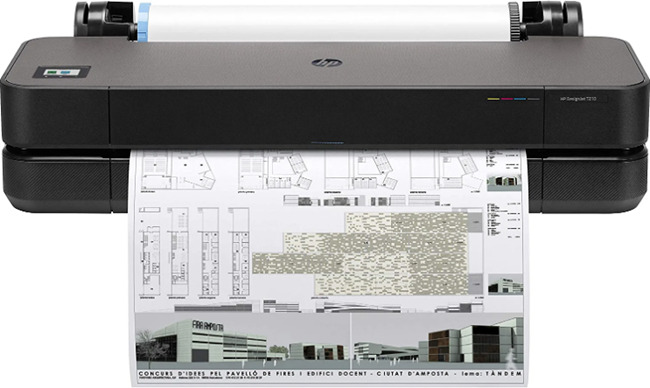
Key Features:
- Brand – HP.
- Connectivity Technology – Wi-Fi Direct, USB 2.0, Gigabit Ethernet.
- Printing Technology – Thermal Inkjet.
- Sustainable design – By using up to 30% recycled plastic, it can drastically reduce CO2 emissions and help protect the environment.
- Color – Black.
- Recommended Uses – Posters, Renders requiring exactitude and legibility in lines as well as sharp text; Maps, Blueprints and Technical line drawings – these are all areas that demand perfection.
- Printer Output – Color.
- Maximum Print Speed (Color) – 1.3 ppm.
Overview:
Looking for a great printer to use with your Cricut?
The HP Designjet T210 is a great large format printer for anyone looking for precise, accurate line quality and crisp text. It's popular among architects, engineers, and construction professionals.
You can use this printer to print multi-size projects automatically, without needing to manually switch the media source.
Besides this, it has cost-saving features such as utilizing 95% less ink for maintenance than other comparable plotter printers.
User Experience:
The HP Designjet T210 is a wide carriage plotter that offers users the ability to print large formats of up to 24×36 inches.
It is perfect for CAD users who need to produce prints with accuracy and precision, as well as those seeking high-quality output in both monochrome and color.
The plotter is very easy to set up and use, with a simple touch screen for networking the plotter.
The only issue encountered was a difficult head calibration process that could not seem to register 8.5×11 sheets properly. Once resolved, however, it worked wonderfully.
Prints were created quickly and accurately as the plotter increments an inch at a time.
The only downside found was the lack of a quick start guide when receiving the plotter. All that was included as far as documentation was a multi-lingual book that required a magnifying glass to read it.
The user manual can be found in PDF form on HP's support site, which offers an array of resources for users.
The installation software also had a few issues, as it caused one Windows 7 PC's processor to go to 100% and lock up the machine. Therefore, we would highly recommend only downloading the PCL3 drivers (win_x64_pcl3_drv.zip) and adding the printer through Devices and Printers instead.
The HP Designjet T210 is a great wide carriage plotter for CAD users who need accurate and reliable prints.
With its easy setup and powerful capabilities, it could be just what you're looking for! Just make sure to update the plotter bios from the control panel before starting any other tasks.
Don't forget to check on ink cartridge prices before purchasing, as the plotter uses HP 712.
Pros:
- Easy Networking.
- Fast Prints.
- Excellent Plots.
- Wide carriage printer/plotter.
Cons:
- No Quick Start Guide.
Overall Thoughts:
In a nutshell, the HP Designjet T210 is a stellar wide carriage printer that rivals other plotters in its price range.
For only about $700 you get some of the best printing quality and speed available on the market.
The easy setup and networking capabilities make it ideal for any business or home office looking for an efficient printer for their needs.
On the downside, it doesn't come with a quick start guide and the PC drivers have been known to cause some issues.
If you're willing to take that risk, then this printer is definitely worth considering!
Whether you need it for plotting or everyday printing, you won't be disappointed.
Get started with the HP Designjet T210.
Best Inkjet Printers for Cricut Print
6. Canon PIXMA iX6820 Inkjet Printer

Key Features:
- Brand – Canon.
- Connectivity Technology – Wireless.
- Printing Technology – Inkjet.
- Printer Output – Color.
- Item Weight – 17.9 Pounds.
- Print media type – Glossy photo paper.
- Scanner Type – Photo.
Overview:
Are you wondering about what Inkjet Printer to use with Cricut?
The Canon PIXMA iX6820 Inkjet Printer is perfect for anyone who wants to create beautiful prints at home.
This printer is designed for high-quality printing, and it can handle a wide range of media types. It's also compatible with the Canon PRINT app, so you can print from your smartphone or tablet.
With this printer, you'll be able to produce stunning prints that are sure to impress.
Whether you're creating invitations, crafting signs, or just want to print out your favorite photos, the Canon PIXMA iX6820 Inkjet Printer is up for the task.
User Experience:
The Canon PIXMA iX6820 Inkjet Printer is a great choice for those looking to replace an Epson P400 or to start a new business.
Many users have reported that they are very satisfied with the printer, and feel that it is just as good as the more expensive Epson model.
Its compact size makes it easy to move around and the ink cartridges are affordable.
Even though the customer service from Canon is top-notch, there has been an instance of tech support not being responsive to help where it was, actually, the customer's mistake causing an issue.
Nevertheless, the Canon PIXMA iX6820 Inkjet Printer will make your printing experience both smooth and enjoyable.
Pros:
- A much cheaper option than similar Epson printers and just as good.
Cons:
Support may not be very responsive in the event of an issue with the product caused by the customer or user.
Overall Thoughts:
The Canon PIXMA iX6820 Inkjet Printer is a great printer for those looking to do more than just print documents.
This printer is great for Cricut projects and can help bring your creations to life with vibrant colors and precise details.
The speed of the printer is surprisingly fast, considering the high-quality results it produces.
It also features a wired and wireless connection, so you can easily set up the printer even if your laptop isn't next to it.
This all-in-one printer is great for those who are trying to take their crafting projects to the next level without breaking the bank.
Highly recommended!
Get started with the Canon PIXMA iX6820 Inkjet Printer.
Best Printer for Cricut Explore Air 2
7. Epson Ecotank ET-2720 Inkjet Printer
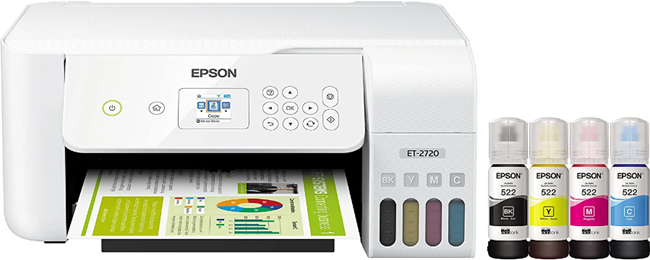
Key Features:
- Print wirelessly from any device in your home.
- Print up to 10 pages per minute in black and white, and 5 pages per minute in color.
- EcoTank printers come with enough ink to print up to 4,000 pages in black and 6,500 pages in color.
- The Epson Ecotank ET-2720 uses Ultra Chrome Ink, which offers crisp, sharp black and vibrant colors.
- This printer also supports various paper sizes including A4, A5, and more.
- Save up to 90% on your printing costs with the included ink bottles.
Overview:
Looking for a printer that doesn't require expensive ink cartridges?
The Epson Ecotank ET-2720 Inkjet Printer is perfect for anyone looking for an affordable and reliable printer. This printer is designed to work with Cricut Explore Air 2, making it the perfect choice for crafters and DIY enthusiasts.
The Epson Ecotank ET-2720 Inkjet Printer offers high-quality printing at an affordable price.
You'll never have to worry about running out of ink again, thanks to the included ink tanks.
Furthermore, this printer is easy to use and comes with a variety of helpful features.
User Experience:
Users have found the Epson Ecotank ET-2720 to be the best and a more eco-friendly and economical option compared to many printers for Cricut Explore Air 2.
According to many customers, the setup process was simple, and it connected to WiFi with ease.
It printed documents without any issues and quickly.
There is also a quiet setting that can be enabled; while not silent, it is much quieter than traditional printers.
The ink tanks were filled with the provided bottles and they didn't seem to go down much even after continuous printing. This was a great surprise.
Users are very satisfied with this printer and its performance so far.
Pros:
- Ease of setup.
- Long periods in between ink replacements (An assumption).
- Small size.
- Looks pretty.
- Fast prints.
- Flawless printing.
- The control panel swivels.
- The screen has a backlight.
Cons:
You have to manually flip for double-sided prints.
Overall Thoughts:
In a nutshell, the Epson Ecotank ET-2720 Inkjet Printer is an excellent choice for anyone looking to upgrade their printer without breaking the bank.
It comes with a great set of features, such as high-quality printing and fast setup time, that make it worth considering.
The ink tank system also means that you won’t have to worry about running out of ink anytime soon.
Whether you are using it for Cricut Explore Air 2 prints or just document printing, the Epson Ecotank ET-2720 is a great option for anyone who wants quality results at a reasonable price.
It's an excellent choice for anyone looking to upgrade their printer without breaking the bank.
Highly recommended!
Get started with the Epson Ecotank ET-2720 Inkjet Printer.
Which HP Printer Is Best for Cricut?
8. HP Officejet Pro 9015 Inkjet Printer

Key Features:
- Print speed of 18 ppm in color and 22 ppm in black and white.
- Auto duplex printing to save time and paper.
- Ethernet networking and wireless connectivity for easy sharing.
- 2-sided auto document feeder for faster scanning.
- Cloud print enabled printing from anywhere.
- USB drive printing for convenience.
Overview:
Upgrade your office with the new HP Officejet Pro 9015 Inkjet Printer!
This small office printer offers faster printing at 22 pages per minute, automatic 2-sided copy and scan, a 35-page automatic document feeder, and is 37% smaller than the previous model.
User Experience:
The HP OfficeJet Pro 9015 is an incredible multi-function printer that offers a range of features and capabilities. It has a sleek design, with smooth edges and a vibrant touchscreen display.
It is also very easy to set up, with the ability to connect via WIFI and join the Instant Ink program quickly and easily.
The printer is extremely fast and quiet, with a rate of 22 pages per minute.
Additionally, it has an automatic two-sided scan and copy feature as well as a document feeder that can handle up to 35 pages at once.
The HP OfficeJet Pro 9015 also works seamlessly with the HP smart app which allows users to print remotely and keep track of ink levels.
In addition, the printer offers a range of security features including encryption, self-healing WIFI, and password protection for extra peace of mind.
It is incredibly user-friendly and provides an efficient way to manage printing costs both at home and in business.
Pros:
- Fast printing speed (22 pages per minute).
- Automatic two-sided scan and copy features.
- Document feeder can handle up to 35 pages at a time.
- Wireless connectivity and printer security features are strong.
Cons:
- You may always have to change the output file format from the pre-scan window if you need to.
Overall Thoughts:
The HP OfficeJet Pro 9015 is a great choice for those looking for a reliable, efficient, and easy-to-use printer for their home or office.
It offers an impressive array of features that are sure to meet anyone's needs, including high-quality prints, fast speeds, and self-healing wifi that ensures it stays connected to your wifi network.
Furthermore, HP's Smart app allows you to easily print from any of your devices, and the automatic two-sided scanning and copying features will save time and help keep the cost of prints down.
The document feeder can handle up to 35 pages at once for even easier printing, making this an ideal choice for anyone looking for an efficient and reliable printer for their home or office.
Setup was a breeze, taking only minutes to set up the wireless connection and verify signup for their optional Instant Ink program.
The 4 months of free service is a bonus, plus you get to choose how many pages you think you will print each month.
All in all, the HP OfficeJet Pro 9015 is a great choice for those who want a reliable and efficient printer that won't break the bank.
With its impressive array of features, it's sure to meet the needs of any home or office user.
Highly recommended!
Now that you know which HP Printer is best for Cricut, you can give it a try and see the difference for yourself.
Get started with the HP Officejet Pro 9015 Inkjet Printer.
What Kind of Printer Do You Use for Printable Vinyl?
Printable vinyl is a versatile and popular material used for many different types of projects. It can be used to create custom stickers, labels, decals, and more. Printable vinyl is ideal for creating waterproof, durable items that will last a long time.
Inkjet printers are the most commonly used type of printer when it comes to printing vinyl.
Inkjet printers produce high-quality prints and can be used to create a range of different projects such as stickers, decals, labels, and more. The ink used in these printers is a special type that is designed for waterproof output.
Laser printers are also an option when it comes to printing on vinyl. Laser printers provide a very high-quality output that is perfect for creating intricate designs and fine details.
The laser toner used in these printers is also waterproof and can be used to create long-lasting stickers, labels, and decals.
So, when it comes down to it, the best printer for vinyl depends on the project you are working on.
For general use, an inkjet printer will be the most efficient choice. But for more detailed and intricate designs, a laser printer may be the better option.
Whichever type of printer you decide to go with, make sure to use special waterproof inks or toner so that your project lasts a long time.
What Is the Best Printer to Print on Vinyl?
9. HP Envy 5055 Wireless All-in-One Photo Printer

Key Features:
- Brand: HP.
- Connectivity: Wi-Fi, Bluetooth, Cloud Printing.
- Printing Technology: Inkjet.
- Auto-Duplex.
- Touchscreen.
- Color: Black.
- Printer Output: Color.
- Maximum Print Speed (Color): 10 ppm.
- Max Print speed Monochrome – 7 ppm.
Overview:
Looking for a great printer that can print on vinyl?
The HP Envy 5055 Wireless All-in-One Photo Printer is perfect for printing high-quality photos and documents. Equipped with Bluetooth, smart connectivity, improved Wi-Fi speeds, and faster printing capabilities – this device has everything you need!
Unleash your creativity and print, scan, and copy stunning borderless photos and documents with crisp text clarity from the comfort of your home using this all-in-1 printer. Transform mundane projects into extraordinary work!
User Experience:
The HP Envy 5055 Wireless All-in-One Photo Printer is an excellent piece of technology for those looking to print on vinyl.
Users who installed this printer can confirm that the setup process was incredibly easy and straightforward. It took them less than an hour to get the printer up and running and printing wirelessly from Macbooks and iPhones.
The print quality is great, and the cost of cartridges at about $27 on Amazon is reasonable.
One user had to opt out of HP's Instant Ink program as it simply didn't make budget sense or provide enough flexibility for his printing needs.
All in all, the HP Envy 5055 Wireless All-in-One Photo Printer is an excellent choice for those looking to print on vinyl.
Pros:
- Easy installation.
- Quality prints.
- Low price.
- Wireless printing.
- Can use the printer directly from a computer or phone.
Cons:
- Sometimes, issues with replacement cartridges.
Overall Thoughts:
The HP Envy 5055 Wireless All-in-One Photo Printer is an impressive device that combines quality, convenience, and affordability into one package.
The printer is easy to set up and allows for wireless printing from a variety of devices with ease.
Furthermore, the print quality of the printed documents and photos is outstanding in terms of both clarity and vibrancy.
In conclusion, the HP Envy photo printer 5055 is an excellent choice for those looking to print on vinyl with superb results.
Get started with the HP Envy 5055.
FAQs
Is Cricut Maker a Printer?
The Cricut Maker Machine is an electronic cutting machine, not a printer. It's used to cut out designs from paper, vinyl, fabric, and other materials.

It uses a small, precise blade that moves around the material at a rapid speed to cut out intricate patterns and designs. The Cricut Maker comes with its design software.
What Does a Cricut Printer Do?
Cricut printers are a great tool for creating intricate designs and shapes out of paper. With the Cricut design tool and app, you can easily design and make customized shapes and art to add to your projects.
The Cricut machine works by using a tiny, moveable knife to cut out the design you've created. The Cricut's cutting capabilities are perfect for creating stationery, paper crafts, and more! Just imagine being able to make one-of-a-kind designs right at your fingertips.
Cricut machines can also be used to cut out fabric and other materials like vinyl, making it an all-around useful tool.
Can I Use a Cricut without a Printer?
No, you cannot use a Cricut without a printer. The Cricut cutting machine requires the help of a printer to complete the printing process. Without a printer, it would not be able to cut out the images and designs you would like to create.
A Cricut can easily draw outlines of shapes and lines, but it does not have the ability to produce vibrant colors, which requires a printer.
So, if you’re looking to create amazing designs and prints with your Cricut machine, then it’s best to start by investing in a quality home printer. That way, you’ll be able to bring all of your creative projects to life.
Does Cricut Work with Any Printer?
Cricut machines have become increasingly popular for crafting and DIY projects – from paper crafts to custom projects like t-shirts, mugs, and more.
If you're planning to use your Cricut machine with a printer, you will want to make sure that the printer is compatible.
Fortunately, Cricut supports most inkjet printers, so you should be able to get printing right away. Enjoy crafting with Cricut and your inkjet printer!
What Printer Is Good for Cricut Stickers?
The Canon PIXMA PRO-200 is a great printer for producing high-quality Cricut stickers. It produces vivid colors with sharp details, and the fast 8-color ink system produces images that are smudge-resistant and long-lasting.

The Canon PIXMA PRO-200 also has built-in Wi-Fi capabilities so you can print from your mobile devices. Plus, it's compatible with various models of Cricuts.
What Printers Work with Cricut Sticker Paper?
Canon PIXMA PRO-200 and Epson eco tank et-2720 inkjet printer can be used to print on Cricut sticker paper.
These printers are equipped with high-resolution printing capabilities, which make them ideal for creating vivid, detailed stickers.
Both of these printers make it easy to create beautiful stickers with Cricut sticker paper.
What Inkjet Printer Is Best for Cricut?
Canon PIXMA iX6820 Inkjet Printer and HP Deskjet 3755 compact all-in-one wireless Printer are both excellent choices for Cricut projects.
The Canon printer features a high-resolution output, while the HP has an efficient, space-saving design and is cost-effective.
Both printers offer quality prints and easy setup for use with your Cricut machine.
Do You Need a Computer and Printer for Cricut?
The short answer is, “yes” – you do need a computer and printer for using Cricut, the all-in-one smart cutting machine.
Cricut is designed to turn your creative ideas into reality with a single, easy-to-use machine that helps you make projects from cards to home décor and crafts.
Without a computer or printer, it would be almost impossible to create your favorite DIY projects.
Do You Need a Printer for a Cricut Explore AIR 2?
This is an important question to ask if you are considering purchasing one of these versatile machines.
The answer is, “yes” — you will need a printer in order to produce quality prints from your Cricut machine.
What Printer Works Best with Cricut Explore AIR 2?
Epson Ecotank ET-2720 Inkjet Printer is the best printer for Cricut Explore AIR 2.
This printer provides superior print quality with its MicroPiezo™ inkjet technology, giving you vibrant and precise prints every time.
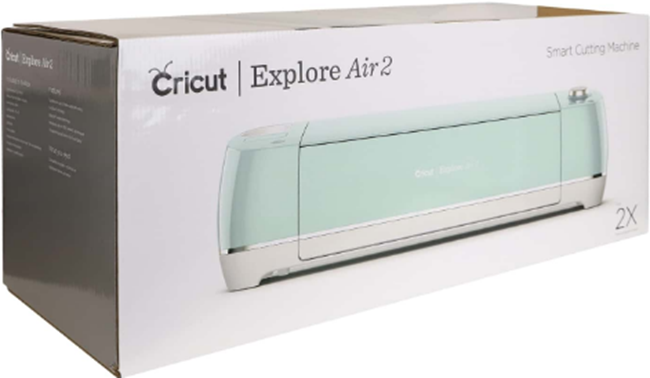
The Epson Ecotank also features a wide range of settings, which make it ideal for various printing needs like labels, cards, photos, and more.
Additionally, this printer is equipped with an easy-to-refill design allowing users to save money by avoiding costly replacements.
Are Cricut Printers Worth It?
Cricut printers are an invaluable tool for anyone looking to create custom designs and crafts. They are fast, easy to use, and allow users to make beautiful creations.
With the ability to quickly cut out shapes and letters with precision, Cricut printers help reduce time spent creating projects by hand. This can also result in fewer materials being wasted and a better chance of getting the desired result.
So, are Cricut printers worth it? We think so!
If you're looking for an excellent tool to help with custom designs and crafts, then a Cricut printer is definitely worth considering. Not only will it save time but also help create beautiful creations with precision.
Conclusion
In conclusion, when it comes to picking the best printer for Cricut Maker, Printable Vinyl & Explore Air 2 projects, you should consider several factors such as print quality and cost.
The Canon Pixma TS9521C is a great choice for those looking for an all-in-one solution that offers both affordability and high-quality prints.
If you're willing to invest more money into your project, then the Epson EcoTank ET-2720 might be worth considering due to its wide range of features and superior image quality.
Ultimately, though, which printer you choose will depend on your individual needs.