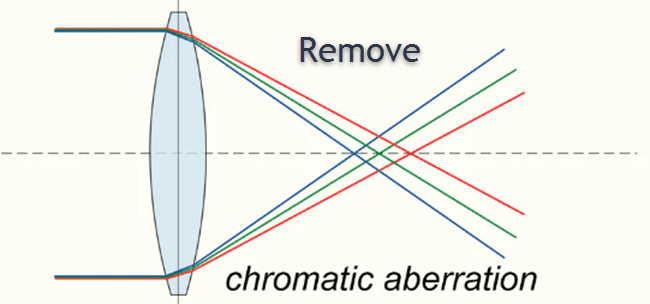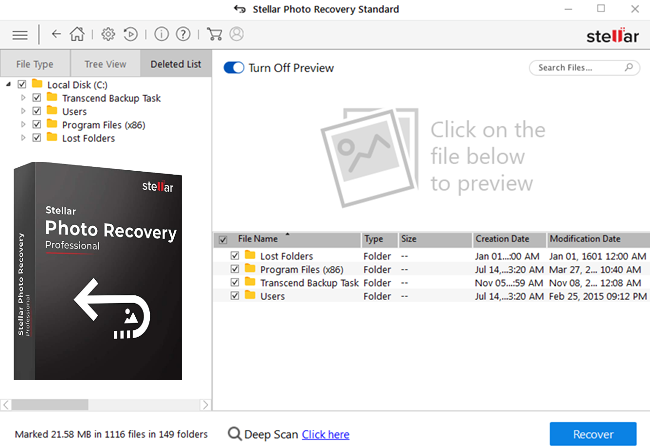Adobe Photoshop is one of the most popular photo editing applications in the world. It offers a wide range of tools and effects that can transform any digital image.
But what if you want to use Photoshop on the go?
We'll take a look at some of the best tablets for Photoshop – devices that can run Adobe's software without any problems.
So whether you're a professional photographer or just someone who likes to edit their photos before posting them online, read on for some great tablets for photo editing!
As an Amazon Associate, there may be small earnings from qualifying purchases at no additional cost to you!
What Tablets are Best for Photoshop?
(1) SAMSUNG Galaxy Tab S7+
Best Android Tablet for Photoshop
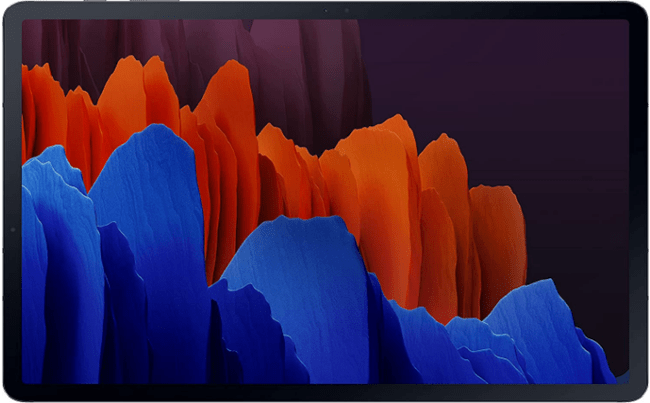
SAMSUNG Galaxy Tab S7+ is one of the best tablet for photo editing in Photoshop. It can rival a computer for performance, but with all the portability of a tablet.
The edge-to-edge screen looks vibrant, with every detail perfectly defined.
It also has the new S Pen, so you won't have to purchase a separate stylus. This stylus works flawlessly with the Galaxy Tab S7+.
Combining the 9ms pen latency with the 120 Hz screen refresh rate, there will be no lag. That makes it easier to create and instantly see what you’re drawing on the screen.
The OctaCore processor is powerful, and you also get up to 512 GB of internal storage space, while the external storage space, on microSD, can be expanded to 1TB.
The Samsung Galaxy Tab S7+ is one of the best tablets on the market and is perfect for Photoshop editing.
Pros:
- Fast refresh rate that includes a redesigned S Pen.
- It meets the demands of your daily computing needs, providing essential power and performance.
Cons:
- It's more expensive than some laptops.
(2) Apple iPad Pro 2021
Best Apple Tablet for Photoshop Professionals

If you're looking for a high-end tablet that can replace your laptop, the iPad Pro is the one you want.
It has a stunning edge-to-edge display, Face ID, and fast Apple M1 8-core GPU and CPU chips with Neural Engine, respectively.
There's also no need to worry about losing your Apple Pencil – it attaches magnetically to the side of the iPad Pro.
The only downside is the price tag, but if you're willing to invest in a top-of-the-line tablet, the iPad Pro is definitely worth it.
Pros:
- The high-resolution picture has bright, fully saturated colors that are quite attractive.
- It may be used for a variety of purposes, not only for photo editing.
Cons:
- In terms of cost, it's a bit on the high side.
(3) 2022 Apple iPad Air (10.9)

The iPad Air is a great tablet for artists and students who need a portable device that is lightweight and has a small screen.
The iPad Air packs in plenty of features like the Pro model, but in a thinner and lighter chassis.
The iPad Air comes standard with Apple’s M1 system-on-a-chip, which features an 8-core CPU and GPU. This makes it well-suited for editing photos in Photoshop or creating art on the go.
The iPad Air also has Touch ID fingerprint identification technology and support for Apple Pencil.
It is compatible with Apple’s new Magic Keyboard with a trackpad.
Pros:
- Easy to carry around.
- Fast Touch ID.
- Apple pencil works well with Procreate.
Cons:
- It has a lower screen refresh rate compared to the Pro.
(4) Samsung Galaxy Tab S6 Lite

If you're looking for an affordable tablet that doesn't compromise on features or power, the Samsung Galaxy Tab S6 Lite is a great option.
It's perfect for photo editing and drawing, thanks to its Exynos 9611 processor and beautiful 10.4-inch HDR screen.
It also comes with Samsung's Knox security platform to keep your files safe.
The S Pen is compatible with the Photoshop Sketch app and Adobe Illustrator.
So, if you're looking for a budget-friendly option that doesn't skimp on features, the Samsung Galaxy Tab S6 Lite is a great choice.
Pros:
- Long-lasting batteries.
- Vivid colors.
- Clear, sharp videos for YouTube.
- Very clear for reading on the Kindle app.
Cons:
- No Super AMOLED Screen.
(5) Wacom Intuos Pro
Best Tablet for Illustrators
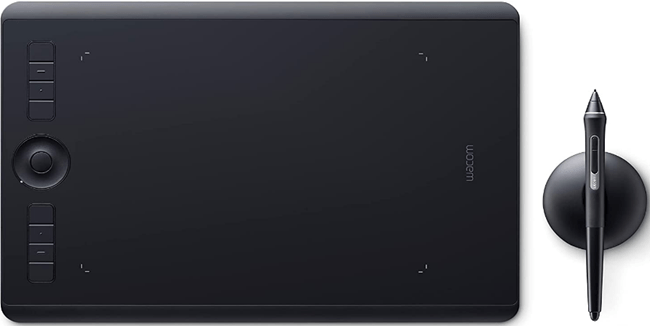
The Wacom Intuos Pro is a sensitive and slim tablet with a large surface area, making it ideal for sketching, illustration, and photo and video editing.
The responsive pen with 8,192 pressure levels provides intricate control, while the hotkeys enable easy access to customized controls.
The multi-touch surface feels like paper for a natural user experience.
Lag-free and responsive to the pen’s tilt, the Wacom Intuos Pro gives you ultimate control over your creation.
It uses Bluetooth technology for connection. This means that you do not need many cables or cords to work.
Whether you’re a professional artist or just starting out, the Wacom Intuos Pro is the perfect tool for your digital workflow.
Pros:
- Portable and fits well on a desk.
- Beautifully designed pen.
- Touch rejects palm excellently.
Cons:
- You may have to adjust to some pressure sensitivity or feels while using the pen.
(6) Wacom Cintiq 22

The Wacom Cintiq has been a staple in the digital art world for years, and for good reason.
The Cintiq boasts a high-resolution screen with 16.7 million colors, making it perfect for artists who want to ensure their work is accurately represented.
The large screen size (21.5″) also gives artists plenty of space to work, without feeling cramped.
In addition, Cintiq's anti-glare coating means that you can work in any light condition without worrying about reflections.
The pen is both comfortable and precise to use, with 8,192 pressure levels and tilt recognition up to 60 degrees.
Whether you're a professional artist or a hobbyist, the Wacom Cintiq is a great choice for anyone looking for a high-quality drawing tablet.
Pros:
- The pen is sensitive to accuracy and control.
- The matte surface is pleasant to work on.
- Good screen surface feels.
Cons:
- No touch screen.
(7) Wacom Intuos CTL4100

Looking for a small and affordable graphics tablet? Check out the Wacom Intuos CTL4100.
It's super compact and portable, perfect for commuting or traveling.
And at just 7.8 x 6.3 inches, it won't weigh you down.
The Intuos CTL4100 is a great choice for beginners or students.
The 4,096 pressure-level pen is battery-free and precise, making it easy to edit photos in Photoshop (included software).
Plus, the 6 x 3.7-inch surface area is still plenty of space to create beautiful designs.
Photo editing software that are included with purchase include:
- Clip Studio Paint Pro (for Chromebook/PC/Mac)
- Corel Painter Essentials (90-day trial for Mac/PC)
- Corel AfterShot Pro (90-day trial for Mac/PC)
Pros:
- Wacom pen is battery-free.
- Good and cheap beginner tablet for graphic art.
- Great for virtual whiteboard drawing.
Cons;
- The working area surface may be a bit on the small side.
(8) XP-PEN Artist 12 Pro

The XP-Pen Artist 12 Pro is a high-quality, middle-range drawing tablet that offers a laminated screen and 8,192 pressure levels.
With its sleek design and red touch dial, the XP-Pen Artist 12 Pro looks great and offers a large active surface area.
It also has a 60-degree tilt function that provides precise control over what you create.
This tablet is compatible with Mac and Windows and works seamlessly with Photoshop.
The XP-Pen Artist 12 Pro is an excellent tablet for photo editing and more.
Pros:
- Comes with replaceable anti-glare film.
- Plenty of hotkeys to work with.
- Big and beautiful display.
- The pen feel on the screen is great.
Cons:
- Bulky 3-in-1 cable.
(9) One by Wacom

If you're looking for a cheap Wacom tablet, the ‘One by Wacom' is your best bet.
It's available in both small and medium sizes, though only the small is currently available in the US. The medium is a better buy if you can find it, but the small is still a good option if you're on a budget.
The ‘One by Wacom' has half the pressure sensitivity of the Intuos as it feels like a pen on physical paper. So, the pen isn't as sensitive, but it's still good enough for most users.
Pros:
- Compatible with Chromebooks.
- Cheapest of the Wacom drawing tablets.
Cons:
- Low pen pressure sensitivity.
(10) HUION KAMVAS Pro 16

The Huion Kamvas Pro 16 is one of the best tablets for drawing in Photoshop, offering comparable specs to similarly sized Wacom devices at a significantly lower price.
The main technical difference between the Huion Kamvas and the Wacom Cintiqs is in color accuracy and display. The Kamvas has a color gamut of 120% sRGB which is sufficient for most hobbyists and web usage, which typically works on the sRGB color space.
The Cintiq, on the other hand, has an NTSC color gamut of 72%. Worse, as it may seem, it is better for professional use since there are more gradations in color and bigger color space in NTSC.
The Kamvas also has a physical dial on the side of the tablet which can be programmed to perform different functions in Photoshop, making it a more intuitive experience than using a mouse and keyboard.
Overall, the Huion Kamvas Pro 16 is an excellent choice for anyone looking for a high-quality drawing tablet without breaking the bank.
Pros:
- Hardly generates heat.
- Solid build.
- Good light weight for a pen.
Cons:
- You need to hold the pen in such a way that tilting does not mess with the accuracy.
(11) Microsoft Surface Pro 7

The Microsoft Surface Pro 7 is the perfect device for those who want a photo editing tablet and laptop combo that can handle photo editing in Photoshop.
It comes with an Intel Core 10th Gen processor, making it powerful and fast enough to run Photoshop without any lag.
Furthermore, the 256 GB of SSD storage means you'll have plenty of space to store all your designs.
The 12.3-inch touchscreen is also a great feature, as it makes it easy to draw straight onto the tablet. And if you need to take your work with you on the go, the Surface Pro 7 is very portable, thanks to its lightweight design.
It's also available in a variety of colors, so you can choose the one that best fits your style.
Another great feature of the Surface Pro 7 is its long battery life. With up to 10.5 hours of the tablet's battery life, you'll have plenty of time to get creative wherever you are.
So, if you're looking for a versatile device that can handle photo editing and more, the Microsoft Surface Pro 7 is the perfect choice for you.
Pros:
- Comes with a USB-C connector.
- Good for video games, video editing, and gameplay.
Cons:
- It may become hot while charging.
(12) HUION Inspiroy H950P

The Huion Inspiroy is a great tablet for photographers and designers. It's reasonably priced and packed with features.
The pen is battery-free and responsive, with 8,192 pressure levels and tilt recognition. This gives you precise control over the photo editing process.
The hotkeys are also programmable, so you can customize your workflow.
The surface area is also large enough to work on comfortably.
Overall, the Huion Inspiroy is a great choice for anyone looking for a quality tablet at an affordable price.
Pros:
- Pen holder with extra nibs.
- You do not need batteries for the pen.
- Good for both beginners and professionals.
Cons:
- You may need to add some weight to the stylus to prevent tipping over.
(13) Microsoft Surface Pro 8

The Surface Pro 8 is, about, the best Microsoft tablet that Microsoft has ever released. It is a 2-in-1 device that can be used as both a tablet and a laptop.
The Surface Pro 8 comes with the latest 11th-generation Intel Core processors. This makes it one of the fastest tablets on the market.
The Surface Pro 8 is also available with a variety of configurations to fit any budget.
The device features a detachable keyboard and a kickstand that can be adjusted almost 180 degrees. This makes it easy to use the Surface Pro 8 as a digital canvas.
The Surface Pro 8 also has a built-in stylus that supports 4,096 levels of pressure sensitivity. This makes it easy to use the Surface Pro 8 for tasks such as drawing and painting.
Overall, the Surface Pro 8 is an excellent choice for anyone looking for a powerful and versatile 2-in-1 device.
Pros:
- Laptop and tablet combination.
- Good battery life.
- Fingerprint recognition.
Cons:
- Signature keyboard and slim pen 2 may be separately sold.
(14) Lenovo Flex 5 14 2-in-1 Laptop
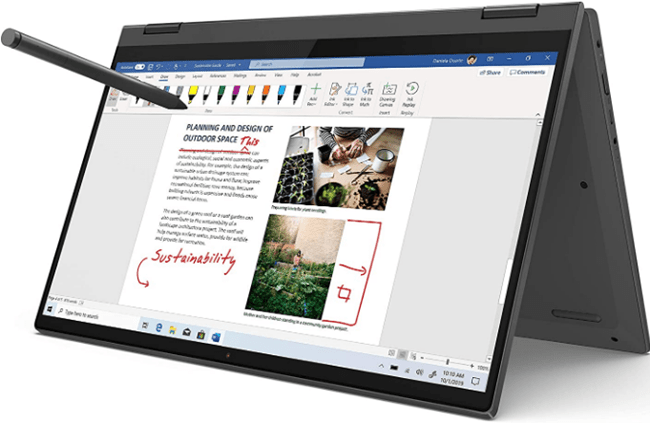
The Lenovo Flex two-in-one device is a great budget-friendly photo editing laptop that is great for artists. It is slim, lightweight, and folds flat, making it portable enough for use as a tablet.
The 360-degree hinge keyboard allows you to use it as a touchscreen laptop as well.
You’ll find a Windows 10 operating system, AMD Radeon graphics, and an included Lenovo stylus, all of which work well for Photoshop.
With a 14-inch screen, it is, about, the largest computer tablet on this list.
Pros:
- Backlit keyboard for dark places.
- Big full HD screen.
Cons:
- The Barrel connector may not be easily replaced with a USB C cable.
(15) Microsoft Surface Go 3

The Microsoft Surface Go 3 is the ideal tablet for those who want a versatile device that doesn’t break the bank.
It can be used as both a tablet and a laptop, thanks to its kickstand and detachable keyboard.
It also comes with the latest version of Windows, Windows 11, as well as up to 8GB of RAM and 128GB of SSD storage space.
Its 10.5-inch display has Full HD resolution — making it more than capable of handling basic Photoshop tasks. And if you do want to use it for more serious photo editing, you can always prop it up at a good angle with the kickstand and use the Surface Pen.
All in all, if you’re looking for a budget-friendly Windows tablet that works well for Photoshop, the Microsoft Surface Go 3 is one of your best options.
Pros:
- Good battery life.
- The screen's brightness can be lowered to 0% in a completely dark room.
- Well-built.
Cons:
- If you need to buy the keyboard and pen, the tablet becomes more expensive.
Conclusion
If you are an artist, photographer, or graphic designer who wants to use Photoshop on the go, one of these tablets and iPads will be perfect for you.
Not only do they have great displays and powerful processors that can handle complex tasks like editing photos, but they also come with a number of handy accessories that will make your workflow easier.
So, which tablet or iPad is best for Photoshop?
The answer depends on your needs and budget.
Do you need the latest and greatest model with all the bells and whistles? Or can you settle for something a little more affordable?
Whichever option you choose, we’re sure you’ll be happy with the results.