
Are you tired of your dull, drab social media photos?
Ready to ramp up your photography skills and grab attention with stunning shots?
In this article, we'll reveal 11 ways to improve your social media photos and make them pop.
From upgrading your phone to mastering lighting techniques, you'll discover practical tips to create visually appealing images.
Get ready to wow your audience and take your photography to the next level.
Key Takeaways
- Cleaning the camera lens and using natural lighting is key to taking high-quality photos for social media.
- Following the rule of thirds and taking photos horizontally can improve composition.
- Avoid zooming and instead crop images to maintain quality.
- Experimenting with angles, perspectives, and backgrounds can make photos visually interesting and engaging.
#1. Upgrade Your Phone Model

If you want to improve the quality of your social media photos, consider upgrading your phone model. The camera capabilities of newer phone models have significantly improved, allowing you to capture sharper, more vibrant images.
With advanced features like enhanced image stabilization and improved low-light performance, upgrading your phone can make a noticeable difference in the quality of your photos.
Furthermore, newer models often offer additional photography features and settings, giving you more control over your shots.
By investing in a phone with a better camera, you'll be able to capture stunning images that will make your social media posts stand out.
Now, let's move on to the next tip: ensuring good lighting.
#2. Ensure Good Lighting

To ensure good lighting for your social media photos, use natural light whenever possible.
Natural light is the most flattering and can make your photos look more vibrant and professional.
Try taking your photos near a window or outside during the golden hour, which is the hour after sunrise or before sunset when the light is soft and warm.
If natural light isn't available, you can use artificial lighting options like ring lights or softboxes to create a similar effect. Just make sure the lighting is even and not too harsh.
Good lighting is crucial for capturing the details and colors in your photos, so take the time to find the best lighting conditions for your shots.
Now that you understand the importance of good lighting, let's move on to the next tip: crop instead of zooming.
#3. Crop Instead of Zooming

To improve the quality of your social media photos, use the technique of cropping instead of zooming.
When you zoom in on your subject, you end up sacrificing image quality and clarity. Zooming can make your photos appear pixelated and less sharp.
Instead, try cropping your photos after you've taken them. This allows you to maintain the original resolution and detail of the image while getting rid of any unnecessary elements.
Cropping also gives you the freedom to adjust the composition and focus on the most important parts of your photo.
#4. Use the Grid Feature and Follow the Rule of Thirds

You can improve the composition of your social media photos by using the grid feature and following the rule of thirds.
The grid feature is a helpful tool that divides your screen into nine equal sections, making it easier to align your subjects and create balanced compositions.
By placing your main subject along the gridlines or at the intersection points, you can create more visually appealing and dynamic photos.
The rule of thirds suggests that you should mentally divide your frame into three equal parts both horizontally and vertically, and then position your subject along these lines or intersections.
This technique adds interest and balance to your photos, making them more engaging for your audience.
#5. Keep Backgrounds Simple and Visually Interesting

As you continue to improve your social media photos by using the grid feature and following the rule of thirds, it's important to keep backgrounds simple and visually interesting.
A cluttered or distracting background can take away from the main subject of your photo and make it less appealing to your audience.
Choose backgrounds that complement your subject and enhance the overall composition of the image.
Simple backgrounds, such as a solid color wall or a clear sky, can help your subject stand out and create a clean and professional look.
Additionally, visually interesting backgrounds, such as a textured wall or a vibrant landscape, can add depth and visual appeal to your photos.
#6. Optimal Sizes and Orientations for Different Platforms
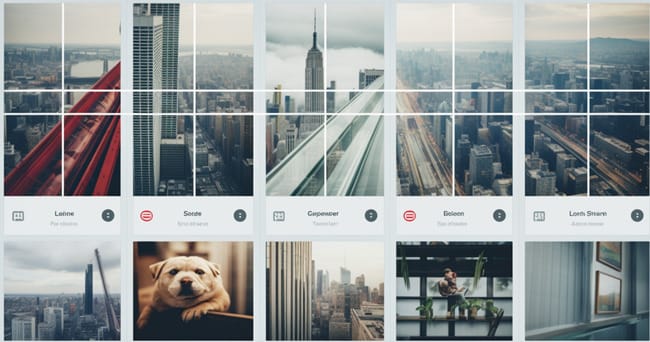
To optimize your social media photos for different platforms, consider the optimal sizes and orientations for each.
On Instagram, shooting vertically is recommended as it caters to most users on mobile.
For Facebook and LinkedIn, both vertical and square photos work well since they can be cropped.
When it comes to blogs and websites, shooting horizontally will ensure top-notch photos for your site.
By understanding the ideal sizes and orientations for each platform, you can ensure that your photos are displayed in the best possible way, maximizing their impact and engagement.
#7. Clean Your Phone Lens

Keeping your phone lens clean is crucial for producing sharp and bright images.
Over time, your lens can accumulate fingerprints, dust, and smudges, which can affect the clarity of your photos.
To clean your phone lens, start by using a microfiber cloth or a lens cleaning solution specifically designed for electronics. Gently wipe the lens in a circular motion, making sure to remove any dirt or residue.
Avoid using abrasive materials that could scratch the lens.
By regularly cleaning your phone lens, you'll be able to capture stunning photos that will impress your social media followers.
#8. Experiment With Angles and Perspectives

You can create unique and captivating social media photos by experimenting with different angles and perspectives.
Here are some tips to help you get started:
- Get Low: Try crouching down or getting on your knees to capture a different perspective. This can add depth and make your subject appear larger and more powerful.
- Shoot from Above: Take a bird's-eye view by shooting from a higher angle. This can be especially effective for flat lays or group shots, as it gives a different perspective and showcases the entire scene.
- Play with Framing: Use objects in the foreground to frame your subject. This adds interest and draws attention to the main focal point.
- Go Wide: Instead of always zooming in, try using a wide-angle lens or stepping back to include more of the background. This can create a sense of place and give context to your photos.
By experimenting with angles and perspectives, you can bring a fresh and exciting look to your social media photos.
#9. Adjust Exposure Manually if Needed

When adjusting exposure manually, consider using the exposure compensation feature on your phone to control the brightness of your photos. This feature allows you to adjust the exposure level to ensure that your photos are neither too bright nor too dark.
By manually adjusting the exposure, you can achieve a professional look and enhance the overall quality of your social media photos.
Taking the time to adjust the exposure can make a significant difference in the final result of your images.
Experiment with different exposure levels to find the perfect balance for each photo.
Remember, a well-exposed photo can make your subject stand out and create a visually appealing image that captures the attention of your audience.
#10. Incorporate Brand Colors in Your Photos

To create a stronger connection with your brand, infuse your photos with your brand colors.
Incorporating your brand colors in your social media photos not only helps create a cohesive and consistent visual identity but also enhances recognition and brand recall.
Here are four ways you can incorporate brand colors in your photos:
- Use props and accessories in your brand colors: Incorporate items such as clothing, accessories, or props that feature your brand colors to add a pop of color and reinforce your brand identity.
- Choose backgrounds that complement your brand colors: Select backgrounds that align with your brand colors to create a visually appealing and cohesive look. This could be a colored wall, a patterned backdrop, or even a natural landscape that reflects your brand's color palette.
- Edit your photos to enhance brand colors: Use photo editing tools to enhance and amplify the presence of your brand colors in your photos. Adjust the saturation, contrast, and vibrancy levels to make your brand colors stand out.
- Incorporate brand colors in typography and graphics: If you're adding text or graphics to your photos, use your brand colors in the design elements. This will reinforce your brand identity and make your photos instantly recognizable as part of your brand's visual language.
#11. Practice and Have Fun to Improve Skills

By consistently practicing and embracing the joy of experimentation, you can significantly enhance your photography skills for social media.
The more you practice, the more comfortable you'll become with your camera and its features. Take advantage of different lighting conditions and experiment with angles and perspectives to capture unique shots.
Don't be afraid to try new things and step out of your comfort zone. Remember, social media is all about creativity and self-expression, so have fun with it!
Capture moments that bring you joy and share them with your audience. The more you enjoy the process, the more your passion will shine through in your photos.
Frequently Asked Questions
What Are Some Affordable Options for Upgrading Your Phone Model for Better Camera Quality?
To improve your phone's camera quality affordably, consider buying a phone with a higher megapixel count or a newer model. Look for deals or discounts, and compare different brands for the best value.
How Can You Ensure Good Lighting for Your Social Media Photos?
To ensure good lighting for your social media photos, find natural light sources like a window or go outside. Avoid harsh shadows by shooting during the golden hour. It's like adding a warm and inviting glow to your pictures.
Are There Any Alternatives to Zooming in on Your Phone Camera to Maintain Image Quality?
To maintain image quality on your phone camera, try cropping instead of zooming in. This avoids pixelation and preserves clarity. By using this alternative technique, your social media photos will look sharp and professional.
Can You Explain the Grid Feature and How It Helps in Following the Rule of Thirds?
The grid feature on your phone camera helps you follow the rule of thirds. It divides the frame into nine equal parts, guiding you to place key elements along the intersecting lines for a balanced and visually appealing composition.

What Are Some Examples of Simple and Visually Interesting Backgrounds That Can Be Used for Social Media Photos?
Capture attention with simple and visually interesting backgrounds for your social media photos. Think of vibrant cityscapes, serene nature scenes, or minimalist textures. These backdrops will make your images pop and keep your audience engaged.
Conclusion
In conclusion, by implementing these strategies, you'll be able to transform your social media photos from ordinary to extraordinary.
Like a professional photographer with a magic touch, you'll capture attention and leave your audience in awe.
So, grab your phone, apply these tips, and watch as your social media presence soars to new heights.
Get ready to stand out from the crowd and shine like a dazzling star in the vast galaxy of social media.





