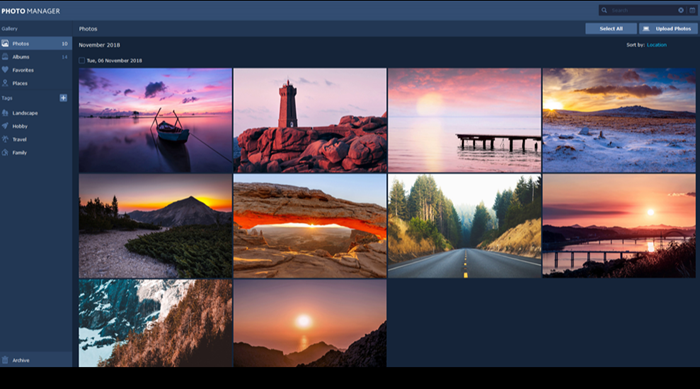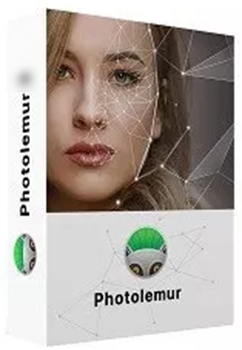Human beings are engineered to crave the finer things life has to offer. We all want to be healthy, happy, safe, wealthy, and most importantly – look good. No argument can convince us in any way that appearances don’t matter.
Whether you are going to work or have coffee with your friends, you will definitely pass by the mirror and rate your looks.
However, in these tough times that we are living in, face-to-face interactions have been limited in order to contain the spread of Covid-19. Also, most people have decided to work remotely, as a result, the main form of interaction is through video calls. Platforms such as Zoom, facetime, skype, hangouts, and amongst others have become more popular than ever.
For those who may have never used these apps, especially to make professional calls, it can be challenging to look your best during these online meetings. Chances are, you have already been in front of a webcam and as you compared yourself with the rest of the team, you probably didn’t like what you saw.
You may have occasionally used Facetime or Zoom in the past to talk to family or friends. But, have you ever done a job interview or a board meeting via the same? Probably not. No matter how good you look in person, webcams have a way of disappointing you. It’s not just the old-school folk who are facing it rough, but it’s also a challenge to most millennials.
This, therefore, implies that it is very important for you to figure out how to look good on Zoom & Facetime. The tips that we will share with you below will do more than boost your self-esteem but also influence the impression you make.
-
Enhance Your Looks
The number one strategy you can adopt to look better on Facetime or Zoom is enhancing your looks. If you don’t take time to groom yourself and enhance your surroundings then you definitely won’t look good on camera.
We understand that keeping your appearance in check can be a huge challenge, especially when working at home. But below are some tips to help you out.

-
Makeup or no makeup?
If you are still trying to learn the ropes of using Zoom or Facetime, then it can be very easy for you to abandon your makeup routine. Although you can still ace a Zoom meeting without makeup, it all depends on your personality and how you have been doing things in the past.
For guys and ladies as well who are mostly used to going to work makeup-free, then there is no reason for you to switch things up. And vice versa.
This is not unless you are second-guessing your looks behind a camera. Only then you can engage in some light makeup that can polish your looks.
-
If it’s yes to makeup then accentuate your best features
For those who prefer to make video calls with makeup on, you should strive to accentuate your best features. Start by framing your face which includes doing your brows, lashes, and lips.
Don’t forget about your lips because it is one of the features that people will be looking at most when you are talking.
-
Ease up on the accessories
One of the pros of working remotely is that you don’t have to go overboard with accessories unless it’s an informal Zoom meeting. If you want to look professional, stick to minimal accessories. This can be a pair of glasses. The gents can put on a tie whereas the ladies a simple necklace and pair of earrings can do the trick.
-
Be thoughtful about your dress code
The ideal wardrobe for a Facetime call or Zoom meeting depends on your taste and the nature of the call.
In most cases, the dress code for working at home is casual. There are some days when you may be tempted to dress up, ensure that you wear light clothing because professional calls may last for hours.
Also, bold-colored clothing can improve your overall look. However, choose a color that blends with your skin tone.
Now that you have the dressing and appearances part covered, let’s move to the next important tip on how to look good on Zoom & Facetime.
-
Choose a Good Camera and Use It Properly
Most computers today come with an in-built camera, however not all will deliver the best results. If that is the case with your computer, you should consider buying a webcam.
There are plenty of options for you to choose from in the market. Never feel too reluctant when buying a webcam because this is something that will serve you even after the pandemic.

With the right camera in hand, you will need to learn how to use it properly. For instance, you will need to set the ISO which is your camera’s sensitivity to light. The frame rate, aperture, and white balance should all be customized to blend with your lighting and skin tone.
These settings are available on your camera’s manual. The better the camera the better you will look during virtual meetings.
-
Light Up Your Face
You have probably seen or experienced what most YouTubers refer to as a shady face. This happens when your face isn’t fully illuminated by light and some parts are shaded. As a result, your face won’t be fully visible to callers on the other end.
Proper lighting goes hand in hand with good video call quality.
Also, if the lighting is poor, how will other people in your virtual meeting notice your makeup and dress?
Here are some of the ways you can light up your face:

-
Sit facing a light source
Before joining a Zoom meeting, ensure that your face is well-illuminated. This can be achieved by sitting facing a light source.
-
Make use of natural light
Natural light beats artificial when it comes to accentuating your skin tone. If you are therefore making a Facetime call during the day, sit closer to a window.
-
Use soft directional light
If the room is too dark, you will need to improvise on light sources. For instance, you can use the Facetime camera light that will make your face visible. You can also use a lamp to increase the camera’s lighting and exposure.
-
Utilize enough light sources
By the look of things, this pandemic appears to extend for a little longer. Even though the number of infections is declining in some areas, most people are still keeping to themselves.
If your job description entails making a lot of video calls, then you may consider investing in lighting kits similar to those used by photographers.
These will ensure you get enough amount of light that will improve your overall look at webcam virtual meetings.
-
Set Up Your Background
You have already dressed to impress. The lighting is covered. What follows is setting up your background. Remember, you are already quite visible to the point that other callers can see what’s in your background.
If you are not careful enough, your background could affect your overall look and even distract your callers. And this is the exact opposite of what should be happening.
People should be looking at you and not what’s behind your back.

Therefore, how do you set up your background for video calls to make it look professional?
-
Choose the best room to make these calls
If you live with family, the living room should be the last place where you should answer a professional call. By doing this, you risk introducing your entire family to your boss. And that won’t be the time or place.
You will need to set up a home office that is far from all the commotion and answer your calls there.
-
Declutter and remove any distractions
Clutter can significantly impact the aesthetics of your background thus spoiling your looks. This is why you should ensure where you are going to answer your call is sparkling clean.
-
Choose a custom background
Thanks to apps such as Zoom, you can customize your background to something that suits the theme of the meeting.
If you have a green screen and a laptop that can support this feature then you will have plenty of options to display on your background. This will give you the freedom to answer the calls in any room.
Other than making you look good, the background in your Facetime or Zoom video call is very important. It is a visual presentation of your work ethic and professionalism.
You should also be mindful of others by ensuring your background isn’t distracting.
-
Find and Stick to the Best Angle
The angle of your camera plays a big role in determining how to look good on Facetime. Basically, the cameras fitted on your PC or smartphone will feature a wide angle. You should know how to avoid looking distorted. The first rule is avoiding getting too close to it.
Alternatively, you can just get yourself an external webcam because it grants users more control over positioning, the way Teacher Sierra shows us in the video below.
The recommended angle is the one that captures your face and the upper part of your body. A rule you must adhere to is aligning the camera with your eyes.
Looking down on your camera will result in you showing callers your nostrils. Having the camera at the right angle makes it easier to maintain eye contact and keep the conversation going.
Putting your camera higher often brings about mixed feelings. Some people look better when the camera is elevated and others don’t. You, therefore, have to find what works for you. But if you are in a hurry and don’t have time to test, just put it at the same level as your eyes.
-
Internet Connection
You may be wondering what the internet connection is doing on the list of how to look good on Zoom and Facetime. But, when your video calls keep losing pixels or freezing then there will be nothing to love about your appearance.
Before joining any virtual meeting or if you are expecting a Facetime video call, you should check on your internet connection.
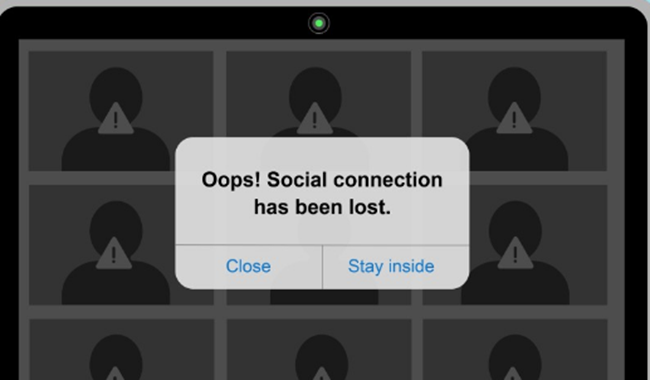
Slow internet can be your worst nightmare. It’s irritating and can hinder proper communication. But, which are some of the things that can affect your internet connection?
Most homeowners today have realized the importance of a home Wi-Fi connection. If you do, then it is advisable to use an Ethernet cable over a Wi-Fi connection. Ethernet is more stable and your videos won’t be freezing amidst calls.
If your office is located further from the router or you don’t have an Ethernet cable, ensure that there is minimal competition.
If your connection is being used to stream Netflix and make downloads and uploads, then the internet will be slow. If you have been having trouble with your Wi-Fi then it is high time you look for another Internet Service Provider who can offer you faster speeds.
-
Prepare in Advance and Maintain a Good Posture
There is more to looking good than just choosing what to wear. Adequate preparation boosts confidence and in turn, makes you look professional on both Facetime and Zoom video calls. Start preparing for that Zoom meeting the minute you get a call invitation.
Prepare reference material, and ensure it is close to you and arranged neatly.
You might also want to do a quick run on your presentation or interview with a friend.
A pro tip when it comes to preparing for video calls is to record yourself prior and filtering anything that looks wrong.

We can’t emphasize enough how a good posture can make you look better on Zoom or other video call apps for that matter. Instead of slouching and leaning back, sit up straight.
Remember, you are not on holiday in Greece. Therefore, maintain high levels of professionalism. Also, sitting up straight boosts your energy levels while improving your look.
-
Test Your Equipment
Finally, you have to test your equipment before making a video call or joining a virtual meeting. And by testing, we don’t only refer to the internet but the gear you will use. You must have downloaded the app that you are going to use, the microphone, headphones, and your computer.
While we are talking about equipment, kindly note that headphones play a pivotal role in improving communication. The problem with built-in speakers and microphones is that they aren’t powerful and audible enough.
Some might even force you to come closer to where they are located so that you can be heard.
Doing this interferes with the angles described above and how you will look doing this will be far from good.
Final Thoughts
Getting used to handling video calls and virtual meetings as a pro requires practice and patience. At the moment, you have so much time on your hands.
Utilize this opportunity to better your webcam skills. Don’t forget to be yourself.
Unlike a selfie you can filter, pose, and find the best light in a matter of seconds, video calls last for minutes if not hours.
Embrace the above tips and keep on learning how to better your overall video call experience.