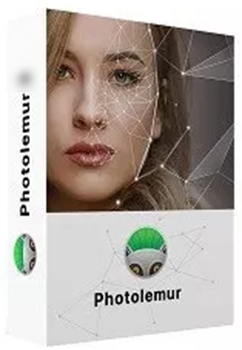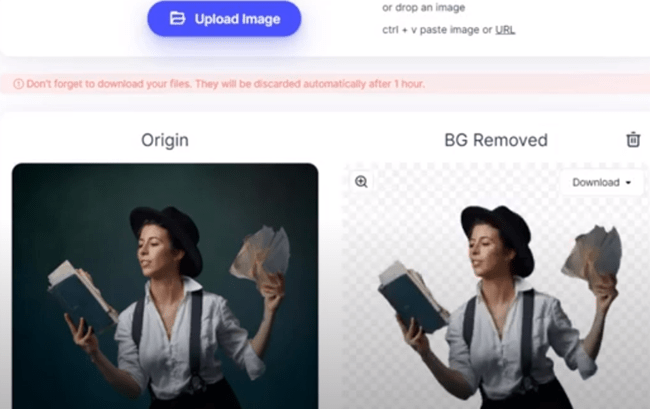Gone are the days when photographers depended on traditional roll film to take snaps. Nowadays they depend on digital SLR cameras that offer them higher resolution, color correction, contrast, and many more options.
However, irrespective of the quality of the camera or the experience of the photographer, mistakes in light, focusing, and other aspects do occur.
The viewer does not get to see these errors, as the photographer removes all traces of errors and even adjusts the framing of the photograph by cropping out unwanted portions as well as removing objects from the photograph with the help of dedicated software.
Today, we shall be pitting two of the best photo editors in this Luminar Neo vs Lightroom review, and find out which one of them provides the best output, is easy to master, and can cope with all types of photographic errors.
Quickly Navigate to:
We shall also check the different types of photo formats they can import and export. This is extremely important as modern-generation digital cameras capture images in RAW format.
Furthermore, we shall check the time each software takes to process photographs and how much they demand in terms of processor power and RAM.
We shall also check the different operating systems supported by the two programs in this Skylum Luminar Neo vs Lightroom comparison.
Luminar Neo Lightroom Comparison
Luminar Neo
If you are looking for one of the best standalone photo editing software, look no further than Luminar Neo. It boasts of all the bells and whistles you need to edit an image from the start to the finish. Photo editing tasks have now been made simpler with the new Luminar Neo.

The previous version of this program lacked a DAM (digital assist manager), or a digital image library, which allows users to organize their photographs in a manner like Adobe Lightroom.
Skylum has addressed this problem and has incorporated a DAM with the latest version of their program, which organizes photographs better than Lightroom.
The User Interface
The user interface looks akin to Lightroom. This software has sliders in its right-hand column that allow you to make adjustments to the photograph you are editing.
Layer Masking, Filters, and LUT Mapping
It is ahead of the offering by Adobe in the respect that it also offers layers akin to Photoshop along with layer masking, which includes luminosity masks, numerous filters, blend modes, as well as advanced options like LUT (Look Up Table) mapping.

This is, in essence, a digital file that transforms the tone and color of your image. It can, essentially, convert details and colors in the source file to the new destination file.
This option, in conjunction with the proprietary artificial intelligence filters of Luminar Neo, permits you to fix common problems while optimizing tone, detail, and color.
Luminar Neo Photo Editor vs Lightroom Comparison Continued
Make slight changes in the image you are processing by moving a single slider. If you want to get more (such as multiple masks and layers), you can do them effortlessly with Luminar Neo.
You need not worry if you need a filter not included with the program, as you can use numerous third-party plugins too. Some of the popular filters included with the software include “top and bottom lighting,” “sunrays,” and the “AI Sky Enhancer.”

Batch Process Editing Ability
These are in addition to the standard editing tools such as “black and white,” “shadows and highlights,” “curves,” “raw develop,” and many more.
These tools and filters allow you endless opportunities for artistic and creative editing and have straight-up batch processing editing work (select several images and apply the same effects to them).
Skylum Luminar Neo vs Lightroom
The developers have made a provision for you to use this software as a plug-in. In case you do need to use the program as a plug-in, you will only have to download the program, as Luminar Neo is already a plug-in in itself. The plug-in is already integrated.
Luminar Neo Can Also Be Used As A Plugin
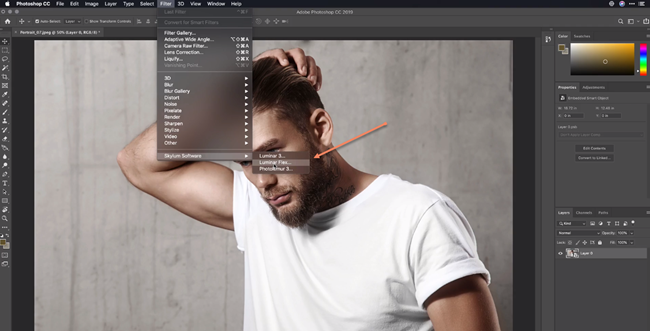
Can Handle All File Types and RAW Images
I always check for the types of files a photo editing software can handle, and Luminar Neo did not disappoint me in this respect.
You can process all types of image files with Luminar Neo and there is also an advanced raw development module that contains extensive transformations and lens adjustment options.
Similar Interface and Easy to Use
Those who are fully conversant with Lightroom will find the interface of Luminar Neo quite intuitive and familiar.
Apart from this, the software does not have a steep learning curve. Even first-time editors can pick up the ropes of this program in a few days.
The process is extremely simple. Open a picture, select your filters and/or workspace, and start adjusting the image with the help of sliders.

I was, pleasantly, surprised by the fact that this program is infinitely adjustable. Once you locate a filter set or workspace that works for you, you have the ability to save it as a preset to use with other images.
Although Luminar was powerful in its previous avatar, the latest version (Neo) contains enthralling new updates such as:
The First AI Sky Replacement Filter

Sky Replaced

And more:
• A library for editing, viewing and organizing multiple images
• The capability to synchronize adjustments between multiple images
• Multiple viewing options (filmstrip image view, gallery view, and single view)
• A brand new Accent artificial intelligence filter
• Unlike Lightroom, folders in Luminar Neo stay in synchronization with what is on the hard disk drive
• Lost edits album… no more frustration over unsaved changes
• Organizing photographs automatically with “smart” shortcuts
• View the pictures you took on a particular day and month in previous years through the “on this day” feature
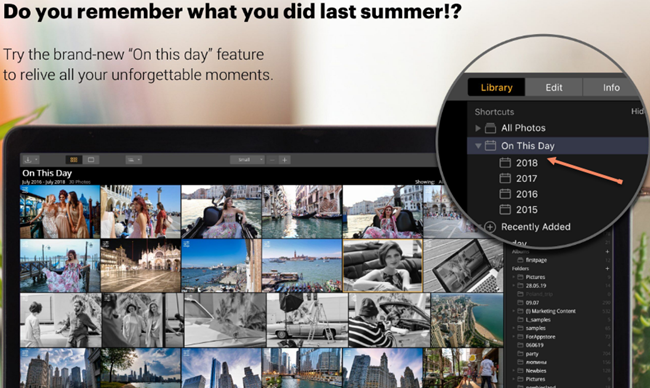
You can place images center and front with the help of the “library.” The minimalist and sleek interface boasts a single sidebar as well as a narrow strip for navigation. This helps maximize viewing space.
The main action takes place on the right-hand sidebar which permits you to toggle between the editing filters, library, and the photograph's information. You can select an empty workspace or create a new one for editing purposes.
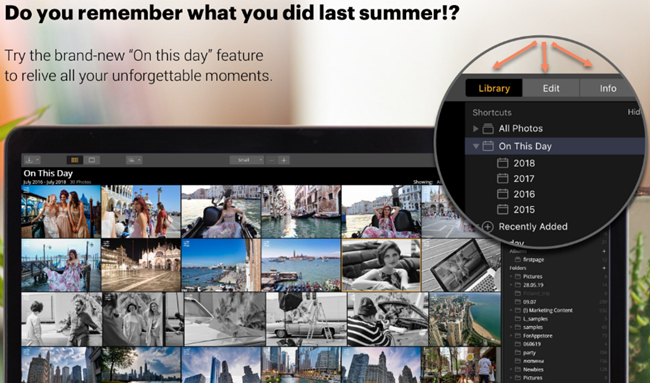
Keeps Your Original Files (Does Not Alter Them)
Luminar Neo also boasts of the non-destructive feature of Lightroom. The original files are not altered. The software stores all of your changes and edits in a separate state file in the catalog.
RAW Images Processing Comparison
I also checked the Luminar Neo RAW vs Lightroom RAW image handling capability, when I sat down to compare Luminar Neo and Lightroom, and can safely say that Luminar Neo excelled in this department.
It can, conveniently, organize file pairs.
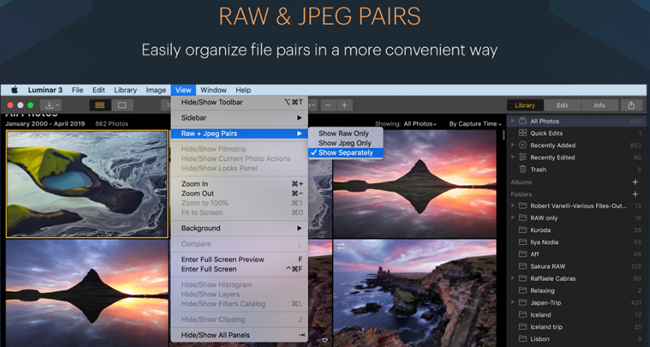
Price and OS Supported
Luminar Neo is available both for the Windows and MAC operating systems and is priced competitively. You can avail yourself of a special discount available right now.
If you are not satisfied with the software, which I strongly doubt, uninstall it from your computer and request and receive a full refund.
Their website allows you to see how some of the slider filters work.
Unfortunately, you cannot change the presets over there without purchasing the software. Also, the vendor does not offer a trial version.
Lightroom
Let us proceed to check Adobe Lightroom in our Skylum Luminar Neo vs Lightroom review.
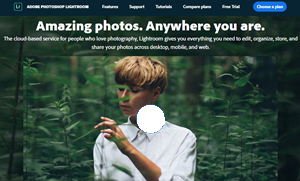
Luminar Neo Compared to Lightroom Classic
Although I no longer use Lightroom, I decided to download the trial version of Lightroom for my Luminar Neo vs Lightroom Classic CC review purpose.
Adobe is famous for the quality of its products as well as the wide range of programs they offer. The vendor also offers Lightroom CC.
The difference between Lightroom Classis and CC is that the former is best suited for desktop purposes while the latter, a cloud-based service, is meant more for smartphones.
Also Runs on Android and iOS
As far as operating systems are concerned, my vote goes to Lightroom as it runs on Windows, MAC, Android, and iOS while Luminar Neo runs on Windows and MAC.
A Look at Lightroom Classic (Desktop-based)
This photo editing program is now available in two distinct flavors: classic and CC. I shall be reviewing the former, which is a desktop-based version today, as it is the powerhouse, and it would be unfair to compare a smartphone version (CC) with a desktop version (Luminar Neo).
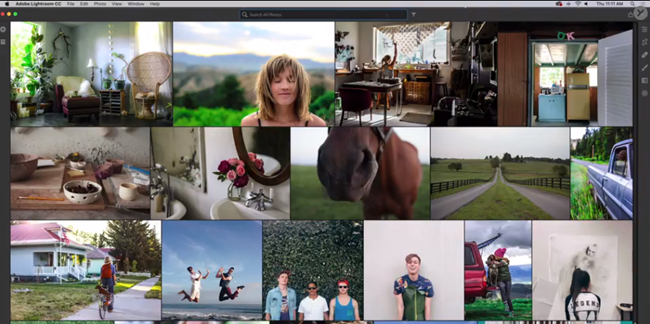
Obviously, I shall also touch on the cloud version during the course of this Luminar Neo vs Lightroom CC review. This will help you better compare Luminar Neo and Lightroom to determine if Lightroom is better than Luminar Neo or not.
Version CC is designed for users who wish to access their photographs online as well as use some organizing and editing tools.
Luminar Neo vs Lightroom Classic Comparison Continued
Compared to Lightroom speed, Luminar Neo is, somewhat, slower. However, this is because all the processing is done in the cloud, leaving your computer's resources free.
Only Fujifilm Profiles
I was disappointed by the fact that this offering from Adobe only has Fujifilm profiles. These are typically applied to the raw files during the camera calibration level. Frankly, I had expected more profiles.
By the way, I would like to point out that the CC still lacks the power of the classic version because it lacks basic features such as the printing of photos.
In terms of Artificial Intelligence
Like Luminar Neo, Lightroom, too, boasts artificial intelligence capabilities, but the results of the offering from Skylum were better than that of Adobe.
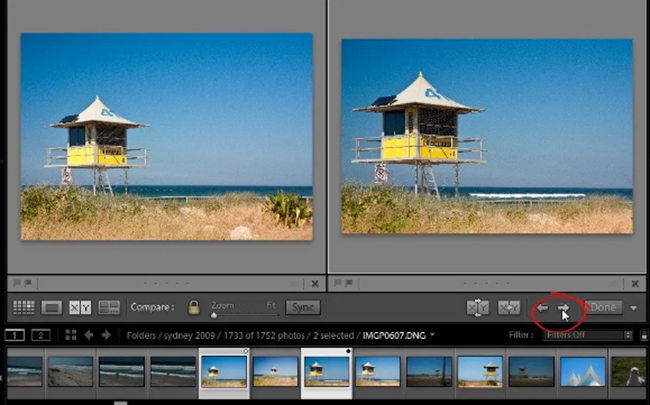
The program contains nifty profile features that determine the way in which RAW files will be converted into viewable images.
I was, pleasantly, surprised by the launch time of the current version of the application. The new version also has additional features such as:
• Ability to accelerate image editing with GPU (graphics processor unit) support
• Support for new cameras and lenses
• Ability to organize your photo collections with color labels
• Batch merge for HDR and panoramas
• Performance improved in library mode
• Index number in a filmstrip
• Responsive brushing
• Moving from one photo to the other in develop module
• Switching between the ‘develop' and ‘library' module
• Import selection workflow with “Sidecar and Embedded” preview option
You now have the ability to make extremely accurate tone and color-based selections for local adjustments.
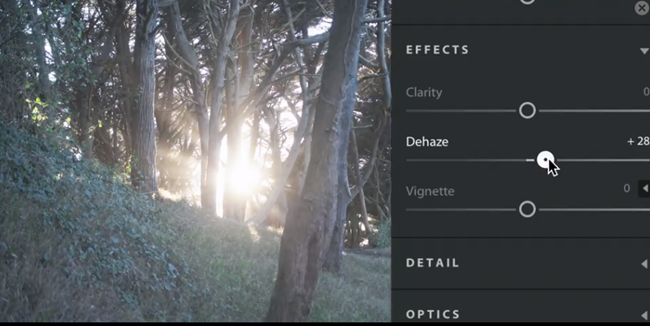
You can also use graduated filters, radial, or the adjustment brush for defining a rough mask, after which you can refine that selection with the help of the new “Range Marking” options, which are found at the bottom of each Local Adjustment panel.
Adobe has put in a lot of work in its CC version to ensure that you get the power you need without having to go through a steep learning curve.
Cloud-based Editing
As it is cloud-based, you get the same photo editing experience across the web, mobile, and desktop. In simple terms, all of your photographs are on the cloud and you can access and edit them with any device, including smartphones.

Everything that you do is synchronized to the cloud, meaning different persons around the globe can make changes to the file and others will be able to access the latest updated image to work with.
Retains Original Files Too
Like Luminar Neo, Lightroom does not alter the original files but saves the edited ones separately.
You can also organize your photographs using searchable keywords applied automatically without the hassle of tagging. By the way, this software makes use of machine learning to recognize the people as well as the other content in your photographs and inserts searchable keywords automatically.
Photo Storage Space
The vendor provides you with 1TB of cloud space for storing your images. However, you have the option to purchase more storage space. This means that you can store your entire photo library on the cloud and access them through your smartphone while on the move.
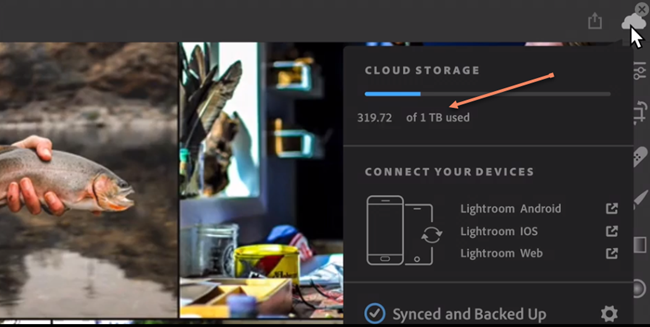
You can also post your photographs directly to social media sites or share them with your friends with the help of Adobe Spark, included with the membership of Lightroom. This is one advantage over Luminar Neo.
Pricing for Lightroom
The cost of Lightroom is as follows:
• Lightroom plan: 1TB storage at $9.99 per month
Is Luminar Neo Better Than Lightroom?
You might be asking “which is better of the two… Luminar Neo or Lightroom?”.

In this Skylum Luminar Neo vs Lightroom review and comparison, I found the former to have a slight edge over the latter as none of its plans is dependent on any other software. It has many more profiles, which is in stark contrast to Lightroom which only has the Fujifilm profile.
Apart from this, Luminar Neo handles RAW images much better than Lightroom does.
Adobe Lightroom vs Luminar Neo
I sincerely hope that this Skylum Luminar Neo vs Adobe Lightroom comparison has shed light and helped you to decide which of the two programs suits you better.
I was particularly impressed by several features of the former, including its provision for you to be able to view the pictures taken on a particular day and month (but in previous years) through the “on this day” feature.