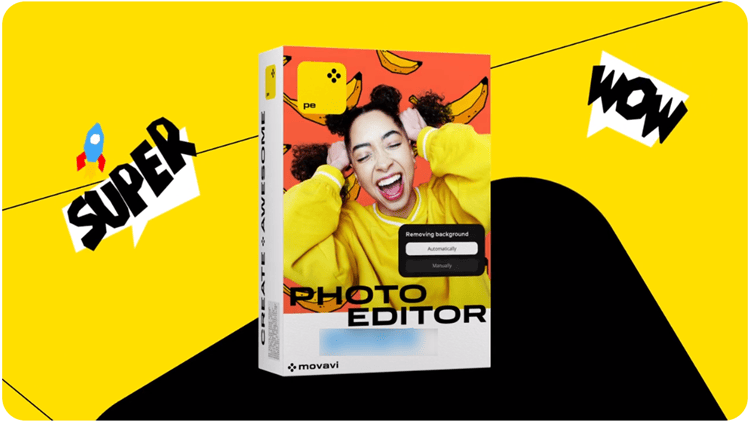Whether you’re a casual smartphone shooter or a professional photographer, you already know that at least one photo will not look so great. And that is why you need automatic portrait retouching software.
With the best automatic portrait retouching software, you are sure to get perfect portraits. From fixing eyes and adding volume to lips to modifying face lighting and adjusting makeup, you can now scrap imperfections from an average photo; therefore, making it truly incredible. But the question remains:
What is the best automatic portrait retouching software?
While there are countless options, some beautiful software options are more promising than others, thanks to their ever-more-powerful features. You can now organize, optimize, and edit your portraits with one click.
Here are the best portrait retouching software options to help you achieve a professional portrait. Interestingly, users of all levels will find them comfortable to use.
What Is the Best Portrait Retouching Software?
The following are considered to be some of the best software for retouching portraits, faces and more:
-
DxO
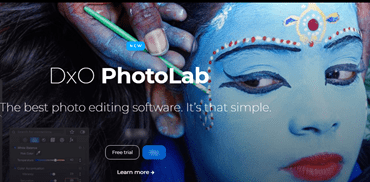
DxO is one of the most sought-after photo retouching software that can help you produce the purest image quality possible.
It has great features that allow you to customize the interface to your liking. Interestingly, you can create and modify keyboard shortcuts tailored to your needs to elevate the overall experience.
Related – Lightroom vs DxO PhotoLab
With DxO beautify software, you will enjoy the most efficient and flexible workflow to produce the best quality digital images. Photos can be stored and you can sort images and group photos together to easily find the images you want to edit. You will also find a keyboard tool so that you can uniquely tag your photos.
With that said, here is what you will get from DxO.
- Advanced color editing: DxO allows you to transform your photo editing experience with true-to-life colors. After processing your photos with your camera, you will find a full suite of color tools to adjust them to the most authentic profiles. The simple yet powerful sliders give you more flexibility to adjust the hue, saturation, and lightness of any color.
- Layers: Among the few tools with layers, DxO does it the best. This photo correction software allows you to apply layers to precisely mask specific parts of a photo. Even with lots of adjustments on each layer, DxO doesn’t lag.
- Speed: If you want to revolutionize the speed at which you can edit large volumes of significantly large photos, DxO might be your favorite option. The software does not lag, allowing you to work seamlessly. You can even adjust multiple photos simultaneously.
- Other New and Smart Tools: Apart from the DxO PhotoLab that makes your picture editing so simple, there are other very useful tools. DxO PureRAW handles all your RAW files, while the DxO ViewPoint ensures that you are in full control of the geometry of your images. One of the newest additions is the DxO FilmPack which can even provide you with analog effects in a digital age. These features allow photographers of all levels to stay on top of projects while editing at better speeds.
If you want software that allows you to expand capabilities, DxO might be your favorite one-stop shop. You can opt to give it a try.
-
Luminar Neo

Luminar Neo promises faster workflow without compromising creativity control and the quality of the final image.
For many reasons, it has quickly grown to become one of the best automatic portrait retouching software for professional photographers. The software can, amazingly, perform a whole lot of tasks, thanks to its unlimited possibilities with tons of inbuilt tools and accessories.
With its amazing features, Luminar Neo uses Portrait Enhancer’s revolutionary human-aware technology to recognize faces. This tool combines several sliders that allow you to adjust the granularity of color changes with ease.
It has support for graphics and RAW formats like Apple HEIF files, TIFF, JPEG, PSD (for Mac), PNG, CR2, RAF, PPM, and others.
Skylum Luminar Neo is fast, easy to use, and intuitive photo touch-up software with an incredibly user-friendly interface. With this software, any limitation to photo-retouching possibilities is in your mind.
Here is a closer look at its top-notch features.
- AI-powered editing templates: No matter your skills – amateur or hobbyist – Luminar Neo has something for you. The software combines highly advanced filters with templates to help photo editing amateurs achieve professional portraits. Interestingly, every template is unique and will depend entirely on the photo you select.
- Simplified workspaces: Luminar Neo has four primary workspaces, namely catalog, templates, export, and edit, all designed for a more efficient workflow. With these features, you can import high-resolution images in seconds and start editing your photos with self-explanatory and logically organized editing tools.
- Artificial Intelligence-powered editing tools: Luminar Neo is designed to save your time while producing near-perfect results. You can fine-tune changes applied by the selected template or add personalized AI-based effects; therefore, saving time that would otherwise be spent in ‘masking.’
Among the many ever-more-powerful features, you will find the Face AI to adjust everything from face lighting to the eye, and lips.
Rather than airbrushing your Face, you can adjust sliders to smooth skin, thanks to the skin AI feature for portrait retouching. However, this should be done carefully to avoid making the skin appear waxy.
For every image you edit in Luminar Neo, the Color Harmony feature gives you control over color. With this powerful feature plus the Supercontrast feature, you can adjust the overall feel to obtain perfect results.
-
Deep Arts Effects
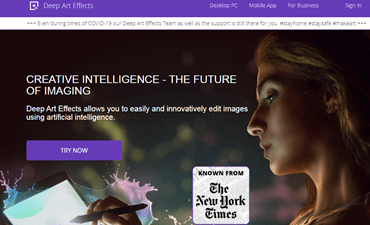
If you are looking for the best makeup software for PC, Deep Arts Effects might be your favorite. This impressive photo touch-up software promises powerful image processing with a single click. Deep Arts Effects allow you to create amazing artwork from photos.
Interestingly, you can scale a picture to four times its original size without compromising quality. The software has incredible offline features to help you transform pictures into pleasing and engaging fine arts.
If you’re a professional photographer and want an extra ‘oomph' to your sales, it is a good idea to consider this AI-powered photo enhancement software. You will enjoy leveraging the power of artsy visual content.
Since it is compatible with all operating systems and platforms, Deep Arts Effects offers compelling artwork for all photographers. You will love its features, including;
- Intelligent scaling of images
- A huge set of parameters for individual works of art.
- Deep Art Effects App is optimized for both PCs and mobile devices
- Image rendering in all levels of resolution
- Protection of your image – the software does not send or process pictures into a cloud.
This magical face editing software enables you to turn photos into a masterpiece of digital art. In three easy steps, you can apply the effects you want, and then share your artwork to impress your followers on social media.
-
Picverse

Another great automatic portrait retouch software for PCs is the Movavi Picverse. This portrait retouching software free download is designed to help photographers of all levels get rid of imperfections in images. With its smart retouching tools, you can apply makeup effects to your portraits in no time.
Picverse has an intuitive and user-friendly interface.
All the built-in retouching tools are mated with artificial intelligence technology to allow photographers to optimize and contrast colors for amazing results. No matter how the original picture looks, you can transform it into an eye-catching image; therefore, bringing it back to life.
So, what are the most noticeable features that allow you to achieve these superb results?
- Enhanced portrait retouching mode
- Light and color correction
- AI auto-enhance
- Background adjustability
- Text insertion
- AI adjustment and AI restoration options
- Noise reduction tool
- Raw image support
- Export setting
- Object removal
- Custom sharpness
Movavi Picverse requires less time to get amazing results, thanks to its straightforward functionality. After the free trial, you can continue editing photos after paying a one-time fee, so you don’t have to deal with the hassle of monthly plans.
Whether you are a casual photographer or hobbyist, Picverse has something for you. Immediately you start using the software, it will show you the beginner’s tutorial, which you can just skip if you don’t need to read. Even if you skip the tutorial, you will find it easy to create an eye-catching picture with over 100 effects.
-
PhotoDirector

PhotoDirector is a face editing software that does it all for you. The software comes with simple, yet potent, beautifying tools to help you get rid of all imperfections. From removing eye bags and reshaping jawlines to making eyes larger and removing oily shine from the Face, PhotoDirector allows you to create flawless digital photos.
Another reason any photographer would consider this face-beautifying software is because of its price.
PhotoDirector is reliable with a user-friendly interface and is very affordable.
It has smart retouching features to augment and amplify your creativity.
Fundamentally, it allows you to transform ordinary photos into impressive artwork.
Besides editing, you can create stunning animated GIFs and share them with your social media followers.
With this PC software, you will benefit most from:
- Artificial Intelligence style editing
- 360 degrees photo editing
- Photo management tools
- One-click presets
- GIFs creation
- Storing photos in sessions and collections
- Great editing speed without lags
- Dehaze tool
- Express Later Template
PhotoDirector’s built-in features allow enthusiastic photographers to create every kind of imaginative work of art.
The workflow includes six modules, namely: edit, adjustment, slideshows, layers, library, and print.
With the new personalized layer templates, you can create layered compositions easily and still get true-to-life results. You don’t have to worry about perfect shots because AI will fix all imperfections in no time.
-
Alien Skin Exposure

If you are an enthusiastic photographer, you might be interested in this portrait-enhancing app, and it will eventually turn out to be your favorite. It has every tool you need to produce perfect portraits, and if you are new, you will find tutorials demonstrating how the software works to perfect images.
Alien Skin Exposure has multiple tools, including tools to enhance the iris of the eye, remove red-eye, soften skin, whiten teeth, and heal spots, all designed to enhance portraits. However, photographers seriously hunting for chromatic aberration and more powerful lens correcting may not benefit fully.
Its interface has been redesigned to be more user-friendly, plus more features to help you master the workflow to create the best possible images. The new version also allows you to import multiple files and directories.
Some of its most noticeable features include:
- Spot heal tool to help you remove all distractions from photos.
- Advanced color editor: This feature gives you control over colors so that you can adjust the hue, saturation, and lightness of any color.
- 3D color masking
- Creative focus tools
- Brush tools
- Lightroom migrations tools
- Tone curve editing
- GPU optimizations
- Noise reduction
Alien Skin Exposure is a great photo editing software for processing all your photos to perfect portraits before sharing them with your followers.
Conclusion
The use of visuals in the field of marketing and promotion has gone up exceedingly.
Hence, the overall quality of a photograph has to be top-notch in order to draw maximum attraction. The entire process of image retouching has proven to be extremely useful in making an old photograph get a brand-new look.
There is a massive difference in the way a particular photograph looks after editing as compared to how it was at the time of clicking, courtesy of some fantastic editing software.
With image retouching, one can make a photograph look absolutely flawless. With such amazing benefits, this process surely involves high-end tools and software.
With professional portrait software, one can successfully minimize the number of defects in a photograph. This way, the overall beauty of the photograph could be enhanced to a new level.
In the case of subject photography, retouching images with the help of any of the above software would enable the editor to get rid of wrinkles and spots that might be evident in the picture.
The above portrait photography software also has the ability to provide new lighting effects that would further make the photograph look much better.
Some of these applications team up well with Photoshop and are some of the widely used image-retouching tools today.
Today, photo editing has turned out to be one of the leading professions. Seldom would one see photographs that have not gone through any editing process.
This is a prime reason why the market is flooded with some of the best image-retouching tools and software. Each of these is extremely effective and has opened a new door for professional photo editors.