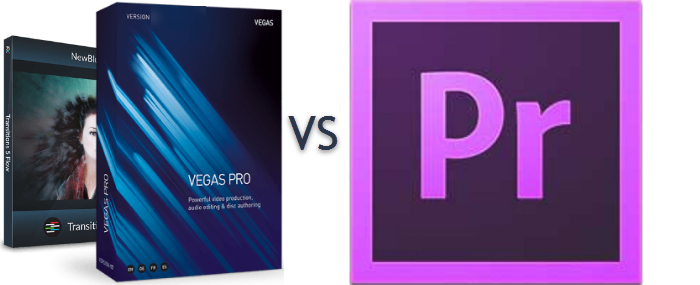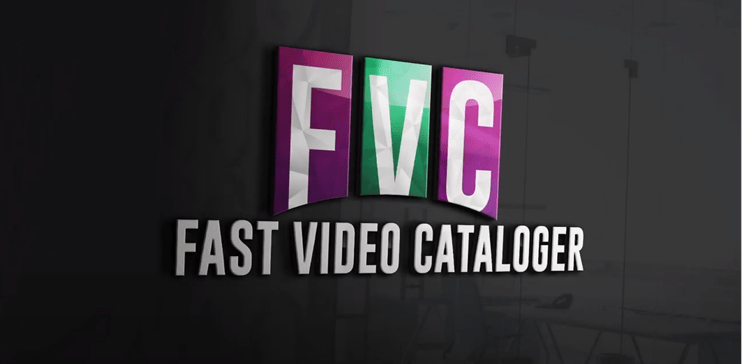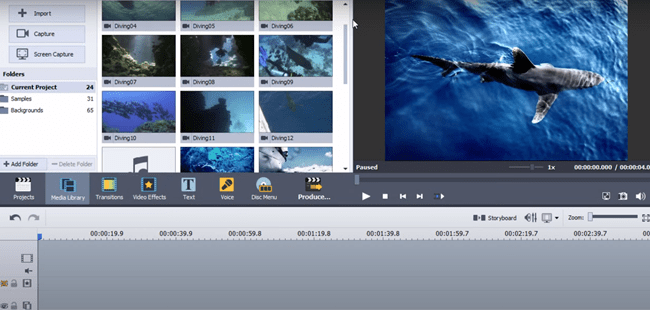Are you looking for the best way to protect your family from profanity while streaming movies and shows?
With our list of the best profanity filters for streaming video, you can rest assured that your kids are watching age-appropriate content without having to worry about them hearing inappropriate language.
You’ll have peace of mind knowing that they won't be exposed to anything they shouldn't hear or see when streaming their favorite movies and TV shows.
Try any of the best profanity filters today and enjoy a safer streaming experience with your family!
Is There a Way to Watch Movies without Profanity?
Yes, there are ways to watch movies without profanity.
One way is to look for movie versions that have been edited or remastered with alternative dialog options available that do not contain profanity.
Additionally, streaming services such as Netflix and Hulu offer a wide selection of movies and TV shows which may be filtered based on content so that viewers can choose PG-13 and lower-rated titles to watch.
Some media retailers even offer clean versions of popular movies in Blu-ray and DVD formats.
Lastly, there are many family-friendly movie production companies making new films that contain little or no profanity whatsoever.
Is There a Profanity Filter App for Streaming Movies?
Profanity filters are becoming increasingly popular for streaming movies.
ClearPlay allows viewers to easily block out offensive language from the content they watch, allowing them to enjoy the movie in a comfortable environment.
It is one of the most notable of profanity filter apps and works with a variety of different online streaming services such as Netflix and Amazon Prime.
What Is the Best Profanity Filter for Streaming?
Here are our team's top picks for the best profanity filters for streaming:
- ClearPlay
- VidAngel
- Netflix Profanity Filter
- Advanced Profanity Filter
- TV Guardian LT ( Filter Device for TV, DVD, Home Theatre)
1. ClearPlay
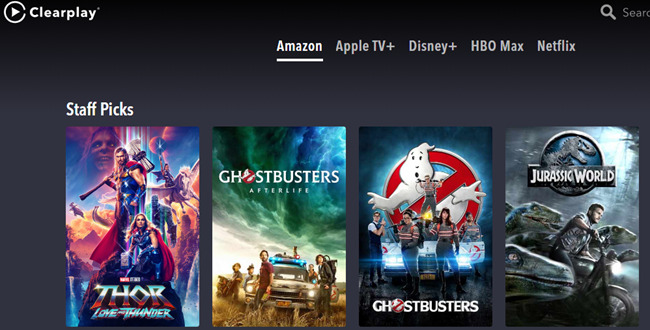
Key Features:
- It has about twelve different categories that you can choose to filter out, like bad language or violence.
- There are also four levels of filtering so you can choose how much content you want to block.
- You can choose the content you want to filter in a movie like nudity, sex, violence, and language.
- Works with HBO Max, Amazon Prime, Disney+, and Netflix.
Overview:
Are you looking for a way to watch movies and shows with your family without worrying about offensive content?
ClearPlay is the perfect solution. It’s a filter that helps block out bad words and other offensive content from movies and shows before you watch them.
You can choose what to filter from each movie or show, giving you more control than some other filters.
Furthermore, it works with Netflix, Disney+, Amazon Prime, and HBO Max so there are plenty of options available.
With ClearPlay, families can enjoy watching movies together without worrying about bad language or mean things being said. And since it costs money but gives you more control than some other filters, it’s worth every penny.
Pricing:
ClearPlay costs $7.99/month.
User Experience:
ClearPlay is a service that claims to offer premium access to filtered movies and shows.
The app was designed to help families enjoy watching films or shows together without having to worry about age-appropriate content. However, users have reported several issues with the service in terms of both quality and cost.
The primary issue seems to lie with the fact that ClearPlay rarely has the movies or shows users want and users have reported being charged double the advertised rate of $7.99 per month.
Additionally, some say that once a user has signed up there is no way to cancel their membership without speaking directly with customer service.
Overall, many users have concluded that the service's ability to filter out inappropriate content is not worth the high cost and poor customer service. Instead, most suggest just using the built-in parental controls on major streaming services like Netflix.
In short, ClearPlay may have had noble intentions but doesn't quite deliver what it promises.
2. VidAngel
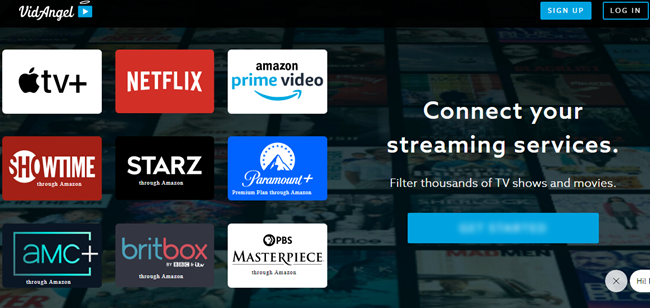
Key Features:
- Mute or skip what you do not want to hear or see.
- Filter specific scenes, certain words, or other offensive phrases.
- Filter graphic portions of violence.
- Filter other categories like language, violence, or sex.
- Filter thousands of movies and TV shows.
- Connect your streaming services and filter Netflix, Starz, PBS Masterpiece, AMC+, Showtime, Amazon Prime Video, TV+, Britbox, and more.
- Compatible with Android, iPhone, iPad, Apple TV, Fire TV, and Chromecast.
Overview:
Are you looking for a way to filter movies and shows?
VidAngel is the perfect solution. It allows you to mute or skip what you don't want to hear or see, filter specific scenes or certain words, and even filter graphic portions of violence.
You can also filter other categories like language, violence, or sex in thousands of movies and TV shows.
Plus, it's compatible with Android, iPhone, iPad, Apple TV, Fire TV, and Chromecast so that you can connect your streaming sites such as Netflix, Starz, PBS Masterpiece, AMC+, Showtime, Amazon Prime Video, TV+, Britbox, and more.
With VidAngel you will have complete control over what content appears on your screen. No more worrying about inappropriate or profane content popping up unexpectedly – now you can watch whatever movie or show without any worries.
Pricing:
VidAngel costs $9.99/month. You may also get a discount for the price of $99 when you opt for the Annual Subscription. You can cancel at any time.
User Experience:
VidAngel is a streaming service that provides users with the ability to filter out content they find objectionable in movies and TV shows. By choosing what type of content they do or don't want to see, users can create an individualized viewing experience that works for them.
The filtering process itself is quite straightforward.
After choosing a movie or show to watch, users can adjust the filtering levels for certain types of content such as violence, language, and sexual content. Once these filters are set, the movie or show will be filtered accordingly.
Users have found this service incredibly useful when it comes to watching movies with their families.
Reviews of VidAngel mention that they feel empowered to be able to customize their viewing experience, allowing them to watch movies they otherwise would not have seen if there were no filtering options available.
Overall, the user experience with VidAngel has been positive – it's easy to use and does what it promises.
With the bonus of being able to filter out content that people find objectionable, it's no wonder that VidAngel has become popular with users who want to take control of their viewing experience.
You can check the review of VidAngel to know more about it.
3. Netflix Profanity Filter

Key Features:
- Filters profanity words on Netflix.
- Censors subtitles and mutes audio on the appropriate sentence.
- Customizable profanity word list.
- Subtitles need to be turned on for usage.
- Allows users to add profanity words based on the language of subtitles
Overview:
Netflix Profanity Filter lets you filter out profanity in movies and shows on Netflix.
It censors subtitles and mutes the audio when it detects any profanity words, so you can watch your favorite television shows without worrying about inappropriate language.
It also has a customizable list of profanity words that you can add or remove as needed.
With this extension, you won’t have to worry about accidentally exposing yourself or your family to offensive language while watching Netflix. You’ll be able to relax knowing that all the content is safe and appropriate for everyone in the household.
Pricing:
Netflix Profanity Filter is a Chrome extension that is free to use.
User Experience:
The Netflix Profanity Filter is an application created to help filter out potentially offensive language in movies and shows.
However, users have had mixed experiences with the application. Some have mentioned that when they try to use it, it rarely works properly. Others found that the app does not work well with audio from Netflix programs.
Nevertheless, some have reviewed it positively and found it to be an invaluable tool. These users have been particularly impressed by the fact that they can share clips without worrying about language restrictions.
Whether you're a teacher looking for content to share in class or a concerned parent who wants to protect their children from offensive language, the Netflix Profanity Filter can be a useful tool.
Just keep in mind that it works best with the right kind of audio, so make sure to test it out properly before using it.
4. Advanced Profanity Filter
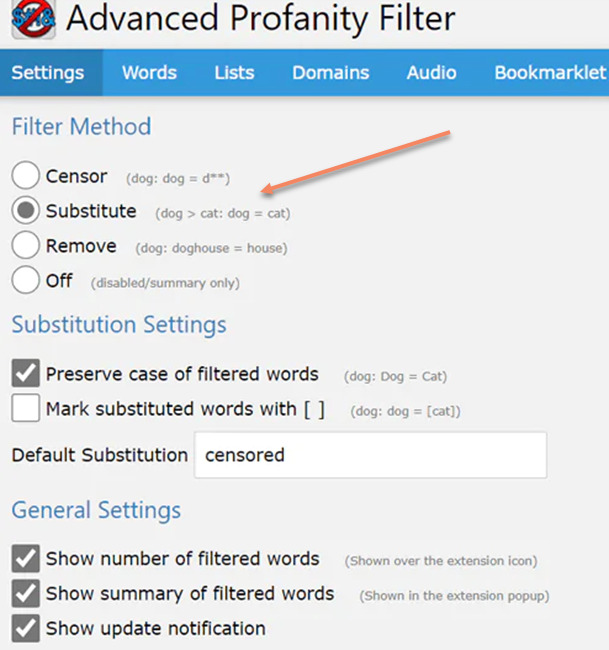
Key Features:
- Censors, substitutes, or hides offensive words.
- Improves your browsing experience.
- Protects individuals from profanity in homes, organizations, and schools.
- Can filter text as well as audio.
- Supports a collection of sites for movies and shows.
Overview:
Advanced Profanity Filter (APF) exists to help you protect yourself and your family from profanity online. It can censor, substitute, or hide offensive words on the websites you visit.
Furthermore, it can also mute audio in movies and shows with captions and subtitles so that you can enjoy a safe viewing experience.
With APF, individuals around the world can now be protected from profanity in their homes, organizations, and schools. And with its variety of options available to meet your personal needs, it’s never been easier to keep yourself safe while browsing online.
Pricing:
Advanced Profanity Filter is a free-to-use Chrome extension.
User Experience:
The Advanced Profanity Filter is a great tool for filtering out swear words and slurs from movies and shows. This can be especially useful for families with young children who are sensitive to profanity.
Additionally, users can also block out specific emojis that could be considered offensive.
However, some persons have reported that the extension currently only works with video files and not SRT files, as well as not functioning properly on some sites.
That being said, the extension has been largely successful in helping users filter out unwanted words and emojis from videos.
5. TV Guardian LT (Filter for TV, DVD Player)

Key Features:
- Weight – 8 ounces.
- Dimensions – 8.75 x 5.9 x 3 inches.
- Maximum Range – 3 Feet.
- Connectivity – Infrared.
- Compatible Devices – Home Theatre.
Overview:
Are you tired of hearing offensive language in movies and shows?
The TVGuardian LT is the perfect device for anyone looking to filter out foul language from their viewing experience. It works like a universal remote, learning your TV’s IR codes to mute both the TV and audio receiver when needed.
It also monitors hidden closed-captioning signals to detect offensive words and phrases, so you won’t have to worry about being exposed to any unwanted content.
With the TVGuardian LT, you can enjoy all your favorite movies and shows without having to worry about inappropriate language or content slipping through.
And with its easy input & output connections, installation is quick and simple – no complicated setup is required.
User Experience:
The TV Guardian is a great product for filtering movies, as it can detect and block offensive language in both Strict and Moderate modes.
In Strict mode, the device blocks more words with a longer delay, while Moderate mode blocks fewer words with less of an annoying delay.
When tested on an X-Men movie, the TV Guardian blocked both the ‘F' word and ‘S' word. When tested on South Park, it was found to block one-third of all words – making it an effective way to prevent offensive language from entering your home.
With the TV Guardian, you can now enjoy good movies without introducing filth into your home. It's a great tool for keeping your kids safe.
NOTE: Remember, TV Guardian does not work for the filtering of online streaming content; like those from Hulu, Amazon Video, or Netflix.
Get started with TV Guardian.
What Is a Profanity Filter?
Profanity filters are important tools for families, allowing them to filter out offensive language from movies, television, and other media.
By using a profanity filter, parents can limit their children’s exposure to potentially damaging language and give them a safe environment in which to enjoy their favorite films.

When a profanity filter is enabled, it automatically detects and blocks offensive words and phrases.
Some filters also come with ‘safe word’ lists that can be customized to fit the user’s preferences. This means that you can choose what types of language you want to be blocked from your family’s viewing experience.
The Benefits of Profanity Filters for Streaming Movies
Profanity filters can be especially beneficial for parents who want to make sure their children are exposed only to appropriate content.
Not only do these filters block out explicit language, but they can also block out violence, nudity, and other mature content, providing an additional layer of protection that is often needed when children are watching TV or movies.
But, it isn't just parents who can benefit from profanity filters – they can be useful for anyone looking to enjoy movies and TV shows without being exposed to potentially offensive language.
Profanity filters provide an easy way to make sure everyone enjoys the movie or show without worrying about inappropriate content. You might not want your friends, family, or colleagues to hear profanity, either.
Whether you're a parent, teacher, or movie buff, profanity filters can be an invaluable asset.
With the right filter settings, you can make sure your viewing experience is enjoyable for everyone involved.
So, if you're looking to keep the language clean while streaming video, movies, and TV shows, consider investing in a profanity filter. You'll be glad you did.
How Do You Mute Swear Words on Netflix?
Muting swear words on Netflix can seem like a daunting task. Fortunately, there are tools available to help make the process easier.
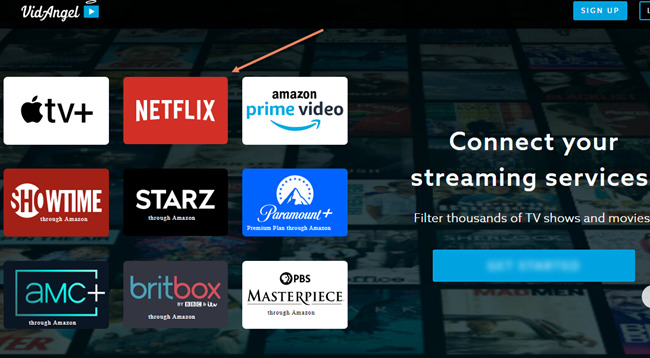
VidAngel is one such tool that allows users to filter out explicit language, sexual assault scenarios, racial slurs, and more.
With VidAngel, users have the power to customize their viewing experience by selecting which content they want to exclude.
If you're looking for a way to watch your favorite Netflix shows without the added distraction of offensive language, give VidAngel a try.
How to Activate a Profanity Filter on Facebook or Instagram
When it comes to using Facebook or Instagram, activating a profanity filter can be a great way to protect yourself and others from obscenities, hateful language, and offensive content.
To activate the filter on either platform, first, open the settings. On Facebook, this can be found in the dropdown menu in the top right corner of your screen. On Instagram, the settings can be found on the profile page.
Once you are in the settings menu, look for the language and composition options.
Click on it and then select “add words to filter”. Here you can add your own list of words that will be censored on posts made by yourself or other users on your page.
Once you have added the desired words, simply hit save and your profanity filter is ready to go.
Removing Profanity from Multiplayer Games
Removing profanity from multiplayer games is a challenge for developers, as players can often find ways to bypass the filters and express themselves in inappropriate ways.
To address this issue, developers are increasingly introducing more stringent and sophisticated filtering systems designed to detect and block profane language. These systems scan user input for any words that match a predefined list of words, phrases, and symbols deemed offensive.
Players who break the rules by using profane language can be blocked from accessing certain areas of the game or even banned from playing altogether.
While there's no one-size-fits-all solution to make gaming safe for everyone, parents should take an active role in teaching their children about the potential risks of online gaming and discussing with them appropriate ways of interacting in multiplayer games.
How to Add Profanity Filters to Your Smart TV
In addition to VidAngel, there are other options available to add a profanity filter to your Smart TV.

One of the more popular options is the TV Guardian device. It's an intuitive piece of hardware that can be connected between your TV and cable box or streaming device, allowing it to detect and censor any words or phrases with foul language.
The Limits of Profanity Filtering
Profanity filters, while designed to reduce the amount of offensive language seen in internet communities, are not foolproof. These filters can be bypassed due to their reliance on basic word recognition and by using synonyms or alternate spellings for profane words.
As a result, more subtle insults and remarks may be ignored by the filter and still occur on social media.
The filter can prevent most blatant profanities from being posted, but cannot stop the malicious intent of bullies or perpetrators of hate speech.
FAQs
Is There a Profanity Filter on Netflix?
Netflix has implemented a range of parental control options to help parents limit the kind of content their children can view on the streaming service. This includes a profanity filter that can be adjusted to block out any language or words that may be deemed inappropriate.
Furthermore, the profanity filter can be used to limit a child's access to certain TV shows and movies.
While it's not a perfect solution, the profanity filter on Netflix can help keep your kids from watching movies and TV shows with the language they shouldn't be exposed to.
Does Prime Have a Profanity Filter?
You can use VidAngel as a profanity filter for Amazon Prime Video.
This tool is an application that can be used to block any content that viewers don't want to watch, including potentially offensive language, nudity, and violence.
With the help of this software, viewers can customize their viewing experience to ensure they only see the content they are comfortable with.
If you don't want to hear any profanity while watching your favorite show on Amazon Prime Video, the VidAngel app is the perfect solution. You can be sure that you won't be exposed to anything you don't feel comfortable with.
Is There a Device to Block Foul Language on TV?
What does TVGuardian do?
TVGuardian detects slandering words when viewers view movies and television programs automatically and filters them.

TVGuardian is a device designed to block out profanity and other offensive language from television programs and movies so that viewers can watch shows without encountering offensive content.
However, TV Guardian cannot filter online streamed movies from Netflix, Amazon Video, and the like.
The device uses a sophisticated technology called “content-based filtering,” which identifies and replaces inappropriate words with more appropriate alternatives. It also features adjustable settings for different levels of sensitivity.
How Do I Filter Bad Language on My TV?
TVGuardian is a device that is designed to help protect viewers from profanity and other offensive language. It works by automatically recognizing and filtering out language that may be offensive, without the need for manual intervention.
This means that you can rest assured that your TV viewing won't be disrupted by words or phrases deemed unsuitable.
The device is easy to install and requires minimal setup. The device can be connected directly to a TV or through an HDMI cable, meaning that you don't have to worry about purchasing additional hardware.
Does Roku Have a Profanity Filter?
Roku is a popular streaming platform that offers users access to thousands of channels, apps, and games.
Despite its popularity, one issue that some users have with the service is that it does not offer a profanity filter. This means that potentially offensive content may be available on certain channels or apps, which can be a problem for households with children.
Does Amazon Fire Stick Have a Profanity Filter?
The Amazon Fire Stick does indeed have a profanity filter feature, although it is not a “catch-all” solution.
The Fire Stick uses voice recognition technology to detect words that are considered inappropriate and then blocks them from being uttered or written.
This works in tandem with their anti-fake filters which help prevent malicious content from making its way into your home.
Does Hulu Have a Language Filter?
Hulu offers a wide range of content that comes in multiple languages. This includes movies and TV shows from around the world, as well as local language versions of popular programs.
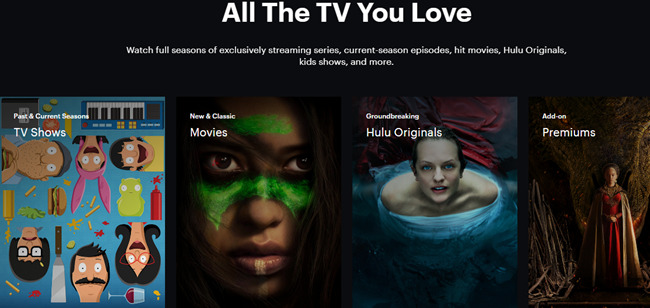
To adjust language settings, users can access the Subtitle and Audio menu which can be found within each app.
While this feature allows users to change their preferred audio language, it is important to note that not all programs are available in multiple languages.
Additionally, many shows are based on different versions of English which may be difficult to switch between.
When searching for programs, make sure to check the language filter option to ensure that you find content in your desired language.
With the help of this feature, you can easily find the right show or movie in a language that you understand.
Conclusion
Choosing the best profanity filter for streaming movies, shows and TV is an important decision that can help protect viewers of all ages from offensive language.
With a few options available on the market today, it’s essential to carefully research your choices before making a final selection.
From AI-powered filters to manual customizable settings, there are some great solutions out there that provide robust protection against inappropriate content or words.
We hope this article has given you enough information about these various profanity filters so that you can make an informed choice when deciding which one best fits your needs.