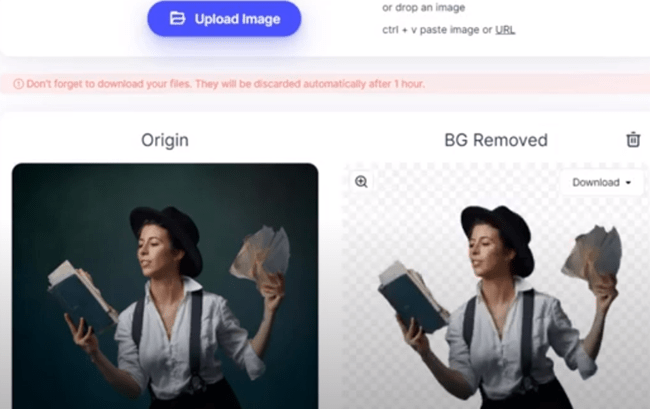Try DxO PhotoLab Try Lightroom
Are you looking for the best photo editing software?
Both DxO PhotoLab 7 and Adobe Lightroom offer powerful tools to help you get the perfect look for your photos, but which one is better?
With DxO PhotoLab 7, you’ll get sharper images with fewer over-sharpening artifacts. Plus, it has lab-tested profiles for its supported cameras and lenses that result in detailed RAW images.
And if perspective correction tools are what you need, Lightroom is the fastest but the DxO ViewPoint add-on can be more precise.

You won't have to worry about noise or detail loss when using either of these programs as both do a great job of removing noise while preserving image quality.
Furthermore, Photolab 7 from DxO, has a keyword function that can even update the keywords in other photo catalog software like Lightroom.
Try out any or both of these amazing programs today and see which one works best for your needs.
What Is the Difference between DxO PhotoLab and Lightroom?
Lightroom and DxO PhotoLab are both popular software tools used by photographers and other visual artists to edit photos. While they have similar features, there are also some key differences that set them apart.
One of the major differences between Lightroom and DxO PhotoLab is the approach each takes toward processing RAW files.
Lightroom focuses on providing an intuitive user interface that is great for making quick edits, while DxO PhotoLab has a slightly more complex workflow and tailors its AI powered tools to specific lenses and cameras.
Another difference between the two programs is their approach to color editing.
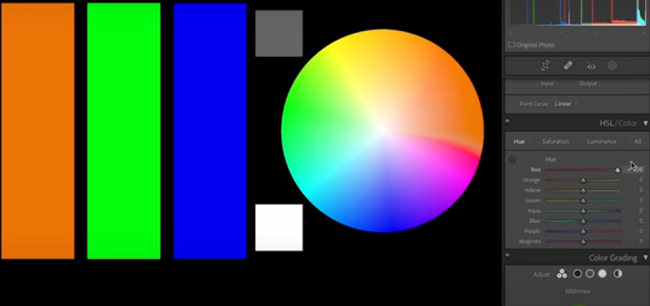
Lightroom has a wide selection of presets which can be used as starting points for color edits, while DxO PhotoLab takes a more technical approach and uses tone mapping algorithms to tweak colors.
Finally, Lightroom provides powerful tools for organizing your photos with its catalog system, which allows you to view multiple versions of an image side-by-side. On the other hand, DxO PhotoLab relies on its built-in layers system to keep track of multiple versions.
So, if you're a photographer looking for the best tools for RAW processing, DxO PhotoLab is your go-to choice. But if you're an enthusiast who wants quick and easy editing tools and good organization capabilities, Lightroom is the way to go.
Both programs have their own unique strengths and weaknesses, so choosing the right one for you depends on your workflow and preferences. Whichever one you choose, you'll be sure to take your photos to the next level!
Review of DxO PhotoLab vs Lightroom
DxO PhotoLab 7 Review

What Is DxO PhotoLab 7?
DxO PhotoLab 7 is a powerful image editing software that offers a variety of features and tools to help photographers create stunning images. It includes advanced photo-editing capabilities, such as noise reduction, lens effects, color control, tone mapping, local adjustment tools, and more.
It also includes a comprehensive set of powerful editing tools for RAW images and an easy-to-use interface that allows for quick access to all its features.
With DxO PhotoLab 7, you can give your photos the perfect finish.
Now that's something worth shooting for.
What Is the Difference between PhotoLab Essential and Elite?

The Essential edition of DxO PhotoLab 7 includes a wide range of features, such as exclusive clarity and structure tools, advanced noise reduction, automated lens correction tools with U Point technology, automatic optical corrections based on the world’s largest library of camera/lens combinations plus custom profiles.
It also offers a variety of creative effects and in-depth image editing capabilities.
The Elite edition of DxO includes all of these features, plus a few extra bells and whistles. DeepPRIME XD technology provides accurate RAW demosaicing for X-Trans images from Fujifilm digital cameras, as well as improved denoising for both JPEG and RAW image files.
DeepPRIME is a new transformation technology that enables optimized color and tone reproduction.
If you’re a Fujifilm X-Trans shooter looking for the best demosaicing, noise reduction, and color/tone reproduction, then DxO PhotoLab 7 Elite Edition is the version for you.
On the other hand, if you’re just looking for powerful photo editing software with lots of features, then DxO PhotoLab 7 Essential Edition should be more than enough.
The DxO PhotoLab Interface
The DxO PhotoLab Interface allows photographers to quickly and easily adjust their photos with a range of features.
The interface is dark grey and looks clean, modern, and minimal.
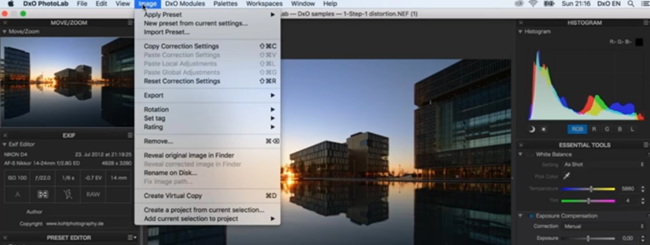
It offers two modes: the Photo Library, which acts as an organizer for all images, and Customize mode, which is where all of the editing is done.
In Customize mode, you can adjust exposure, color balance and contrast, sharpness and noise reduction, as well as vignetting, lens distortion, and chromatic aberrations.
DxO PhotoLab also has a range of features for professionals including U Point Control for precise local adjustments and Tone Mapping for HDR.
For added convenience, DxO PhotoLab has a Lightroom roundtrip feature that allows you to easily export your edited photos back into Adobe Lightroom Classic and share photo books, prints, and more.
How PhotoLab Works
Photo Lab 7 features two windows, the PhotoLibrary Window and Customize Window. The PhotoLibrary Window is used to browse images and organize them.
It provides a relatively advanced image browser compared to Adobe Bridge, or similar image management software. There are also enhanced cataloging capabilities that let you manage your photos with ease.
New Editing Features in PhotoLab 7
New Features in PhotoLab 7 have revolutionized the way photographers edit and enhance photos.
DxO PRIME Denoising
This is the first of these new features, and it provides a powerful de-noising process to reduce noise from photographs. This noise-reduction process has proven to be much more effective than regular Noise-reducing techniques.
DeepPRIME
Following this, DxO has introduced DeepPRIME, which uses artificial intelligence to provide dramatic noise reduction and excellent detail retention for even high-ISO shots.
DeepPRIME XD (Extra Detail)
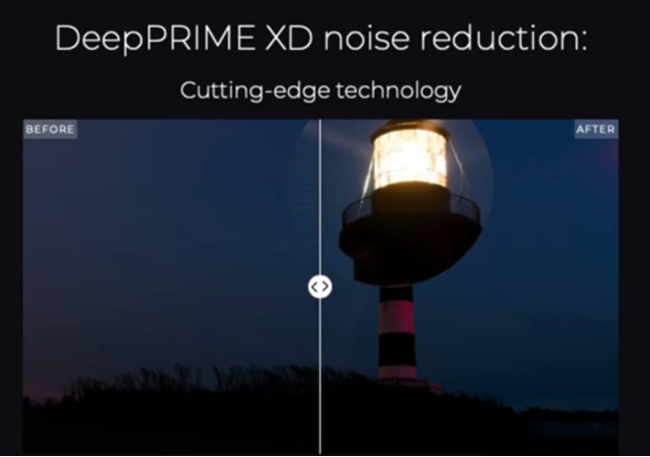
Now, with the latest version of PhotoLab 7, comes DeepPRIME XD which promises unprecedented levels of fine detail and clarity.
ClearView
Another significant development in the new PhotoLab is the addition of ClearView.
This feature serves to reduce haze and fog from outdoor images, creating a brighter and more vivid view of your photos.
U Point Technology
The last major new development in PhotoLab 7 is the U Point Technology.
This technology enables you to make localized adjustments without masking or selection tools, giving photographers deeper control over their editing and adjustments.
New and Improved Photolab 7 Photo Library
The New and Improved Photolab 7 Photo Library offers a wide range of features and editing tools, each designed to help photographers create stunning visual content.
Not only does it provide traditional photo editing tools such as cropping, color adjustment, sharpening, and contrast controls, but it also comes with noise reduction controls and a powerful photo library.
The Photo Library is a great way to organize and store photos. It includes features such as metadata and keyword tools, which can help you quickly find what you are looking for.
The Lightroom app is also integrated into the library, so photographers can adjust their photos without ever leaving the application.
The Photo Library also allows photographers to keep track of all their images in one place.
It has a permanent controller that can provide EXIF and IPTC metadata, allowing photographers to quickly locate the data they need without having to go through numerous folders.
Metadata Management
Metadata Management is essential in PhotoLab 7, as it allows users to easily sort, modify, or search through images using the IPTC/Exif metadata editing feature.
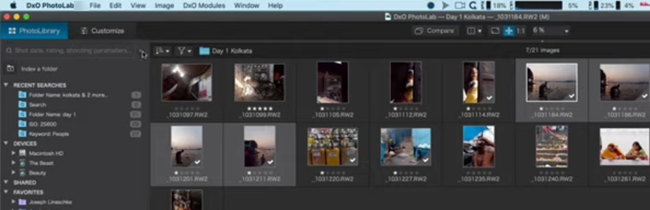
This feature provides users with the ability to easily track and search for photos, making workflows much simpler.
Furthermore, metadata management is important for protecting copyrights and identifying photos. It also provides capture times and camera specs, which are both important aspects of managing digital images.
Overall, metadata management is a key feature of PhotoLab 7 that makes the process of editing photos much more convenient and efficient.
With this tool, users can quickly find what they need with minimal effort.
HSL Adjustments
HSL Adjustments are a powerful feature in PhotoLab that allows for more control of color and contrast.
By adjusting the hue, saturation, and luminosity (HSL) using the color wheels, users can manipulate colors without selecting them.
The eight primary colors are accessible through this method, as well as custom colors by manipulating their range in the color wheel.
With the HSL Uniformity slider, users can apply uniformity to skin tones and facial features, ensuring a more natural look on both sides of the image.
This is especially useful for portrait photography where subtle modifications make all the difference.
Local Adjustments With DxO
DxO's Local Adjustments feature is an incredibly powerful tool for professional photographers, offering a complete suite of options to customize their images.
With the brush tool, users can easily adjust the brightness and contrast with adjustable widths and feathers.
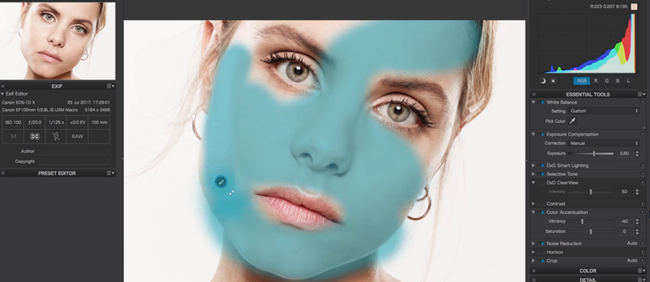
A slider control also allows for fine-tuning of the image’s equalizer as well as adding bokeh iris patterns to images.
This powerful tool can help photographers create stunning photos that stand out.
Image Management
Image Management is an essential tool for anyone who works with visual media. It provides a digital library of images, where users can store their photographs and other visual assets in one convenient location.
Image Management gives users the ability to organize, manage, and access their photos easily.
First, it provides keyword and metadata management features that make searching and cataloging easier. You can quickly add keywords, assign meta tags, and even access image details such as EXIF data right on your screen.
Second, it enables users to sync photos across multiple devices and platforms with ease.
Exporting Images
Exporting Images is a common task in many photo editing programs, and PhotoLab is no exception.
Exporting an image requires importing the file into the program, making any desired changes on the Customize tab, and then saving it to the desired location.
As one of the most popular photo editing programs available, PhotoLab offers users a wide range of options for customizing their images, making it easy and efficient to work on multiple projects.
PhotoLab also makes it simple to integrate with other programs, like Lightroom Classic, by offering a plugin that allows the seamless transferring of images into PhotoLab during the editing process and back again.
If you’re looking for an efficient way to edit photos, PhotoLab is the program for you.
With its wide range of options and ability to integrate with other software, it’s no wonder that PhotoLab is a go-to choice for many photographers.
Lightroom Review
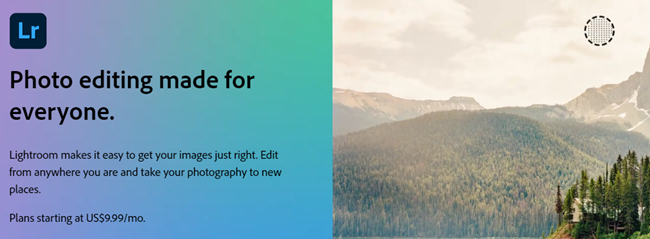
What Is Lightroom?
Lightroom is a powerful photo editing and organizing software created by Adobe that allows professional photographers and photo enthusiasts alike to make beautiful, high-quality images.
It allows users to quickly enhance photos with an extensive range of tools, such as cropping, exposure adjustments, white balance correction, sharpening, and more.
Lightroom also provides powerful organizational tools to easily manage and sort your photos.
The Lightroom Interface
The Lightroom Interface is the hub of all your editing and culling needs. It's an easy-to-use, intuitive interface that allows you to edit photos quickly and efficiently. It has a wide range of tools available to make your workflow more efficient and customize it to your needs.
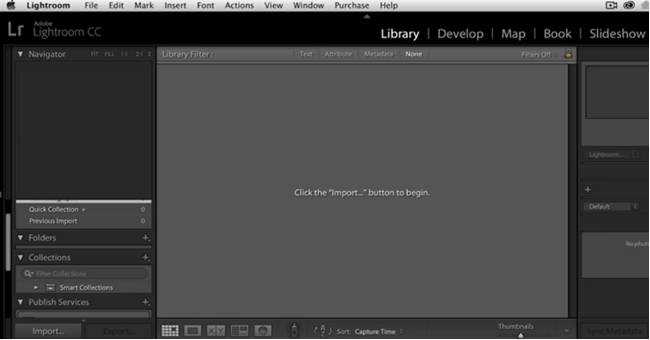
One way to maximize the space devoted to photos is to switch from the Grid view to the Loupe view.
The Grid view shows thumbnails of all your images, whereas the Loupe view shows a larger version of one image at a time. This can be especially helpful if you’re doing detailed work on a single image.
Lightroom also lets you customize the workspace by changing the size of your photo previews or adjusting the view.
You can also create and save presets for specific task management, like creating a preset for editing landscape photos or another one for portrait photography.
How Lightroom Works
Lightroom is a popular, powerful, and user-friendly photo editor developed by Adobe.
It enables photographers to organize and manage their photos quickly and efficiently, while also providing the tools necessary to make creative edits to achieve stunning results.
Lightroom offers both a library module for managing images and a development module where you can make image adjustments.
Is DxO PhotoLab better than Lightroom?
When it comes to comparing DxO PhotoLab and Lightroom, many photographers feel that PhotoLab surpasses Lightroom in terms of accuracy.
This is thanks to its reliable, automated algorithm that makes excellent results achievable without too much effort.
Its innovative features make the process of photo editing faster and more efficient by allowing users to make adjustments with a single click.
Whether it's photo editing, advanced retouching, or creative effects, DxO PhotoLab has got it all covered.
If accuracy is your goal, then you can't go wrong with Photolab.
But Lightroom may still be the better choice for photographers more interested in customizability and organizational features.
In the end, it all comes down to what works best for you.
Does DxO PhotoLab Work with Lightroom?
DxO PhotoLab's workflows include Lightroom Classic. The RAW images are scanned to DxO PhotoLab from Lightroom's catalog and edited and are then sent as a bitmap (JPEG TIFF) or linear file (DNG).
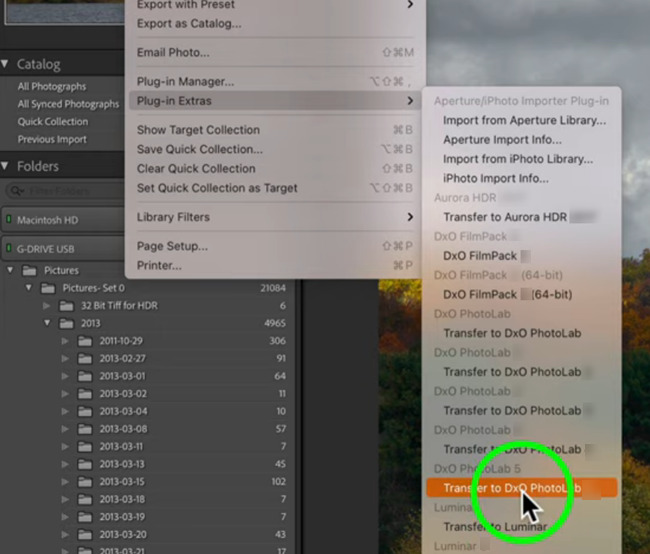
DxO PhotoLab is a powerful image editing tool that integrates seamlessly with Adobe's Lightroom Classic.
With this integration, users can easily scan their RAW images from Lightroom's catalog and edit them in DxO PhotoLab before outputting them as either bitmap (JPEG TIFF) or linear file (DNG) formats.
So, if you're looking for an image editing tool that works perfectly with Lightroom Classic, DxO PhotoLab is your perfect match.
Is DxO PhotoLab Free?
The beauty of DxO PhotoLab is that even though it is not free, it has a free trial. You can download and use the photo software without paying any fees for 30 days.
That means you can take advantage of its powerful features to make your photos look stunning, without spending a penny during this period.
How Much Does DxO PhotoLab Cost?
DxO PhotoLab is a powerful image editing suite developed by DxO Labs. It offers an impressive range of features, from RAW processing to lens corrections and adjustments.
But how much does it cost?
The Essential Edition of DxO PhotoLab is priced at $139 for new users of PhotoLab 7.
With the Essential Edition, you get access to all of DxO PhotoLab's basic image-editing features and a few extra goodies.
If you're looking for even more power, then the Elite Edition is for you. This version costs $229 for new users.
With the Elite version, you get access to an additional range of features, including advanced lens corrections and presets.
Is DxO PhotoLab 7 Good?
DxOPhotoLab 7 is a powerful and highly sophisticated image editing application.
It has been designed to be an industry rival to Adobe Lightroom, providing photographers and digital artists with a comprehensive set of tools to achieve the highest levels of image quality.
Is DxO PhotoLab 7 Worth It?
In a word, “yes”. It is an excellent photo library tool that helps users quickly locate and organize photos with ease. The lens correction feature is highly accurate and the control points precision has been vastly improved since PhotoLab 4.
Is DxO PhotoLab 7 Worth the Upgrade?
DxO PhotoLab 7 is a premium photo editing software that offers significant improvements over its predecessor, DxO PhotoLab 6.
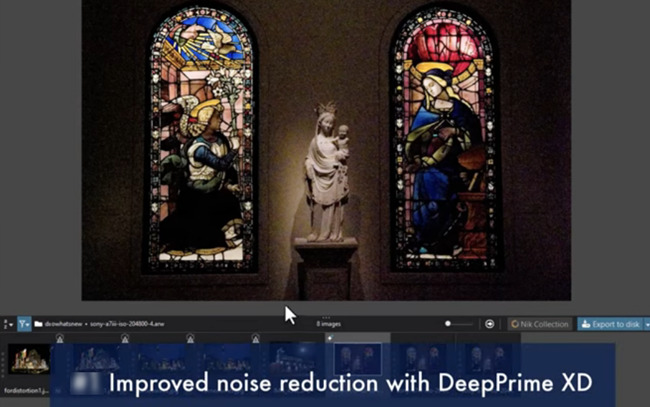
With the upgrade, users will have access to advanced features for noise reduction, metadata editing, and local adjustments.
The Denoise technology in DxO PhotoLab 7 is vastly more powerful than in PhotoLab 4, 5, or 6 allowing users to reduce noise while preserving more of the image’s details.
This is especially useful when working with photos taken at higher ISOs or in low-light conditions.
FAQs
Does DxO PhotoLab 7 Include Nik?
The answer is no, it does not. While the two products have similar features and capabilities, they are separate products and must be purchased separately.
Nik Collection by DxO was originally developed by Nik Software, a company founded in 1995 and acquired by Google in 2012. It was later acquired by DxO in 2017, which then developed it further with new features.
Is DxO Pure RAW Better Than Lightroom?
DxO PureRaw is a RAW image processing software that offers more accurate corrections than Lightroom profiles, with improved performance and increased flexibility.
Unlike Lightroom profiles, PureRaw can read data directly from the RAW file, rather than relying on a preset. This gives it the ability to precisely adjust the raw data for better color accuracy.
Overall, while Lightroom profiles are useful for correcting lens distortions, they're not as accurate as PureRAW 3's algorithms.
That said, if you need to quickly make changes to the tone and color of an image, or apply a preset look to multiple photos, then Lightroom is likely your best bet. However, if you're looking for more precise corrections, then DxO PureRAW is the way to go.
Is DxO Pure RAW Part of DxO PhotoLab 7?
DxO PureRaw is not part of DxO PhotoLab 7, but it can be separately purchased.

DxO PureRAW is a separate application with advanced tools that help to maximize the dynamic range from RAW images and remove noise from photos.
It also features a RAW denoising function, which provides users with better results than other editing programs.
If you’re looking for the best noise reduction results, then DxO PureRaw is the way to go.
Do I Need DxO Pure RAW If I Have DxO PhotoLab?
If you have DxO PhotoLab and are happy with the results of your post-processing, then adding DxO Pure RAW is not essential. However, if you require additional denoizing ability then it can be a great addition to your workflow.
The main benefit of having both DxO PhotoLab and DxO Pure RAW is that you can combine the editing tools from both products for a more comprehensive post-processing experience.
Ultimately, it depends on your individual needs and preferences as to whether or not you need additional software.
Is DxO Pure RAW Worth It?
DxO Pure RAW is an image processing suite designed to produce the highest quality images possible from digital cameras. It works with both RAW and JPEG files and offers a variety of options for enhancing your photos.
It can be used to reduce noise, enhance sharpness, adjust exposure, and more.
With DxO Pure RAW, you can apply these adjustments to your entire image or just certain parts.
The main benefit of DxO Pure RAW is its controls for lens corrections. It has an automatic mode that can be used to quickly and easily correct distortion, chromatic aberration, vignetting, and more.
If you need even more control, there's an advanced mode that will let you adjust each parameter individually.
As far as cost is concerned, DxO Pure RAW doesn't come cheap. However, it's worth noting that the price tag comes with an extensive library of presets and tools.
In addition to being able to make adjustments to your photos on a global level, you can also take advantage of the suite's powerful masking and layer functions.
Conclusion
In conclusion, DxO PhotoLab 7 is a great alternative to Adobe Lightroom with its excellent image quality and a vast array of automatic and manual controls.
It also offers superior RAW processing tools, optical corrections, keyword functions that can update keywords in other photo catalog software like Lightroom, as well as the ability to remove noise more effectively than Lightroom.
The only downside is perspective correction which requires DxO ViewPoint as an additional add-on purchase from DxO, but overall, it's still a great choice if you're looking for an alternative to Adobe's popular editing suite.