
Note – Luminar AI has now been replaced by Luminar Neo.
Before delving into Luminar Neo vs Luminar AI review, it is pertinent to know that photo editing is a crucial and popular aspect of the modern digital world. It is not only for professional photographers but also for other individuals.
Some of the most significant reasons for effective image editing for businesses include shadow creation, image masking, and manipulation, restoration of old images, creation of ghost mannequins, color rectification, photo retouching, and removal of unattractive backgrounds.
But how can a business enjoy all the above and more for its growth and expansion without effective photo editing software in place?
Click to Quickly Navigate to:
- Luminar Neo
- Luminar AI
- Release Date
- Differences between the Two Programs
- Is Luminar Neo an Upgrade or a Replacement for Luminar AI?
- Other Things to Know About the New Luminar Neo
An Overview of Luminar Neo
Luminar Neo is one of the most reliable options that anyone looking for exemplary image editing applications can consider. It is one of the most reputable global photo editing software applications developed by Skylum, formerly referred to as Macphun, and available for Windows and macOS.
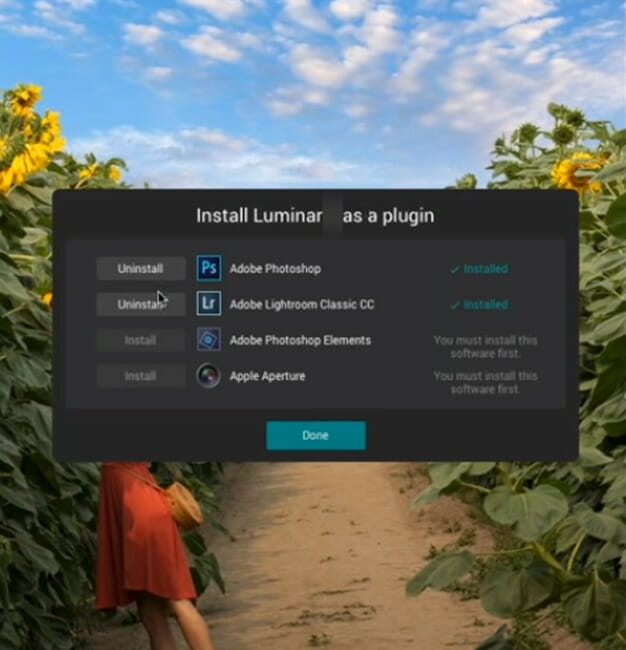
It is a Windows and Mac application that works independently and can also serve as a plugin for Adobe and other Apple products.
It integrates with Adobe Lightroom Classic, Adobe Photoshop Elements, Photos for macOS, and Adobe Photoshop, and was the gold award winner in 2020 at the Digital Camera Grand Prix for being highly creative and innovative in the photo editing industry. The previous version (Luminar 4), won this award along with 2 other of its exceptional products: Photolemur and Aurora HDR, which Is now HDR Merge.
Luminar Neo won the award for the best imaging software enthusiast in 2022. This was an award given by TIPA.
In addition to filters that are significant in editing images, this app also comes with great effects combined with layers and masks to enhance the raw files' quality of images.
Luminar Neo was released on February 2022. It comes packaged with multiple AI tools that offer automated sky replacement, structure, composition, among many other exciting features.
Luminar Neo Review

It is one of the most unique photo editing software versions in the market that is continually evolving to give users the best editing results and experience.
Luminar Neo is exceptionally effective in the modern digital world and provides enhancements in various forms, which include augmented reality effects.
Depending on where you stand, you can find these features either cheating or amazing based on the side you take.
Additionally, Luminar Neo also has a full range of basic photo selection tools, including cropping layers, retouching, and curves which make it one of the most influential and effective photo editing applications with the AI fireworks that come with it.
What Is Luminar Neo?
For starters, this is an all-in-one effects and photo editing program that comes with an inbuilt Library tool that one can use to browse, search, and organize photos. Since all these tools are non-destructive, users can always go back and undo any changes they apply to the images or try out an entirely different effect or look any time they feel.
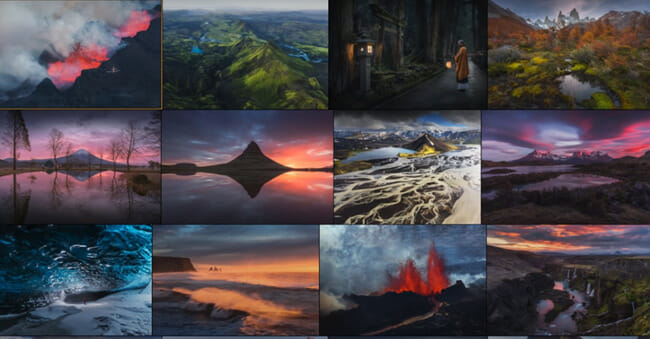
It comes with amazing expanded editing, effects tools, and sophisticated cataloging.
Its specialty is AI (Artificial Intelligence) tools that can enhance the image to identify objects and subject types and mask and edit them selectively.
Even though the AI Sky Enhancer is a perfect example, the technology has grown over time since its release in the market. AI Sky Replacement in the latest versions accompanies the AI Portrait Enhancer panel and AI Augmented Sky tools.
Many other applications allow you to carry out routine photo editing adjustments, but one of the major reasons you should consider Luminar Neo is its real drive towards enhanced, augmented, and reimagined reality.
If the above is your dream as a photo editor, then this software version is for you. It also comes with some tools to enhance the images and make them ‘real'.

How Does Luminar Neo Work?
Luminar Neo is a powerful editing tool that uses artificial intelligence (AI) to understand the characteristics of the photo and apply selective adjustments. It's incredibly precise yet easy to use, and it can take your photos to the next level.
The tool works by first mapping the image in 3D AI. This gives Luminar Neo the information it needs to make the adjustments accurately. It then applies the changes you've selected, such as brightness or warmth.
With Luminar Neo, you can take your photos from “good” to “great” in just a few clicks!
While the former Skylum versions, such as Luminar 4, came with plugin versions as a separate product, Luminar Neo comes with the plugin included as part of the software.
The Library window is highly effective and allows one to import the folders they want to include, and they appear in the sidebar to the right.
It also allows you to create Albums and use Shortcuts, including ‘Recently Edited' and ‘Favorites', and anything useful in finding pictures. You can also add Ratings, Color Labels, and Flags and filter your images to ensure the best outcome.
A basic search tool allows users to find images using dates, names, folders, and file extensions, which means more convenience and a better photo editing experience.

Unlike the earlier versions of Luminar, where these workspaces were endlessly customizable, Luminar Neo makes the filters more consolidated, and they are now in specific workspaces.
With Luminar Neo, you can apply combinations of filters and settings with a single click.
Who Is It For?
If you are wondering whether Luminar Neo is right for you or not, then you are not alone. This Luminar Skylum version is most useful and suitable for photo editors looking for a competent set of tools at an affordable, fair price.
It is meant for experimenters and image-makers, and photographers excited by the medium and its full potential but relatively new to the industry. It seeks to offer spectacular imagery without the significant time or technical know-how needed in the past.

Luminar AI Review
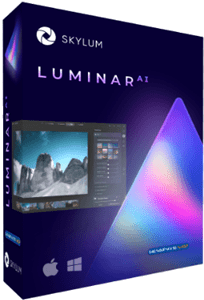
Luminar AI was an image editing software that used artificial intelligence in complex editing tasks in a time-efficient manner.
It was a Windows and Mac application that functioned independently and also as a Plugin for Photoshop, Lightroom, and Photos for Mac OS. People who were used to Adobe workflow benefited, immensely, from it.
It was designed for all creative levels, from beginner photographers to seasoned pros, even though they, mostly, used it as a plugin for other image editing software.
It was a combination of both simplicity of use and incredible performance that made the editing experience amazing and exemplary.
Luminar AI was out to ensure a simplified approach to image manipulation while retaining full manual control for the power users. It, therefore, focused more on the results than the process.

Additionally, it was also out to make the editing process both fun and easy while at the same time also allowing the users to hone their creative skills under the guidance of Templates and other handy features.
With this version, Skylum attempted to eliminate all the tedious and complex photo editing procedures without compromising the user's creativity, which explains why it still allows you to control the outcome still.
Luminar AI Release Date
It was released into the market on Dec 15th, 2020, after several trials and tutorials to ascertain its performance and to train potential users on its usage.
If you are planning on purchasing it, just purchase Luminar Neo as Luminar AI has ceased to exist.
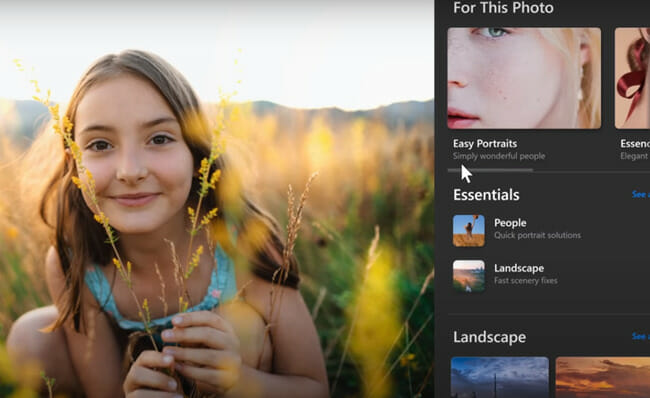
The Reason Behind Luminar AI Release
The question will always be asked, “Why Luminar AI when we still had Luminar 4 at that time?”.
Well, the reason for doing this was because the Skylum Team had put in more than a decade of effort into Luminar AI to eliminate all complexities associated with traditional photo editing, but still help you to churn out great images in the shortest possible time with artificial intelligence.
Luminar AI Price
As said above, Luminar AI is no longer available. In its place, is now the new Luminar Neo.
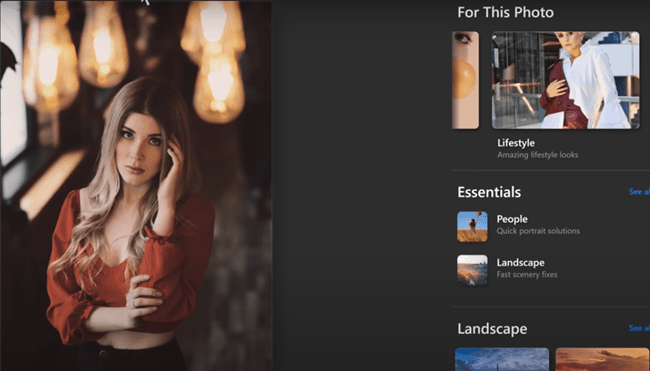
Was Luminar AI Worth It?
With the amazing results that the version offered, Luminar AI was worth the money. This was one of the perfectly effective everyday image enhancement tools available in the market.
Pros of Luminar AI
Several benefits came with using Luminar AI, which included:
* Greater value for money.
* The simplicity of use eliminates the need for extensive training.
* It made complex edits simpler.
* It came with amazing AI tools that produced amazing results.
* It was ideal for both beginners and advanced users (Template-based and manual masking).
* AI tools conformed to each photo for the quickest edits.
* It was a great plugin for Mac/Adobe photos.
* It was faster (compared to Luminar 4) and fun to use.

Cons
Some of the features that comprised the editing experience with Luminar AI are as discussed below:
* You had to get used to it to easily locate advanced features with this version.
* Offered limited DAM and export options.
* Could not transfer Luminar 3 and 4 catalogs directly.
Unique Features of Luminar AI
Several aspects made Luminar AI a groundbreaking Skylum software, some of which are discussed below:
* Simplified workspaces meant a more efficient workflow.
* Templates that ensured a guided AI-powered editing experience.
* It was a powerful plugin for existing Photoshop, Lightroom, and macOS photo users.
* It came with time-saving AI-powered editing tools.
* Manual masking tools took full control and selectively removed or added AI edits.
* It came with AI tools that conformed to individual pictures for simplified batch editing.
* It was generally fast.
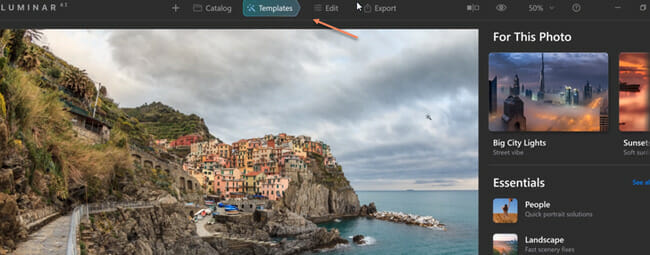
Luminar AI Vs. Luminar Neo (What Are the Differences?)
While they may seem similar in multiple aspects, there are several differences that any photo editor can see when studying Luminar Neo or Luminar AI.
While Luminar AI impressed everyone with the little handful of AI tools, for instance, Luminar Neo is a unique and different application entirely powered by artificial intelligence (AI). Hence, it is not, necessarily, an upgrade from Luminar AI.
This means that photographers of all levels can easily take advantage of all the AI tools available in Luminar Neo for landscape photography and general imaging and portrait retouching, among many other tasks, including general image enhancement.

Differences between Luminar AI and Luminar Neo in a Nutshell (What Is New?)
* Sky Enhancer and Accent – This is faster in Luminar Neo compared to Luminar AI.
* Luminar Neo recognizes more objects for suggestions and better editing.
* Newer color tools like LUTs-powered ‘New Mood' and ‘Color Harmony'.
* Better ‘Clone & Stamp' and ‘Eraser' tools with no-layer and non-destructive effects.
* Brush in color with a new non-destructive tool for more intelligent and sharper skin and portrait adjustments.
* Greater 3D depth through reconstruction, better object placements, and atmosphere adjustments.

Who Was Good for Luminar AI?
This Skylum Luminar version was ideal for a range of users such as:
* Someone in need of amazing quick photos without any extra complexity in a limited time
* If you were so keen on results rather than the process involved
* If you wanted to solve problems
* If you were new to photography
* If you wanted to shoot more and edit less
* If you were eliminating advanced or complex editing tools
* If you were a visual professional or communicator such as a blogger, business owner, teacher, learner, product maker, crafter, Instagrammers, hobbyist, and amateur photographer.
Related: Best Camera for Blogs
Does Luminar Neo Replace Luminar AI?
Luminar Neo has replaced Luminar AI.
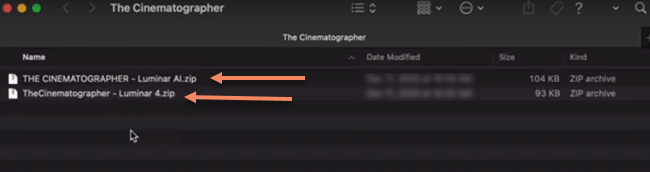
Other Things You Should Know
* You can use HDR to merge bracketed photos.
* Images exported from HDR Merge are, automatically, scanned and uploaded to Luminar AI from the catalog.
* As a plugin, Luminar Neo easily fits into the workflow of your host.
* Luminar Neo can work with RAW files and supports many new cameras.
* You can use your own sky photos with Luminar Neo, but make sure they are in PNG, JPEG, or TIFF formats.
* Your Luminar AI Sky photos will also be compatible with Luminar Neo.
Is Luminar Neo better Than Luminar AI?
It is undeniable, based on the previous Luminar versions, that each of the latest versions gets increasingly better than the previous ones, making Luminar Neo better than Luminar AI.
With such a trend in place over the years, we should look out for more powerful, user-friendly, and intuitive software when talking about Luminar Neo.
Additionally, it is also very affordable and right in the photo editing tech world cutting edge.





