
Do you want to know the best shutter speed to capture stunning videos?
You’ve come to the right place. We’re here to help you understand the video Frame Rate Shutter Speed Rule and how it can be used when filming with a DSLR, camera, or video.
This rule will help you get the most out of your footage by ensuring that each frame is captured at its optimal shutter speed.
With this knowledge in hand, you’ll be able to know what shutter speed to use for video and create beautiful videos with crisp images and smooth motion.
Your viewers will thank you for taking the time to learn about this important rule and applying it correctly when shooting your next project.
Read our guide on Best Shutter Speed for Video now and start creating amazing videos today.
What Is Shutter Speed?
Shutter speed is an important photography technique that determines how long a camera's shutter will remain open when taking a photo. It is important to understand the basics of shutter speeds and how it affects your photo.
When talking about shutter speed, it is common to refer to it in terms of fractions of a second. For example, 1/60 of a second is a common shutter speed setting and this indicates that the shutter will remain open for one-sixtieth of a second when taking each photo.
The frame rate (also known as frames per second or fps) of your video determines how many images you take each second, so it’s important to know what shutter speed you should use when filming.
The general rule is to set the shutter speed at twice your frame rate.
So, if you are filming at 24fps, then your shutter speed should be set to 1/48 second. This ensures that each frame of video receives an equal amount of light and produces a more natural-looking motion blur.
Do Video Cameras Have Shutter Speed?
Video cameras do, indeed, have shutter speeds.
Shutter speeds are a critical part of any type of photography, controlling the amount of light that is captured in each frame. The faster the shutter speed, the more light is let into the camera, and the brighter the image will be.
By adjusting the shutter speed, you can get sharper images or blurrier ones that emphasize motion.
Does Shutter Speed Matter for Video?
Shutter speed is an important factor when shooting video. It refers to the amount of time the shutter is open when taking a still photo or recording a video clip.

Having the right shutter speed can make all the difference in how your footage looks and feels.
A faster shutter speed will allow you to capture more detail and sharper images, while a slower shutter speed will blur motion, creating a more artistic look.
Faster shutter speeds also freeze action better than slower ones and are ideal for shooting sports or any subject that is in motion.
On the other hand, slower shutter speeds work great for capturing atmosphere and emotion in a scene — like when you're filming a dramatic sunset.
How Does Shutter Speed Work for Video?
Shutter speed is often referred to as the “exposure time” of a video. It is the amount of time that each frame in a video will be exposed to light.
Shutter speed plays an important role in creating cinematic and pleasing visuals for videos.
By changing the shutter speed, filmmakers are able to capture different light values and motion blur, creating a look that can be uniquely tailored to the project.
Shutter speed is also affected by the frame rate of your video.
A higher shutter setting will allow you to capture more frames in less time, whereas a lower shutter setting will result in fewer frames being captured over a longer period of time. This results in smoother motion blur and a more cinematic look.
There is no one-size-fits-all shutter speed for video work, but a good place to start would be to set your shutter at double the frame rate that you are working in.
So, if you're shooting at 24 frames per second, set your shutter speed to 1/48 (1/2 of 24).
Experimenting with different shutter speeds will help you to find the right settings for your project and give it that cinematic look.
What Is the Normal Shutter Speed Setting for Video Cameras?
The normal shutter speed setting for video cameras is determined by the frame rate, which is the number of individual frames displayed per second in the final video.
When shooting video, the 180° shutter rule should be implemented to achieve a natural motion blur.
This rule states that the shutter speed should be set at 1/2 of the frame rate being used. So, if you are shooting at 24fps, the ideal shutter speed should be 1/48 sec.
The normal shutter speed setting for video cameras is determined by the frame rate and should follow the 180° shutter rule to achieve natural motion blur.
To do this, set your shutter speed to 1/2 of the frame rate being used. For example, if you're shooting at 24fps, the ideal shutter speed should be 1/48 sec.
What Is Video Motion Blur?
Video motion blur is an effect that occurs when objects move while the video camera is capturing a scene. It is caused by the relative movement between the image sensor and the objects in the frame.
This movement creates streaks of light and dark in the picture, resulting in a blur that can range from subtle to quite dramatic.
Motion blur can be used to give a sense of speed and movement, or it can simply be an artifact that detracts from the overall image.
Motion Blur

Why Is 23.976 FPS the Standard?
The 23.976 fps rate is the standard in digital media because it offers a consistent operation across all systems and regions, while also maintaining the realistic movement illusion associated with 24 fps.
This framerate was determined after extensive testing and experimentation during the early days of cinematic history, as filmmakers wanted to create a smooth-moving picture without having too many frames to reduce costs.
It is the preferred framerate for viewing content on computers and cell phones, as you can choose between 24 or 30 fps depending on your device.
The 23.976 fps rate is a precise technical specification that combines 24 fps speed with lower rates for smoother performance, making it the perfect option for digital media distribution.
The Quick Answer to Frame Rates and Moving Subjects
The quick answer to frame rates and moving subjects is that you should use a higher frame rate than normal when shooting video.
This is because frames per second (fps) has an impact on the overall quality of the video, particularly when it comes to capturing shots of fast-moving objects or actions.
When filming videos with high-speed action scenes, such as sports or chase scenes, a higher fps will help you capture every millisecond of movement without missing any details.
To achieve this desired effect, you should use a camera that shoots at least 30fps for normal videos, but can also shoot up to 60fps for faster action scenes.
Additionally, if your camera can shoot in 4K resolution at 30 fps then you'll be able to capture even more detail in each scene. This will enable you to get crisp and clear footage no matter what kind of motion takes place on the screen.
Depending on the platform your video will be hosted on, make sure it's capable of handling such high frame rates before recording so that all footage is captured properly without any loss in quality.
While a normal shutter speed may cause some loss in detail due to blurring during fast movements – using these techniques could help ensure that all movement is crystal clear.
Selecting Your Shutter Speed and Frame Rate
Selecting Your Shutter Speed and Frame Rate is an important aspect of shooting video. It affects the look of your footage, so it's important to understand what frame rates and shutter speeds are suitable for different types of shots.
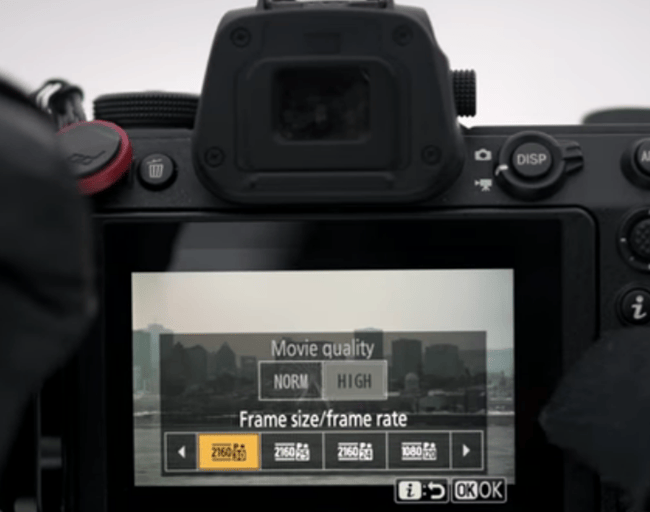
Frame rate refers to how many frames per second (fps) your camera captures.
Commonly used frame rates are 24, 25, and 30 fps. Higher frame rates (50, 60, or even higher) can be used to capture smoother motion in your video.
Shutter speed is the amount of time each frame of video is exposed for. This affects how bright the image is, and can also create a cinematic look by introducing motion blur into your footage.
The 180-Degree Rule
The 180-Degree Rule is a film editing technique that helps maintain continuity and flow in the shots. It requires that two characters or objects remain on the same side of the screen, within 180 degrees of one another, throughout a scene.
This maintains a clear distinction between what each character is doing and where they are in relation to one another, making it easier for the audience to follow the action and keep track of who’s talking.
Breaking the 180-Degree Rule can cause confusion for viewers and disorientation in terms of spatial relationships between characters or objects.
It’s usually best to stick with traditional continuity editing techniques that use the rule, but some directors have found success by deliberately breaking it to create a specific artistic effect.
Creative Use of Video Shutter Speed
Creative video production often requires the exploration and use of different shutter speeds.
The 180-degree shutter rule is a common technique used in film and television production to create a natural motion blur in videos.
It states that the shutter speed should be twice as fast as the frame rate of the camera, which gives it its title. For example, if the frame rate is 24 FPS (frames per second), the shutter speed should be set to 1/50th of a second.
However, faster shutter speeds are useful for dramatic effects as well. A D-day scene in “Saving Private Ryan” was shot with an aperture of 45 degrees (1/880 sec) to highlight the explosion's jerky movements and extreme detail.
Slow shutter speeds may be used to create a blurry and dreamlike quality to the scene. It can also be used to make colors more vibrant when shooting landscapes or sunsets.
What Is the Best Shutter Speed for 4K Video?
The best shutter speed for 4K video is determined by the frame rate of the video, as well as what type of footage you wish to capture.
A faster shutter speed will allow you to capture movement in a more realistic way since it allows more light into the camera's sensor over a shorter period of time. For example, if shooting at 24fps, the ideal shutter speed should be 1/48 of a second.
That being said, if you want to capture more cinematic footage with motion blur, then a slower shutter speed can work well too. For example, if shooting at 24fps, you could use 1/24 or 1/30 of a second for it.
Just bear in mind that when using lower shutter speeds, you will need to adjust the aperture or ISO accordingly to ensure proper exposure.
No matter what type of footage you capture with your 4K video camera, getting the right shutter speed is key to creating beautiful visuals. So, be sure to experiment and find out which works best for your videos.
What Is the Best Shutter Speed for Video DSLR?
When shooting 4K video, the ideal shutter speed should be around 1/240 of a second or faster. This will help avoid motion blur in fast-moving scenes and capture sharp, clear images.
Higher shutter speeds will also allow for more light to enter the camera since it is exposed for a shorter period of time, resulting in brighter, clearer footage.
However, if you want to achieve a more cinematic look and create motion blur, you can reduce your shutter speed.
To get a proper cinematic look with shallow depth of field, use a shutter speed between 1/50 and 1/60 of a second.
No matter what shutter speed you choose for your DSLR videos, it's important to remember that the best practice is to always keep it at a minimum of double your frame rate. That way you can create sharp, beautiful video footage.
What Is the Rule for Shutter Speed in DSLR Video?
The 180-degree shutter rule is a fundamental rule in the world of cinematography and videography, which determines how much motion blur should be present in your video shots.
It is based on the fact that human eyes perceive motion differently than cameras, and it helps to create a realistic look when filming.
When filming with a DSLR camera, you should set the shutter speed to a multiple of 1/2x or 2x your frame rate.
If filming at 24fps (frames per second), then the ideal shutter speed would be set to 1/48th of a second. This will help create motion blur that will simulate how human eyes perceive movement—perfect for creating that classic cinematic look!
So, the rule for shutter speed in DSLR video?
Always set your shutter speed to double that of your frame rate and you’ll be sure to capture realistic motion blur. And if you want to add a bit more drama to your shots, you can increase the shutter speed even more.
What Is the Best Shutter Speed for 24fps Video?
The answer to the question depends on several factors, including the content of your video and the final look that you're hoping to achieve.
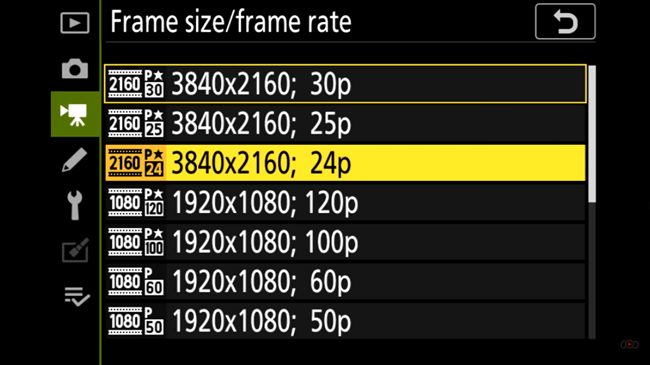
If you're shooting slow-motion footage or special effects shots, then you may need a slower shutter speed than 1/50 in order to achieve the desired look. But for most 24fps video projects, 1/50 is a good place to start.
FAQs
Does Shutter Speed Equal FPS?
The answer to the question above is a definitive “No”.
Frame rate and shutter speed are two distinct measures of time in photography. Frame rate, or frames per second (FPS), is a measure of how many still images are captured in a single second. The higher the frame rate, the smoother and more lifelike videos will appear.
In contrast, shutter speed is a measurement of how quickly each frame is exposed to light when taking photos. Slower shutter speeds create blurrier images and can be used to capture motion in photography.
What Should the Shutter Speed be for 30FPS?
When shooting video at 30fps, the shutter speed should be set to a minimum of 1/60th of a second. This setting will result in motion that is more natural and lifelike, as well as sharper images with less motion blur.
Furthermore, using a higher shutter speed can help create a greater depth of field which can lend to better visual clarity.
When shooting action or sports footage, it may be necessary to increase the shutter speed up to 1/250th – or even higher – in order to reduce unwanted blur from camera shakes or fast-moving objects.
It's important to remember that when increasing the shutter speed, you must adjust the ISO or aperture settings accordingly in order for your footage exposure levels not to become too dark or too bright.
In any case, always experiment and test out different settings such as frame rate and shutter speeds until you achieve your desired outcome.
What Shutter Speed Do I Need for 35mm Film?
When shooting 35mm film, the shutter speed is an important factor to consider.
Generally speaking, a shutter speed of 1/125th of a second or faster is needed for sharp images. This ensures that the film is exposed to sufficient light and also ensures that any movement in the image is frozen.
For slower shutter speeds, it's common to use a tripod to ensure that the camera remains still and is inclined towards slower shutter speeds.
For lower light conditions, you may need to consider using a higher ISO film or lowering your F-Stop setting in order to capture sufficient light for your image without having to raise the shutter speed too high and risk blurring.
What Should Your Shutter Speed Be If Your Frame Rate Is 120 Frames Per Second?
The shutter speed of 120 frames per second (fps) is the inverse of the frame rate. This means that if a camera is set to 120 fps, it should be set at 1/240th of a second or 1/250th of a second as its shutter speed.
Conclusion
Understanding the basics of shutter speed and frame rate is essential to creating great videos.
By using this guide, you can determine the best settings for your video projects so that they look professional and stunning.
With a bit of practice and experimentation, you'll soon be able to find the perfect balance between motion blur, image sharpness, exposure time, and other factors when shooting with different types of cameras or DSLRs.
Remember that it's always important to get comfortable with your equipment before attempting any complex shots.
Experimenting with different combinations will help you become an expert in no time at all.





