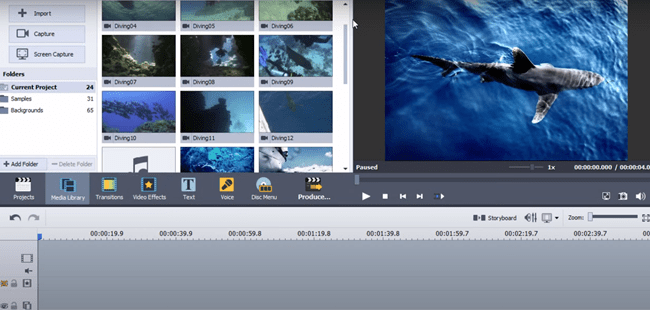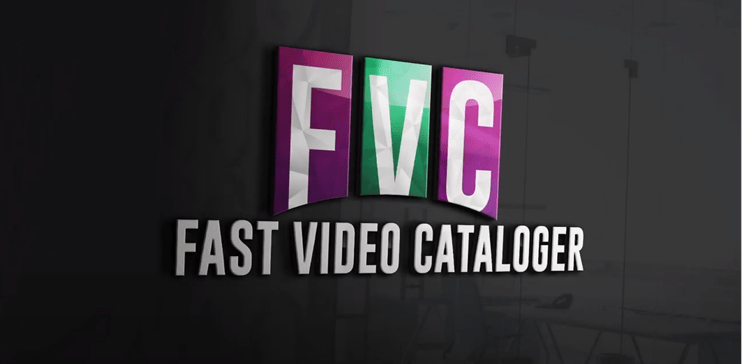
Are you tired of spending hours searching for the right video clip for your project?
If this sounds like you, it’s about time you explore FVC – Fast Video Cataloger (a product of Vidine), a game changer for content creators that revolutionizes video content management with its intuitive interface and powerful features.
In this Fast Video Cataloger review, we will dive into the ins and outs of this application, uncovering its impact on video content management and how it can transform your workflow.
Key Takeaways
- Revolutionize your video content management with Fast Video Cataloger’s powerful features and user-friendly interface!
- Experience intelligent tagging, streamlined collaboration, advanced search capabilities & state-of-the-art security measures, all in one place! – Get excited for real world success stories and competitive pricing plans to suit any budget.
Fast Video Cataloger's Impact on Video Content Management
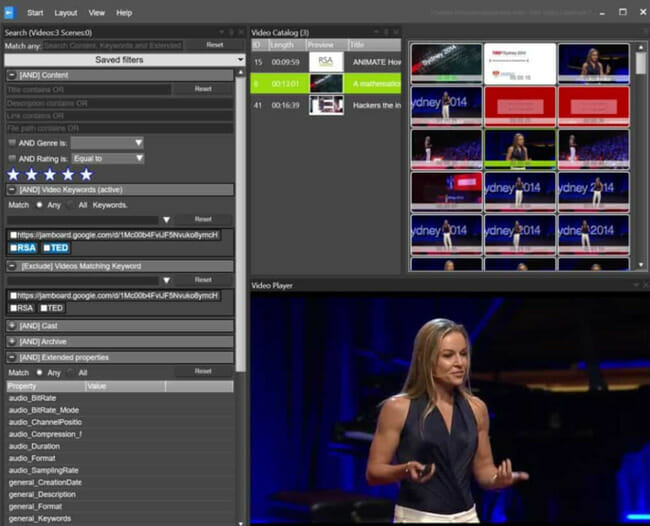
Organizing and managing video clips can be a daunting task, especially for content creators with extensive video libraries.
Fast Video Cataloger’s advanced AI algorithms automatically analyze and tag video clips with relevant keywords, making it super easy to categorize and organize video content.
Imagine the benefits of spending less time searching for the perfect video and more time creating and editing.
Fast Video Cataloger’s intelligent tagging and advanced search capabilities make it a game changer for content creators.
What we found out was that the user-friendly interface of Fast Video Cataloger streamlines the process of managing and sharing video content.
We will now explore the aspects that contribute to Fast Video Cataloger’s potency and efficiency.
What Is Fast Video Cataloger and How Does the App Work?
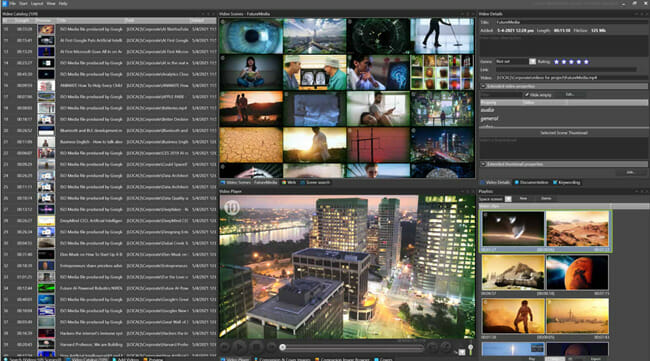
Fast Video Cataloger (FVC) is an incredible video clip manager that helps collect and organize all your video files fast. This is a product of Vidine.
Fast Video Cataloger supports all major video clip formats and allows you to explore and enjoy your video collection.
When videos are added to the program, it automatically extracts thumbnails, providing an overview to help you instantly find scenes.
You can annotate videos and scenes with keywords, add extra description and other info, and the program allows searching for videos based on keywords and other data.
The Video Clip Organizer and Manager is a classic Windows desktop application, ensuring speed and privacy with no cloud server setups and no social media integrations.
Vidine’s mission is to revolutionize the way video content is managed and edited.
It offers an array of amazing features like intelligent tagging, streamlined collaboration, and advanced search capabilities.
Fast Video Cataloger’s power lies in its ability to enhance content presentation, reach, and engagement while offering state-of-the-art security measures to protect your video content.
Fast Video Cataloger (FVC) Key Features

Fast Video Cataloger boasts a wide array of powerful features that make it easy to manage your video content.
Some of the key features include:
- Intelligent Tagging and Metadata
- Video File Organizer
- Sort Duplicate Videos
- Multiple Ways to Find Your Videos Inside Your Huge Collections
- Organize Photos and Data on Actors
- Advanced Search Capabilities
- Streamlined Collaboration (Over the Internet or Locally with Your Team)
- Printable Contact Sheet Images for Notes, Overviews, Discussions, etc
- Video Player
- Play from any Time on Thumbnails
- Thumbnail List of Videos
- Switch between Different Layouts on One or More Computer Screens
- Choose between Icon, Column or Time Lapse View via the Video Wall
- Ability to Search for Videos by Filtering with Key Properties
- Search for Videos Even when Video Files are Disconnected or from any Secondary Storage Device or External Hard Drives.
- Fast Video Keywording
- Build Your Own Video Solutions with Customizable Scripts in C#
- Ability to Add Extra Fields and Custom Meta Data to Your Videos
We will now post a detailed analysis of each of these features.
Intelligent Tagging and Metadata
Fast Video Cataloger uses AI algorithms to analyze video content and assign relevant tags, drastically saving time and effort in categorizing and organizing video content.
Customizable metadata fields allow users to include specific information like descriptions, locations, dates, and more, further enhancing the organization of their video collection.
Gone are the days of manually tagging and organizing your video clips.
With Fast Video Cataloger's intelligent tagging system, you can, effortlessly, keep your video library neat and tidy, allowing you to focus on creating and editing your content.
Streamlined Collaboration
Fast Video Cataloger enables seamless collaboration with integrated server support, allowing for effortless sharing of catalogs with a team.
This powerful centralized access and user permissions system ensures that your team can collaborate effectively without the hassle of searching for the right video clip.
Whether you are working with your team or sharing video content with clients, Fast Video Cataloger’s streamlined collaboration features simplify the process of sharing and publishing videos, allowing for efficient distribution of content.
Advanced Search Features
Fast Video Cataloger offers powerful search capabilities like searching your entire video catalog even when video files are disconnected, allowing you to search reels on secondary storage devices.
With its Smart Search functionality, Fast Video Cataloger employs AI-driven algorithms to recognize visual elements within videos, making it easy to find shots with specific objects or particular emotions.
No more endless searching for the perfect clip – FVC has your back.
User Interface and Ease of Use
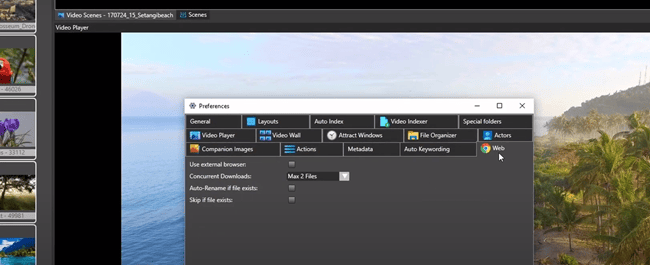
FVC’s user interface is highly customizable and beginner-friendly.
The design is easy to navigate for users of all skill levels and allows you to create different layouts for different types of work, switching between them quickly.
We will now examine the customization options and the design that caters to beginners.
Customizable Layouts
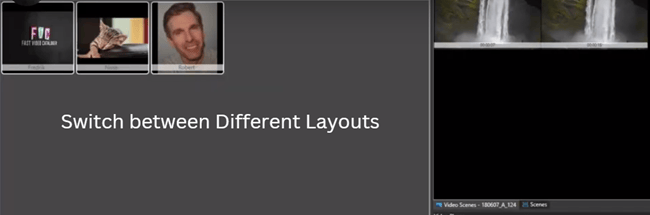
Users can create and switch between different layouts in Fast Video Cataloger, tailoring the interface to their own preferences.
This amazing feature allows you to modify and personalize the arrangement and design of elements within the interface, providing flexibility and control over the visual presentation of content.
Whether you are editing videos, reviewing content, or collaborating with a team, FVC’s customizable layouts enable you to create unique designs that suit your specific needs and preferences.
No more struggling with rigid interfaces – Fast Video Cataloger is here to make your life easier.
Beginner-Friendly Design
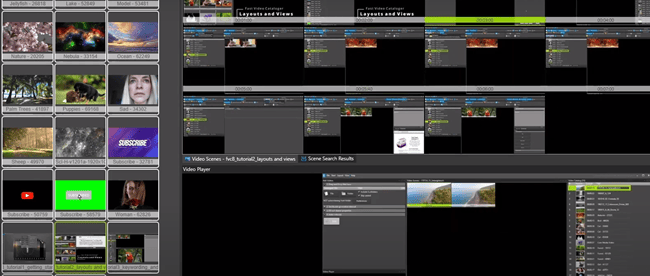
If you are new to video editing or content management, FVC’s beginner-friendly design makes organizing all your videos a breeze.
With its intuitive and easy-to-navigate interface, users can quickly get up to speed and start organizing their video content effortlessly.
Fast Video Cataloger takes the complexity out of video content management, allowing you to focus on creating amazing content.
Integration with Popular Platforms and Tools
FVC’s versatility shines through its integration with popular video platforms such as YouTube, Vimeo, and Wistia, as well as video editing software like Adobe Premiere Pro, Final Cut Pro, and DaVinci Resolve.
This seamless integration allows you to enjoy the full extent of FVC’s capabilities while simplifying your workflow.
We will now delve into these integrations in greater detail.
YouTube, Vimeo, and Wistia
Syncing with YouTube, Vimeo, and Wistia, Fast Video Cataloger provides a centralized platform for managing video content across multiple platforms.
You can, effortlessly, upload, manage, and share your video clips from these platforms within the Fast Video Cataloger interface, ensuring all video content is centralized and easily accessible.
Adobe Premiere Pro, Final Cut Pro, and DaVinci Resolve
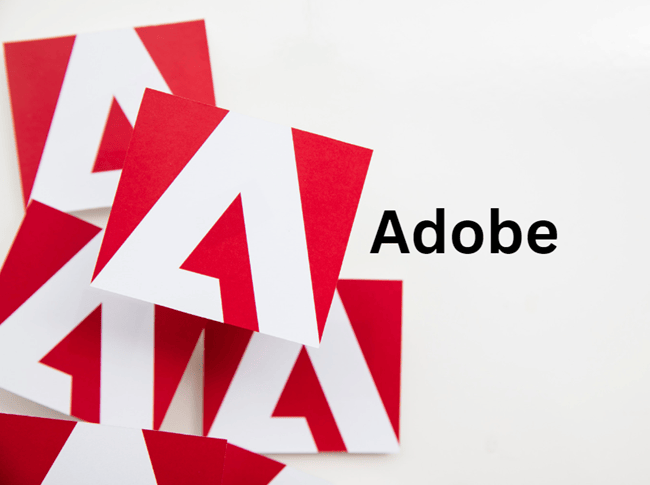
Fast Video Cataloger integrates with popular video editing software like Adobe Premiere Pro, Final Cut Pro, and DaVinci Resolve, allowing you to organize video files, add metadata, and collaborate with other users within the same platform.
This seamless integration provides a streamlined workflow, making it easy to manage your video content while focusing on the creative process.
Security Measures and Data Protection
Fast Video Cataloger takes security seriously, prioritizing encrypted data transmission and user access controls to protect your video content.
With state-of-the-art security measures in place, you can trust that your video files and metadata are safe from unauthorized access or data breaches.
We will now scrutinize these security measures more closely, taking a moment to examine their effectiveness.
Encrypted Data Transmission
Fast Video Cataloger uses encryption protocols to protect video content during transmission.
The process of securely transferring data over a network is achieved by encoding it in a way that can only be deciphered by authorized recipients, ensuring the data remains confidential and protected from unauthorized access.
User Access Controls
Fast Video Cataloger offers robust user access controls, including:
- User roles and permissions to ensure secure access to video content
- Mechanisms and processes to manage and regulate user access to resources, systems, or information
- Data confidentiality and protection against unauthorized access
By implementing these controls, Fast Video Cataloger maintains a high level of security for your video content.
Fast Video Cataloger Reviews: User Experience

User reviews rave about FVC’s efficiency and ease of use.
Its powerful features and user-friendly interface have attracted praise from content creators and video editors alike. This makes it a popular choice.
Real-world success stories like Sarah Jennings and Alex Martinez further emphasize the value of Fast Video Cataloger in managing video clips and streamlining workflows.
Real-World Success Stories
Testimonials from Sarah Jennings and Alex Martinez showcase FVC’s real-world success.
Both professionals have experienced the power and efficiency of Fast Video Cataloger in organizing and managing their video content.
We will now examine their experiences with Fast Video Cataloger in greater detail.
Sarah Jennings' Testimonial
Sarah Jennings, a professional video editor, has been using Fast Video Cataloger for the past two years and finds it to be an invaluable tool for managing her video clips and organizing her workflow.
She, particularly, appreciates the intelligent tagging and metadata feature, which allows her to quickly find the clips she needs, and the streamlined collaboration feature, which makes it easy for her to collaborate with other editors.
Alex Martinez's Testimonial
Alex Martinez, also a professional video editor, has been using Fast Video Cataloger for over a year and is absolutely thrilled with its features, user interface, and security measures.
He finds Fast Video Cataloger to be an invaluable tool for managing his video clips and projects, praising its intelligent tagging, advanced search features, and ease of use.
How Good Is Fast Video Cataloger?

Fast Video Cataloger is highly regarded for its capacity to organize and manage video clips effectively, earning a high average rating from users.
With its user-friendly interface and powerful features, Fast Video Cataloger is a valuable resource for video content management in the era of digital marketing.
Whether you are an educator, content creator, or business owner, FVC’s features and benefits make it an essential tool in managing and organizing your video content.
From intelligent tagging to streamlined collaboration, Fast Video Cataloger offers everything you need to unlock the potential of video content.
Compatible Device(s)

Fast Video Cataloger is compatible with Windows PCs, providing a seamless experience for users.
With its extensive compatibility, Fast Video Cataloger ensures that you can access and manage your video content from your desktop or laptop, making it an essential tool for video content creators and managers.
Can You Get Fast Video Cataloger for Free?
Fast Video Cataloger offers a free trial with full functionality, allowing you to explore all of the amazing features and decide if it is the perfect video content management platform for you.
The free trial automatically converts to a monthly recurring subscription after 30 days, and only one trial per user is allowed.
While the full version of Fast Video Cataloger requires a subscription or a one-time purchase (depending on your choice), the free trial provides an excellent opportunity for users to experience the power and efficiency of FVC firsthand.
With its comprehensive features and user-friendly interface, it’s no wonder why so many users have embraced Fast Video Cataloger as their go-to video content management tool.
Pricing and Plans: How Much Does Fast Video Cataloger Cost?
Fast Video Cataloger (FVC) offers various pricing plans to suit different needs and budgets.
Here are the options:
- Free trial: Provides full functionality for 30 days, after which the trial automatically converts to a monthly recurring subscription costing $9.90 per month.
- Yearly subscription: Costs $97 per year.
- Perpetual (one-time) payment: Costs $197 for lifetime access on one computer.
All subscription types come with an extensive range of features and benefits, ensuring that users get the most out of their Fast Video Cataloger experience regardless of the plan they choose.
With its competitive pricing and powerful capabilities, Fast Video Cataloger is an investment worth making for efficient video content management.
How to Use Fast Video Cataloger to Organize Video Files
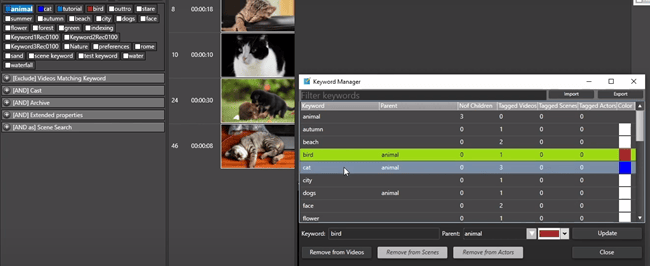
Fast Video Cataloger simplifies video organization with its easy-to-use features and integrations, such as:
- Importing videos from popular platforms like YouTube, Vimeo, or Wistia
- Uploading videos from local storage
- Synchronizing with cloud storage services like Google Drive or Dropbox
- Organizing videos using intelligent tagging and metadata
We will now delve into the process of adding video to Fast Video Cataloger.
How to Add Video to Fast Video Cataloger
Adding videos to Fast Video Cataloger is a straightforward process.
Here’s how:
- From the video tab, click on ‘Add File’.
- Select the video file to be added to your catalog.
- The added video will appear in the video catalog list.
- You can begin organizing and managing your video content with FVC’s powerful features.
Fast Video Cataloger Review Conclusion
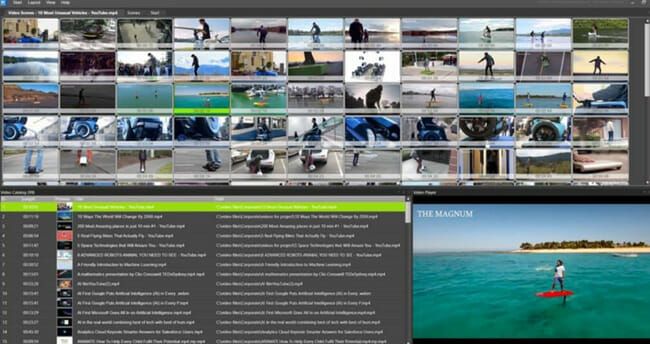
In conclusion, Fast Video Cataloger offers the following benefits:
- Powerful and efficient video clip management
- User-friendly interface
- Advanced features
- Seamless integration with popular platforms and tools
These qualities make it an indispensable tool for video content creators and managers alike.
Whether you are a professional video editor, content creator, or simply someone with a large video library, Fast Video Cataloger offers the tools and features needed to revolutionize your video content management experience.
Try Fast Video Cataloger for yourself and discover the difference it can make in your workflow.
Summary
Fast Video Cataloger (FVC) by Vidine has proven to be a game changer in video content management, offering users an intuitive and powerful solution for organizing and managing different video clips.
Its intelligent tagging, advanced search capabilities, and streamlined collaboration features make it an ideal tool for professionals and amateurs alike.
In summary, Fast Video Cataloger is a highly-rated video content management system with a user-friendly interface, powerful features, and integrations with popular platforms and tools.
Its real-world success stories and rave reviews speak of its efficiency and ease of use.
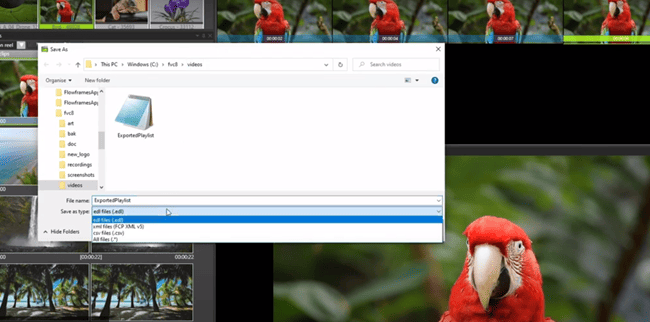
If you’re looking to improve your video content management and streamline your workflow, give Fast Video Cataloger a try today.
Frequently Asked Questions
What Is FVC's Primary Function?
Fast Video Cataloger (FVC) is an exciting tool to help you organize, manage, and share your video content quickly and easily!
What Are Some Key Features of Fast Video Cataloger?
Fast Video Cataloger is a powerful video asset management system, with intelligent tagging and metadata, streamlined collaboration, advanced search capabilities, customizable layouts, and beginner-friendly design, allowing users to easily search for and take control of their media.
Can I Try Fast Video Cataloger for Free?
Yes – absolutely!
You can try out Fast Video Cataloger for free with a 30-day trial that has full features so you can explore everything before deciding on a plan.
What Devices and Operating Systems Is FVC Compatible with?
Experience the seamless power of Fast Video Catalger (FVC) available for Windows PC – it is compatible and ready to use!
Are There Different Pricing Plans Available for Fast Video Cataloger?
Yes!
Fast Video Cataloger (FVC) offers a variety of pricing plans, including monthly, yearly, and perpetual, so you can find the best plan for your needs and budget.